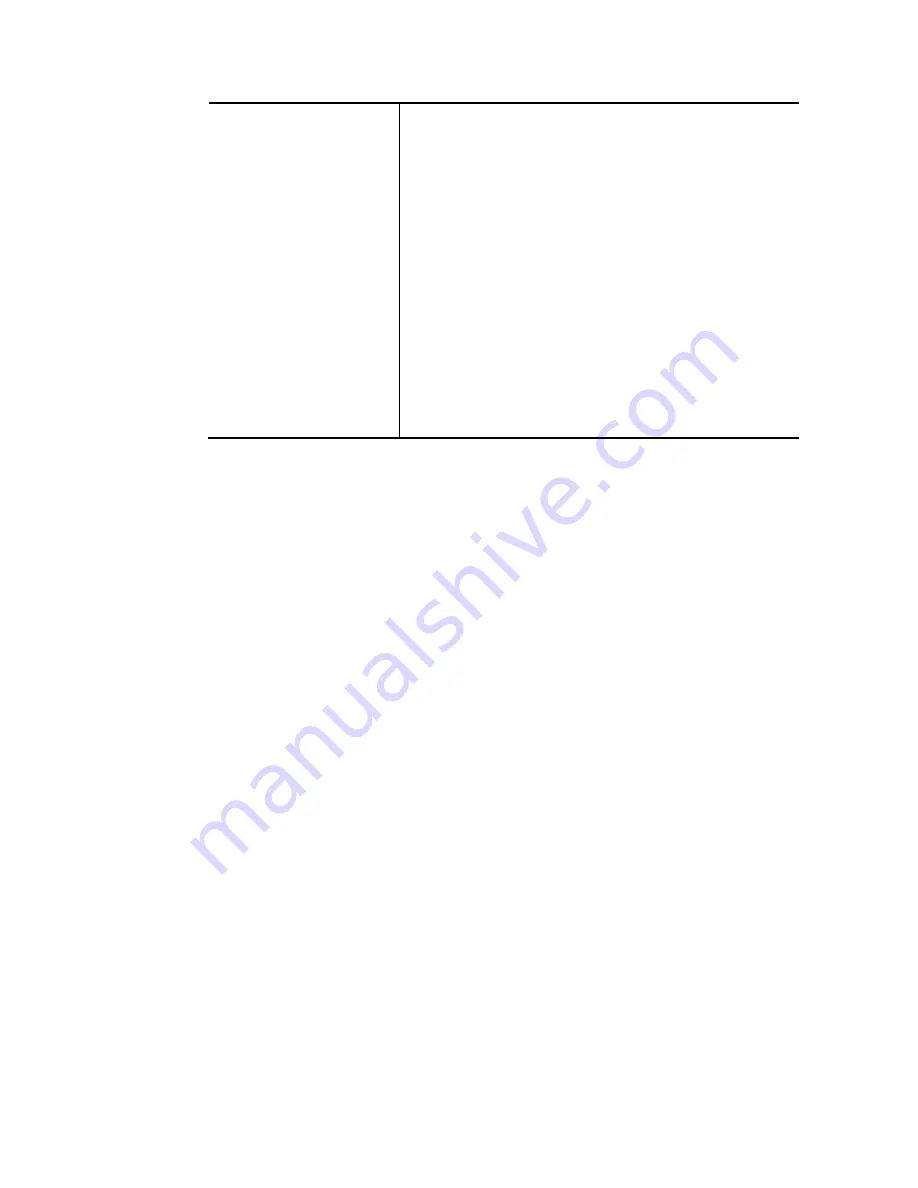
VigorBX 2000 Series User’s Guide
286
receive. This function is very useful when the network
traffic congestion occurs and it still can remain the
accuracy of DTMF tone.
SIP INFO
-
Choose this one then the Vigor will capture
the DTMF tone and transfer it into SIP form. Then it will
be sent to the remote end with SIP message.
Payload Type (rfc2833)
- Type a number from 96 to 127, the
default value was 101. This setting is available for the
OutBand (RFC2833) mode.
R digit in caller ID to
-
For international phone call,
the phone number could add a '+' sign, for example,
+8865972727. However, the caller ID (DTMF type especially)
can not display '+' at all.
Therefore, this function can be enabled to give another
number to replace the plus sign, for example, “+” can be
replaced by “00”. Then the above phone number will
become 008865972727. When the callee receives such
number, he can use re-dial function to dial back to the
caller.
After finishing all the settings here, please click
OK
to save the configuration.
Содержание VigorBX 2000 Series
Страница 1: ......
Страница 12: ......
Страница 62: ...VigorBX 2000 Series User s Guide 50 This page is left blank ...
Страница 122: ...VigorBX 2000 Series User s Guide 110 ...
Страница 145: ...VigorBX 2000 Series User s Guide 133 ...
Страница 163: ...VigorBX 2000 Series User s Guide 151 ...
Страница 180: ...VigorBX 2000 Series User s Guide 168 ...
Страница 222: ...VigorBX 2000 Series User s Guide 210 This page is left blank ...
Страница 248: ...VigorBX 2000 Series User s Guide 236 This page is left blank ...
Страница 317: ...VigorBX 2000 Series User s Guide 305 The following figure shows all of the incoming fax stored in USB disk ...
Страница 330: ...VigorBX 2000 Series User s Guide 318 This page is left blank ...
Страница 419: ...VigorBX 2000 Series User s Guide 407 ...
Страница 428: ...VigorBX 2000 Series User s Guide 416 The items categorized under OTHERS ...
Страница 454: ...VigorBX 2000 Series User s Guide 442 This page is left blank ...
Страница 467: ...VigorBX 2000 Series User s Guide 455 ...
Страница 484: ...VigorBX 2000 Series User s Guide 472 Below shows the successful activation of Web Content Filter ...
Страница 532: ...VigorBX 2000 Series User s Guide 520 This page is left blank ...
Страница 574: ...VigorBX 2000 Series User s Guide 562 This page is left blank ...
Страница 597: ...VigorBX 2000 Series User s Guide 585 ...
Страница 604: ...VigorBX 2000 Series User s Guide 592 ...
Страница 608: ...VigorBX 2000 Series User s Guide 596 ...
Страница 610: ...VigorBX 2000 Series User s Guide 598 This page is left blank ...
Страница 611: ...VigorBX 2000 Series User s Guide 599 P Pa ar rt t X X T Te el ln ne et t C Co om mm ma an nd ds s ...
















































