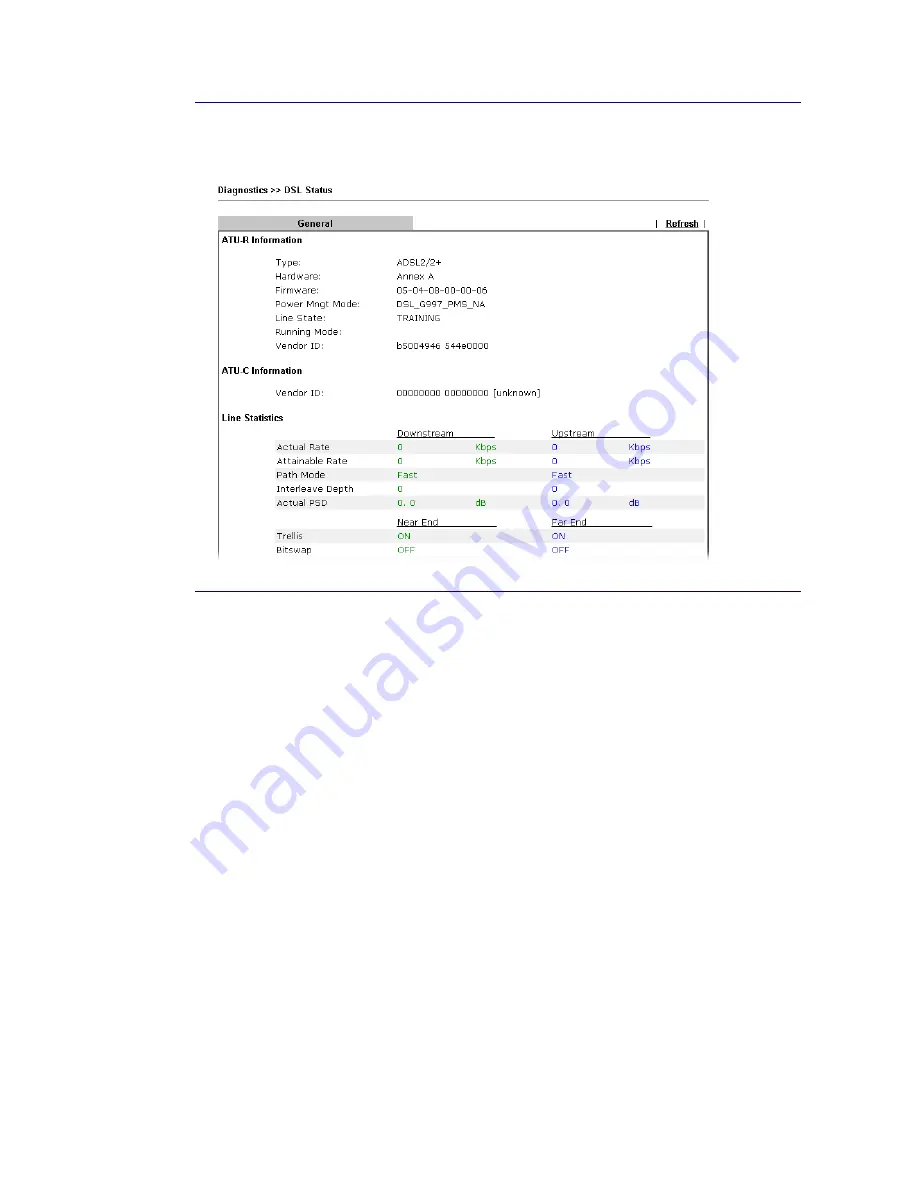
VigorBX 2000 Series User’s Guide
578
I
I
X
X
-
-
1
1
-
-
1
1
4
4
D
D
S
S
L
L
S
S
t
t
a
a
t
t
u
u
s
s
DSL status web page could help you to diagnose the connection status of DSL.
I
I
X
X
-
-
1
1
-
-
1
1
5
5
D
D
o
o
S
S
F
F
l
l
o
o
o
o
d
d
T
T
a
a
b
b
l
l
e
e
This page can display content of IP connection detected by DoS Flooding Defense mechanism.
It is useful and convenient for network engineers (e.g., MIS engineer) to inspect the network
environment to find out if there is any abnormal connection.
Information of IP traced and destination port used for SYN Flood, UDP Flood and ICMP Flood
attacks will be detected and shown respectively on different pages.
Moreover, IP address detected and suspected to attack the network system can be blocked
shortly by clicking the
Block
button shown on pages of SYN Flood, UDP Flood and ICMP Flood.
Содержание VigorBX 2000 Series
Страница 1: ......
Страница 12: ......
Страница 62: ...VigorBX 2000 Series User s Guide 50 This page is left blank ...
Страница 122: ...VigorBX 2000 Series User s Guide 110 ...
Страница 145: ...VigorBX 2000 Series User s Guide 133 ...
Страница 163: ...VigorBX 2000 Series User s Guide 151 ...
Страница 180: ...VigorBX 2000 Series User s Guide 168 ...
Страница 222: ...VigorBX 2000 Series User s Guide 210 This page is left blank ...
Страница 248: ...VigorBX 2000 Series User s Guide 236 This page is left blank ...
Страница 317: ...VigorBX 2000 Series User s Guide 305 The following figure shows all of the incoming fax stored in USB disk ...
Страница 330: ...VigorBX 2000 Series User s Guide 318 This page is left blank ...
Страница 419: ...VigorBX 2000 Series User s Guide 407 ...
Страница 428: ...VigorBX 2000 Series User s Guide 416 The items categorized under OTHERS ...
Страница 454: ...VigorBX 2000 Series User s Guide 442 This page is left blank ...
Страница 467: ...VigorBX 2000 Series User s Guide 455 ...
Страница 484: ...VigorBX 2000 Series User s Guide 472 Below shows the successful activation of Web Content Filter ...
Страница 532: ...VigorBX 2000 Series User s Guide 520 This page is left blank ...
Страница 574: ...VigorBX 2000 Series User s Guide 562 This page is left blank ...
Страница 597: ...VigorBX 2000 Series User s Guide 585 ...
Страница 604: ...VigorBX 2000 Series User s Guide 592 ...
Страница 608: ...VigorBX 2000 Series User s Guide 596 ...
Страница 610: ...VigorBX 2000 Series User s Guide 598 This page is left blank ...
Страница 611: ...VigorBX 2000 Series User s Guide 599 P Pa ar rt t X X T Te el ln ne et t C Co om mm ma an nd ds s ...
















































