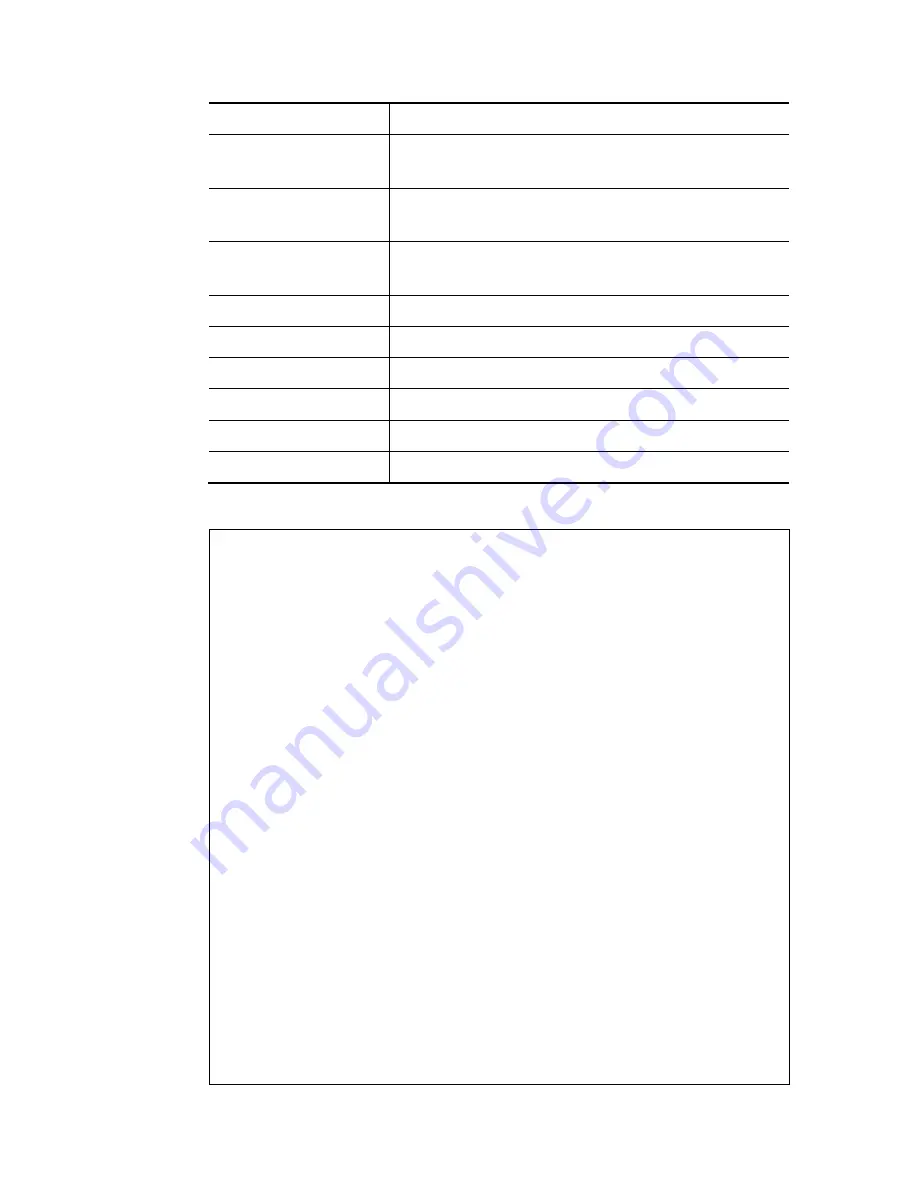
VigorBX 2000 Series User’s Guide
713
proto
It means to specify TCP or UDP as the protocol.
pub port
It means to specify which port can be redirected to the specified
Private IP and Port of the internal host.
pri ip
It means to specify the private IP address of the internal host
providing the service.
pri port
It means to specify the private port number of the service offered
by the internal host.
wan1/wan2
It means to specify WAN interface for the port redirection.
del [idx]
It means to remove the selected port redirection setting.
disable [idx]
It means to inactivate the selected port redirection setting.
enable [idx]
It means to activate the selected port redirection setting.
flush
It means to clear all the port mapping settings.
table
It means to display Port Redirection Configuration Table.
E
E
x
x
a
a
m
m
p
p
l
l
e
e
> srv nat portmap add 1 game tcp 80 192.168.1.11 100 wan1
> srv nat portmap table
NAT Port Redirection Configuration Table:
Index Service Name Protocol Public Port Private IP Private Port ifno
1 game 6 80 192.168.1.11 100 -1
2 0 0 0 -2
3 0 0 0 -2
4 0 0 0 -2
5 0 0 0 -2
6 0 0 0 -2
7 0 0 0 -2
8 0 0 0 -2
9 0 0 0 -2
10 0 0 0 -2
11 0 0 0 -2
12 0 0 0 -2
13 0 0 0 -2
14 0 0 0 -2
15 0 0 0 -2
16 0 0 0 -2
17 0 0 0 -2
18 0 0 0 -2
19 0 0 0 -2
20 0 0 0 -2
Protocol: 0 = Disable, 6 = TCP, 17 = UDP
Содержание VigorBX 2000 Series
Страница 1: ......
Страница 12: ......
Страница 62: ...VigorBX 2000 Series User s Guide 50 This page is left blank ...
Страница 122: ...VigorBX 2000 Series User s Guide 110 ...
Страница 145: ...VigorBX 2000 Series User s Guide 133 ...
Страница 163: ...VigorBX 2000 Series User s Guide 151 ...
Страница 180: ...VigorBX 2000 Series User s Guide 168 ...
Страница 222: ...VigorBX 2000 Series User s Guide 210 This page is left blank ...
Страница 248: ...VigorBX 2000 Series User s Guide 236 This page is left blank ...
Страница 317: ...VigorBX 2000 Series User s Guide 305 The following figure shows all of the incoming fax stored in USB disk ...
Страница 330: ...VigorBX 2000 Series User s Guide 318 This page is left blank ...
Страница 419: ...VigorBX 2000 Series User s Guide 407 ...
Страница 428: ...VigorBX 2000 Series User s Guide 416 The items categorized under OTHERS ...
Страница 454: ...VigorBX 2000 Series User s Guide 442 This page is left blank ...
Страница 467: ...VigorBX 2000 Series User s Guide 455 ...
Страница 484: ...VigorBX 2000 Series User s Guide 472 Below shows the successful activation of Web Content Filter ...
Страница 532: ...VigorBX 2000 Series User s Guide 520 This page is left blank ...
Страница 574: ...VigorBX 2000 Series User s Guide 562 This page is left blank ...
Страница 597: ...VigorBX 2000 Series User s Guide 585 ...
Страница 604: ...VigorBX 2000 Series User s Guide 592 ...
Страница 608: ...VigorBX 2000 Series User s Guide 596 ...
Страница 610: ...VigorBX 2000 Series User s Guide 598 This page is left blank ...
Страница 611: ...VigorBX 2000 Series User s Guide 599 P Pa ar rt t X X T Te el ln ne et t C Co om mm ma an nd ds s ...
















































