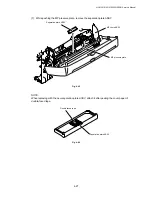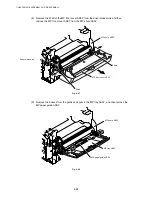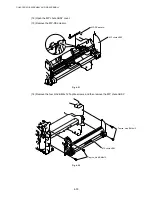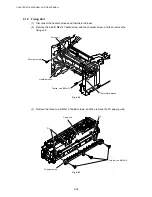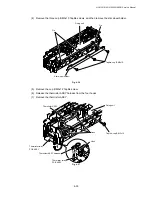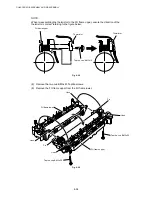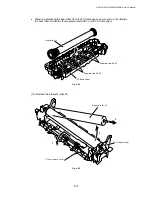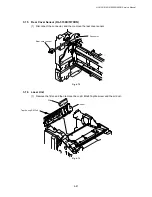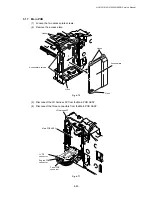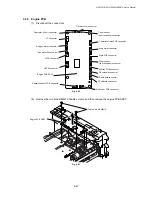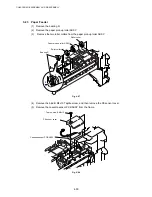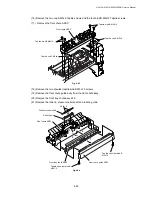HL-5130/5140/5150D/5150DN Service Manual
4-39
(23) Disconnect the connector for the eject sensor harness from the thermistor relay PCB
ASSY.
(24) Release the eject sensor harness from the three hooks.
(25) Remove the bind B M3x10 Taptite screw, and then remove the eject sensor PCB ASSY.
(26) Remove the bind B M3x10 Taptite screw, and then remove the thermistor relay PCB
ASSY.
Fig. 4-68
(27) Remove the paper eject actuator and eject actuator spring.
Fig. 4-69
Taptite, bind B M3x10
Taptite, bind B M3x10
FU frame lower
Thermistor relay PCB ASSY
Eject sensor PCB ASSY
FU frame lower
Eject actuator spring
Paper eject actuator
(hook)
Hooks
Hook
Eject sensor harness
1
2
3
Содержание HL-5130
Страница 114: ...HL 5130 5140 5150D 5150DN Service Manual 4 13 24 Remove the paper rear guide Fig 4 20 Paper tray Paper rear guide 2 1 1 ...
Страница 271: ...APPENDIX A 9 Appendix 9 Engine PCB Circuit Diagram 1 2 NAME CODE B512153CIR 1 2 LJ923001 A 9 ...
Страница 272: ...APPENDIX A 10 Appendix 10 Engine PCB Circuit Diagram 2 2 NAME CODE B512153CIR 2 2 LJ923001 A 10 ...
Страница 273: ...APPENDIX A 11 Appendix 11 Low voltage Power Supply PCB Circuit Diagram 120V NAME Low voltage PS Circuit 120V A 11 ...
Страница 274: ...APPENDIX A 12 Appendix 12 Low voltage Power Supply PCB Circuit Diagram 230V NAME Low voltage PS Circuit 230V A 12 ...
Страница 275: ...APPENDIX A 13 Appendix 13 High voltage Power Supply PCB Circuit Diagram NAME High voltage PS Circuit A 13 ...