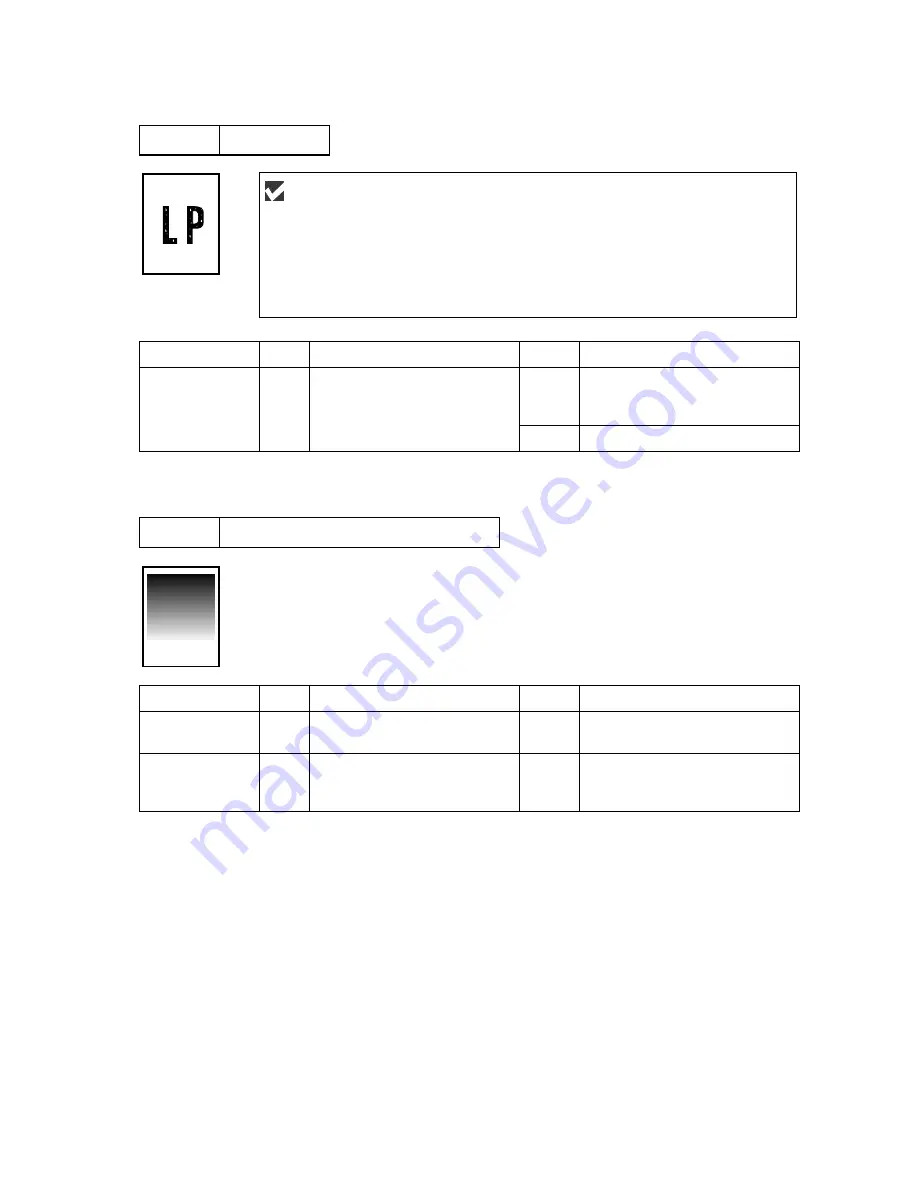
CHAPTER 6 TROUBLESHOOTING
6-40
I-19 Hollow
Possible cause
Step
Check
Result
Remedy
Print paper
1
Is thick paper of more than
43lb being used or extremely
rough surface paper?
Yes
Recommend to use the
specified types of paper.
No
Refer and compare with
I-15
.
I-20
Downward fogging of solid black
Possible cause
Step
Check
Result
Remedy
Toner cartridge
failure
1
Is the problem solved after
replacing the toner cartridge?
Yes
Replace the toner cartridge.
High-voltage
power supply
PCB failure
2
Is the problem solved after
replacing the high-voltage
power supply PCB?
Yes
Replace the high-voltage power
supply PCB.
User Check
(1) Check the paper used meets the recommended paper specifications.
(2) Select the ‘Thick paper mode’ in the printer driver, or use thinner paper than you
are currently using.
(3) Check the printer’s environment, conditions such as high humidity may cause
this situation to occur.
Содержание HL-5130
Страница 114: ...HL 5130 5140 5150D 5150DN Service Manual 4 13 24 Remove the paper rear guide Fig 4 20 Paper tray Paper rear guide 2 1 1 ...
Страница 271: ...APPENDIX A 9 Appendix 9 Engine PCB Circuit Diagram 1 2 NAME CODE B512153CIR 1 2 LJ923001 A 9 ...
Страница 272: ...APPENDIX A 10 Appendix 10 Engine PCB Circuit Diagram 2 2 NAME CODE B512153CIR 2 2 LJ923001 A 10 ...
Страница 273: ...APPENDIX A 11 Appendix 11 Low voltage Power Supply PCB Circuit Diagram 120V NAME Low voltage PS Circuit 120V A 11 ...
Страница 274: ...APPENDIX A 12 Appendix 12 Low voltage Power Supply PCB Circuit Diagram 230V NAME Low voltage PS Circuit 230V A 12 ...
Страница 275: ...APPENDIX A 13 Appendix 13 High voltage Power Supply PCB Circuit Diagram NAME High voltage PS Circuit A 13 ...
















































