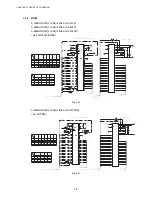HL-5130/5140/5150D/5170DN SERVICE MANUAL
2-35
5.5.4 Print fonts (For HL-5140, HL-5150D, and HL-5170DN)
You can print a list of the internal fonts using the control panel button or printer driver.
<Using the control panel button>
(1) Turn off the printer.
(2) Make sure that the front cover is closed and the power cord is plugged in.
(3) Hold down the Go button as you turn on the power switch. All the LEDs light up. Keep the Go
button pressed down until all the LEDs except for Toner LED go off. When the Drum, Paper
and Status LEDs go off, release the Go button.
(4) Press and hold the Go button again until the Drum LED comes on.
(5) When the Drum LED comes on, release the Go button. The printer will print a list of the
internal fonts.
<Using the printer driver (For HL-5140, HL-5150D and HL-5170DN)>
If you are using Brother’s Windows PCL printer driver, you can print a list of the internal fonts by
clicking the Print Fonts button in the Support tab.
Содержание HL-5130
Страница 114: ...HL 5130 5140 5150D 5150DN Service Manual 4 13 24 Remove the paper rear guide Fig 4 20 Paper tray Paper rear guide 2 1 1 ...
Страница 271: ...APPENDIX A 9 Appendix 9 Engine PCB Circuit Diagram 1 2 NAME CODE B512153CIR 1 2 LJ923001 A 9 ...
Страница 272: ...APPENDIX A 10 Appendix 10 Engine PCB Circuit Diagram 2 2 NAME CODE B512153CIR 2 2 LJ923001 A 10 ...
Страница 273: ...APPENDIX A 11 Appendix 11 Low voltage Power Supply PCB Circuit Diagram 120V NAME Low voltage PS Circuit 120V A 11 ...
Страница 274: ...APPENDIX A 12 Appendix 12 Low voltage Power Supply PCB Circuit Diagram 230V NAME Low voltage PS Circuit 230V A 12 ...
Страница 275: ...APPENDIX A 13 Appendix 13 High voltage Power Supply PCB Circuit Diagram NAME High voltage PS Circuit A 13 ...