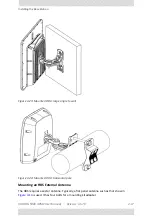RADWIN
5000
HPMP
User
Manual
Release
3.5.70
4
‐
18
Installing
the
Base
Station
Figure
4
‐
25:
Flat
panel
antenna
mounting
kit
adapter
It
is
mounted
on
a
pole
in
the
same
manner
as
the
HBS
itself
using
the
adapter
shown
in
.
The
left
hand
view
in
shows
the
knurled
surface
adjacent
to
the
mounting
kit
ear.
The
right
hand
view
shows
the
recess
for
the
mounting
kit
holding
nut.
Figure
4
‐
26:
Flat
Panel
antenna
‐
rear
with
mounting
kit
adapter
Grounding
an
HBS
external
antenna
External
antennas
should
be
individually
grounded
using
a
suitable
Grounding
Kit
such
as
an
Andrew
Type
223158
‐
2
Grounding
the
HBS
There
is
a
grounding
lug
on
the
rear
of
the
HBS
as
shown
in
.
Connect
it
to
ground
using
10
AWG
wire.
Grounding
is
often
carried
out
in
conjunction
with
lightning
protection.
Summary of Contents for 5000 HPMP
Page 1: ...USER MANUAL RADWIN 5000 POINT TO MULTIPOINT BROADBAND WIRELESS Release 3 5 70...
Page 21: ...Part 1 Basic Installation Release 3 5 70...
Page 69: ...Part 2 Sector Installation Release 3 5 70...
Page 155: ...Part 3 Sector Management Release 3 5 70...
Page 197: ...RADWIN 5000 HPMP User Manual Release 3 5 70 8 42 Nomadic...
Page 252: ...RADWIN 5000 HPMP User Manual Release 3 5 70 11 8 Registering HMUs 3 Open the Air Interface tab...
Page 290: ...Part 4 Site Synchronization Release 3 5 70...
Page 319: ...RADWIN 5000 HPMP User Manual Release 3 5 70 16 7 Configuring the GSU...
Page 320: ...Part 5 Advanced Installation Topics Release 3 5 70...
Page 354: ...Part 6 Field Installation Topics Release 3 5 70...
Page 396: ...Part 7 Product Reference Release 3 5 70...
Page 517: ......