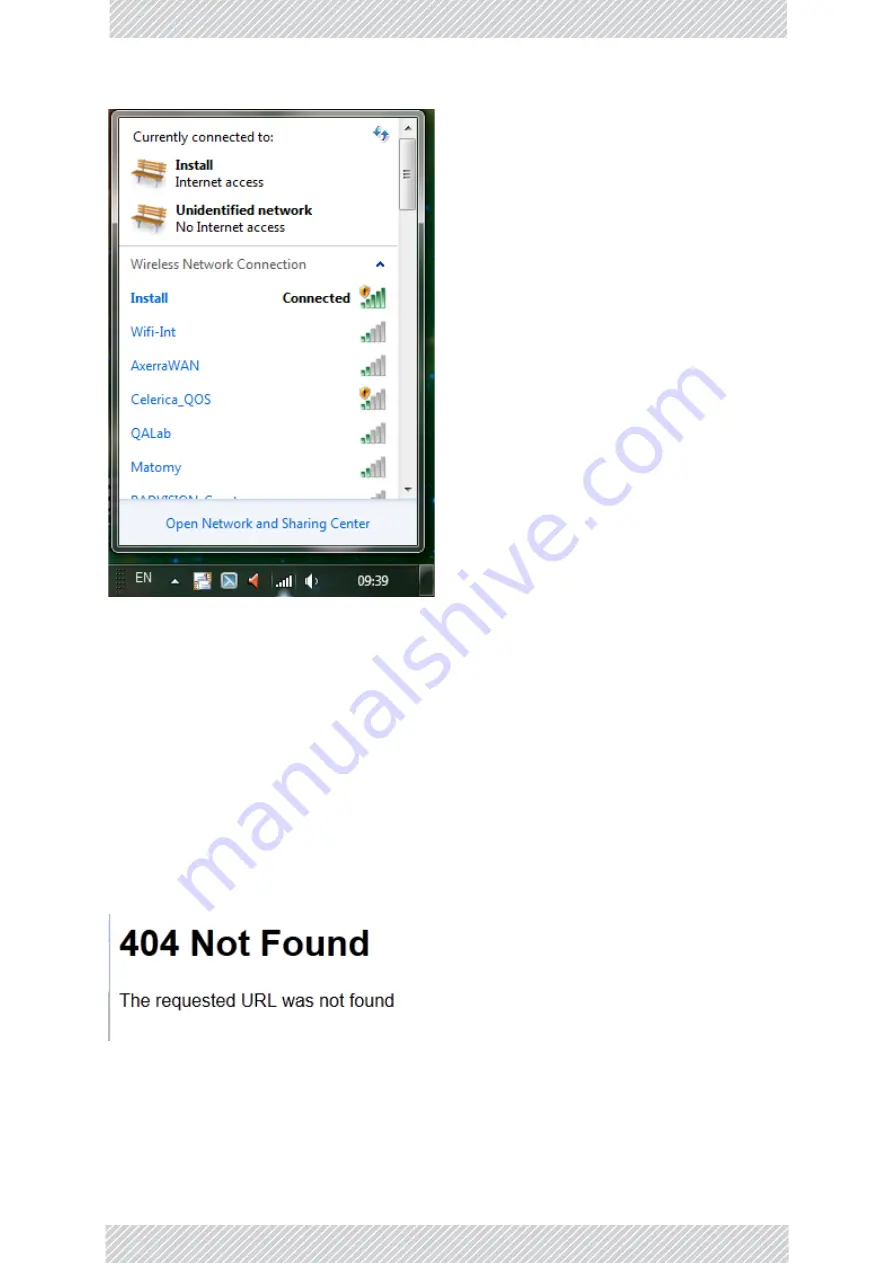
RADWIN
5000
HPMP
User
Manual
Release
3.5.70
11
‐
18
Accessing
the
VMU
with
a
Web
Browser
For
installation
purposes
only,
the
VMU
is
a
DHCP/DNS
server
and
you
do
not
need
any
IP
address.
You
have
enough
connectivity
to
pre
‐
configure
the
VMU
for
service;
later
you
will
be
able
to
access
it
through
its
LAN
cable
or
through
a
switch
to
which
it
is
connected,
to
effect
further
configuration
changes.
While
you
are
connected
to
the
VMU
for
pre
‐
configuration,
you
will
probably
not
have
internet
access,
since
the
unit
uses
its
own
built
‐
in
gateway
and
DNS
resolver.
Accessing
the
VMU
with
a
Web
Browser
In
what
follows,
we
will
use
Mozilla
Firefox,
release
16
for
demonstration
purposes.
Launch
your
web
browser;
if
you
have
a
non
‐
blank
home
page,
you
will
see
something
like
this:
Whatever
the
case,
clear
the
URL
field
and
type
in
one
more
random
characters:
Summary of Contents for 5000 HPMP
Page 1: ...USER MANUAL RADWIN 5000 POINT TO MULTIPOINT BROADBAND WIRELESS Release 3 5 70...
Page 21: ...Part 1 Basic Installation Release 3 5 70...
Page 69: ...Part 2 Sector Installation Release 3 5 70...
Page 155: ...Part 3 Sector Management Release 3 5 70...
Page 197: ...RADWIN 5000 HPMP User Manual Release 3 5 70 8 42 Nomadic...
Page 252: ...RADWIN 5000 HPMP User Manual Release 3 5 70 11 8 Registering HMUs 3 Open the Air Interface tab...
Page 290: ...Part 4 Site Synchronization Release 3 5 70...
Page 319: ...RADWIN 5000 HPMP User Manual Release 3 5 70 16 7 Configuring the GSU...
Page 320: ...Part 5 Advanced Installation Topics Release 3 5 70...
Page 354: ...Part 6 Field Installation Topics Release 3 5 70...
Page 396: ...Part 7 Product Reference Release 3 5 70...
Page 517: ......
















































