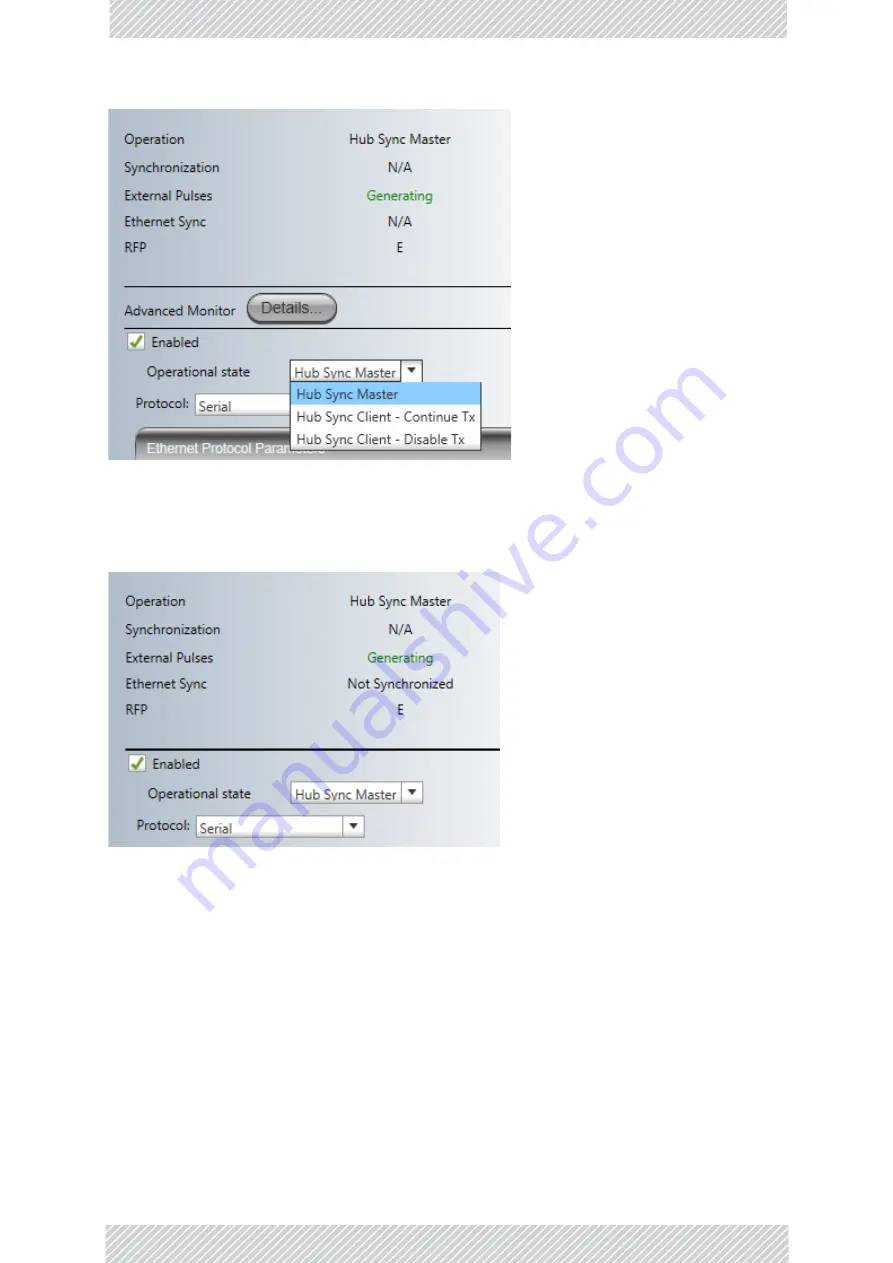
RADWIN
5000
HPMP
User
Manual
Release
3.5.70
14
‐
7
Sync
Status
Messages
and
Color
Codes
Figure
14
‐
7:
Setting
HBS
as
HSM
or
HSC
Continue
Tx
means
that
the
HBS
as
a
client
to
continue
to
work
if
there
is
no
HSM
pulse.
If
you
select
Hub
Sync
Master
and
click
Apply
,
the
display
changes
again:
Figure
14
‐
8:
HBS
as
HSM
Setting
up
the
HBS
as
a
client
is
carried
out
in
a
similar
manner.
Sync
Status
Messages
and
Color
Codes
The
possible
External
Pulses
conditions
are
shown
in
the
following
table:
Summary of Contents for 5000 HPMP
Page 1: ...USER MANUAL RADWIN 5000 POINT TO MULTIPOINT BROADBAND WIRELESS Release 3 5 70...
Page 21: ...Part 1 Basic Installation Release 3 5 70...
Page 69: ...Part 2 Sector Installation Release 3 5 70...
Page 155: ...Part 3 Sector Management Release 3 5 70...
Page 197: ...RADWIN 5000 HPMP User Manual Release 3 5 70 8 42 Nomadic...
Page 252: ...RADWIN 5000 HPMP User Manual Release 3 5 70 11 8 Registering HMUs 3 Open the Air Interface tab...
Page 290: ...Part 4 Site Synchronization Release 3 5 70...
Page 319: ...RADWIN 5000 HPMP User Manual Release 3 5 70 16 7 Configuring the GSU...
Page 320: ...Part 5 Advanced Installation Topics Release 3 5 70...
Page 354: ...Part 6 Field Installation Topics Release 3 5 70...
Page 396: ...Part 7 Product Reference Release 3 5 70...
Page 517: ......
















































