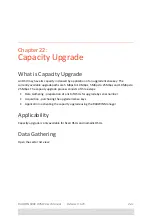RADWIN
5000
HPMP
User
Manual
Release
3.5.70
21
‐
3
Setting
up
an
HSU
for
QoS
If
you
un
‐
check
a
queue,
it
will
be
disabled
for
the
sector.
It
will
not
prevent
the
HSU
from
configuring
it
as
“live”.
The
purpose
behind
this
is
to
avoid
the
necessity
of
reconfiguring
QoS
for
each
HSU,
should
the
queue
be
reinstated.
Setting
up
an
HSU
for
QoS
QoS
setup
for
an
HSU
is
carried
out
from
the
HBS.
To
configure
an
HSU
for
QoS:
1.
Right
click
an
HSU
in
the
HBS
manager
HSU
window,
and
choose
Configuration
.
2.
Open
the
Ethernet
tab
and
click
QoS
Configuration.
The
following
window
is
displayed:
3.
Ensure
that
the
Mode
field
is
Enabled.
If
you
already
configured
the
HBS
(sector)
for
Diffserv
or
VLAN,
then
it
will
be
enabled
by
default.
If
you
need
to
change
the
mode,
then
you
probably
did
not
set
the
sector
wide
QoS
type
‐
but
you
can
go
back
and
do
it
later.
Summary of Contents for 5000 HPMP
Page 1: ...USER MANUAL RADWIN 5000 POINT TO MULTIPOINT BROADBAND WIRELESS Release 3 5 70...
Page 21: ...Part 1 Basic Installation Release 3 5 70...
Page 69: ...Part 2 Sector Installation Release 3 5 70...
Page 155: ...Part 3 Sector Management Release 3 5 70...
Page 197: ...RADWIN 5000 HPMP User Manual Release 3 5 70 8 42 Nomadic...
Page 252: ...RADWIN 5000 HPMP User Manual Release 3 5 70 11 8 Registering HMUs 3 Open the Air Interface tab...
Page 290: ...Part 4 Site Synchronization Release 3 5 70...
Page 319: ...RADWIN 5000 HPMP User Manual Release 3 5 70 16 7 Configuring the GSU...
Page 320: ...Part 5 Advanced Installation Topics Release 3 5 70...
Page 354: ...Part 6 Field Installation Topics Release 3 5 70...
Page 396: ...Part 7 Product Reference Release 3 5 70...
Page 517: ......