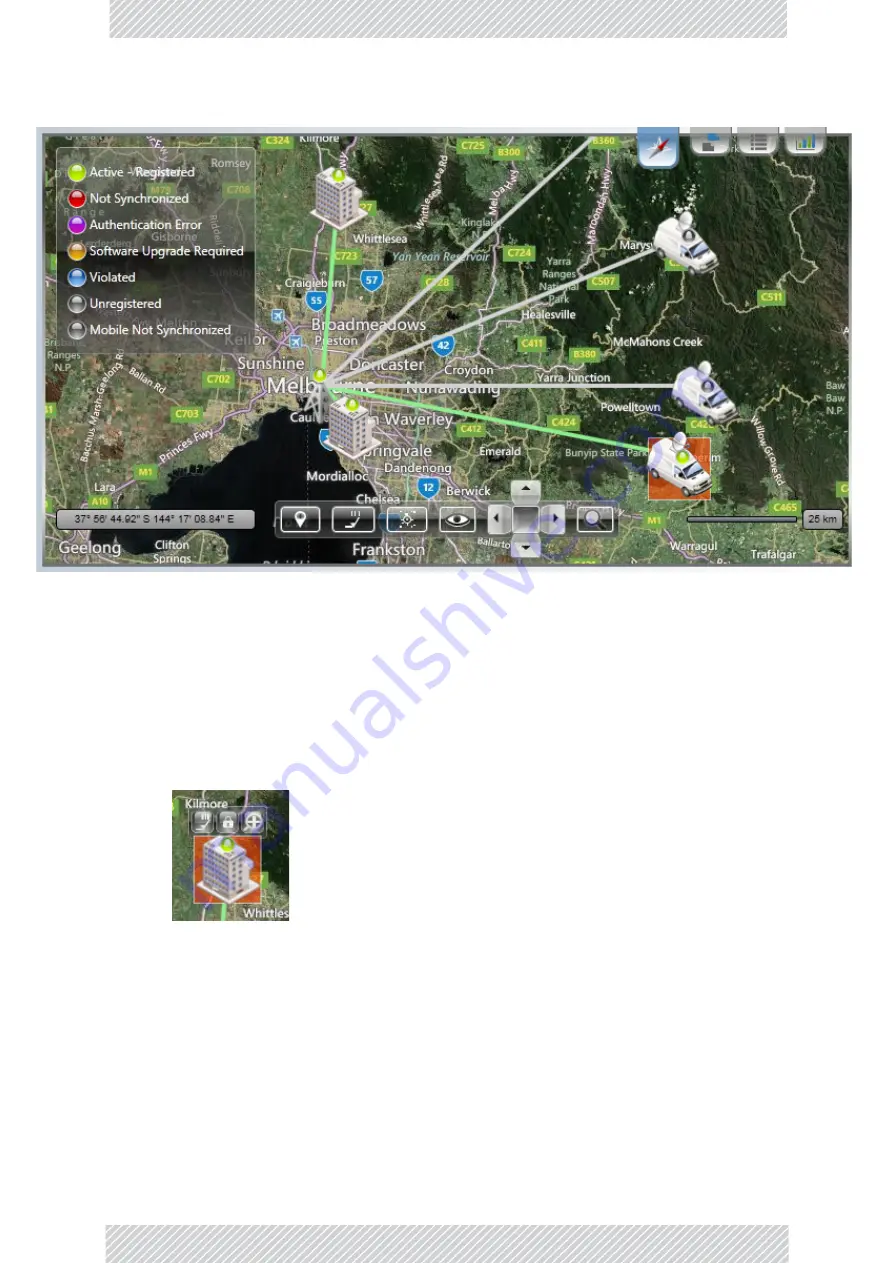
RADWIN
5000
HPMP
User
Manual
Release
3.5.70
5
‐
22
Using
the
Map
View
We
have
located
the
entire
sector
to
Melbourne,
Australia
in
accordance
with
our
Radio
Plan.
The
grey
lines
and
icons
are
pre
‐
registered
place
‐
holders
for
additional
nomadic
HSUs.
You
can
make
manual
location
adjustments
using
the
GUI.
To
relocate
a
HBS
or
HSU
using
the
GUI:
1.
Select
the
unit
to
move
by
clicking
it.
It
is
surrounded
by
a
brown
box.
2.
Mouse
‐
over
the
top
edge
of
the
box
to
get
a
context
button
bar
as
shown
in.
Figure
5
‐
17:
Selected
HBS
or
HSU
with
context
button
bar
The
functions
of
three
buttons
(from
left
to
right)
are
as
follows:
Summary of Contents for 5000 HPMP
Page 1: ...USER MANUAL RADWIN 5000 POINT TO MULTIPOINT BROADBAND WIRELESS Release 3 5 70...
Page 21: ...Part 1 Basic Installation Release 3 5 70...
Page 69: ...Part 2 Sector Installation Release 3 5 70...
Page 155: ...Part 3 Sector Management Release 3 5 70...
Page 197: ...RADWIN 5000 HPMP User Manual Release 3 5 70 8 42 Nomadic...
Page 252: ...RADWIN 5000 HPMP User Manual Release 3 5 70 11 8 Registering HMUs 3 Open the Air Interface tab...
Page 290: ...Part 4 Site Synchronization Release 3 5 70...
Page 319: ...RADWIN 5000 HPMP User Manual Release 3 5 70 16 7 Configuring the GSU...
Page 320: ...Part 5 Advanced Installation Topics Release 3 5 70...
Page 354: ...Part 6 Field Installation Topics Release 3 5 70...
Page 396: ...Part 7 Product Reference Release 3 5 70...
Page 517: ......






























