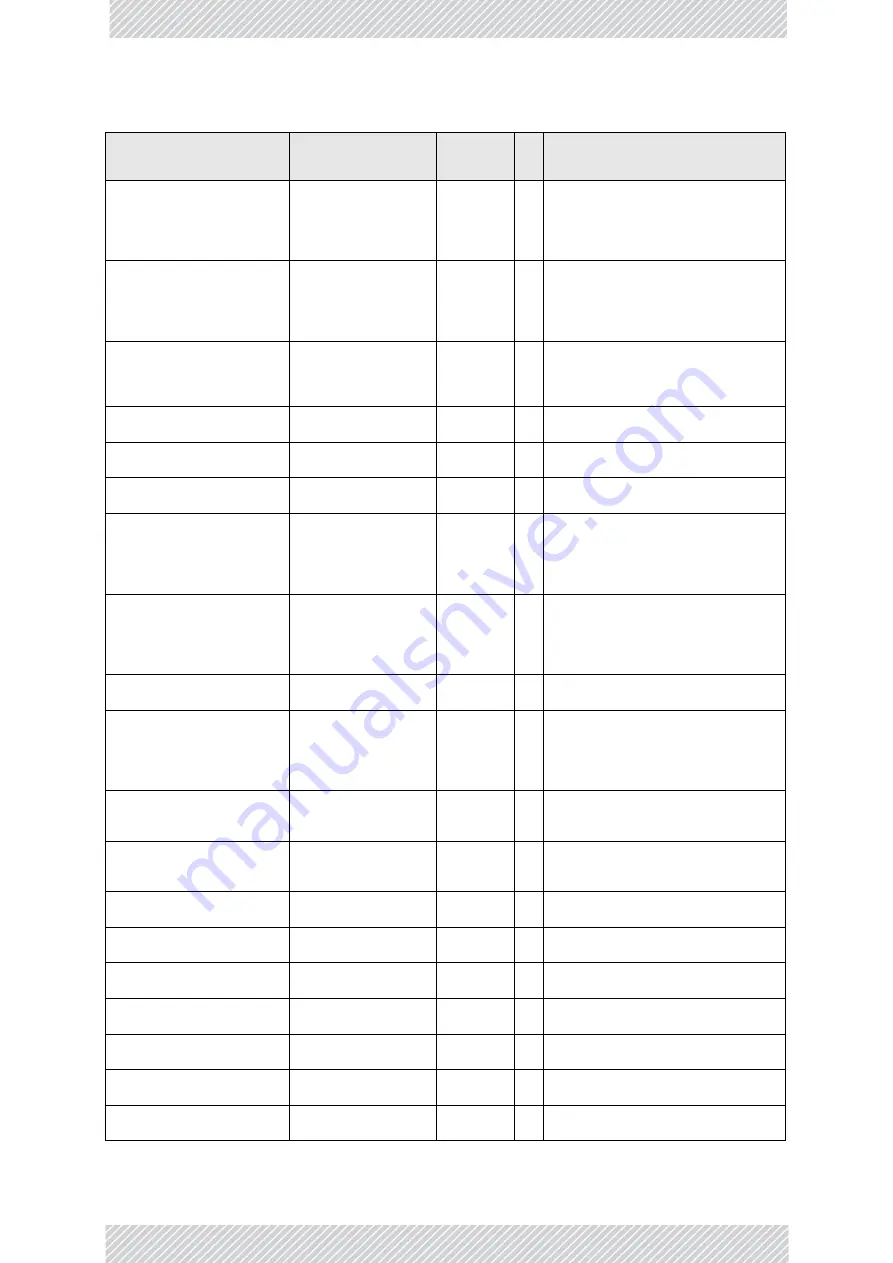
RADWIN
5000
HPMP
User
Manual
Release
3.5.70
C
‐
7
Private
MIB
Parameters
winlink1000OduReadCommunity
1.3.6.1.4.1.4458.1000.1.1.1
5
DisplayString
RW Read
Community
String.
This
parameter
always
returns
*****
when
retrieving
its
value.
It
is
used
by
the
Manager
application
to
change
the
Read
Community
String.
The
SNMP
agent
accepts
only
encrypted
values.
winlink1000OduReadWriteCommu
nity
1.3.6.1.4.1.4458.1000.1.1.1
6
DisplayString
RW Read/Write
Community
String.
This
parameter
always
returns
*****
when
retrieving
its
value.
It
is
used
by
the
Manager
application
to
change
the
Read/Write
Community
String.
The
SNMP
agent
accepts
only
encrypted
values.
winlink1000OduTrapCommunity
1.3.6.1.4.1.4458.1000.1.1.1
7
DisplayString
RW Trap
Community
String.
This
parameter
is
used
by
the
Manager
application
to
change
the
Trap
Community
String.
The
SNMP
agent
accepts
only
encrypted
values.
winlink1000OduAdmSnmpAgentVe
rsion
1.3.6.1.4.1.4458.1000.1.1.1
8
Integer
RO
Major
version
of
the
SNMP
agent.
winlink1000OduAdmRemoteSiteNa
me
1.3.6.1.4.1.4458.1000.1.1.1
9
DisplayString
RO
Remote
site
name.
Returns
the
same
value
as
sysLocation
parameter
of
the
remote
site.
winlink1000OduAdmSnmpAgentMi
norVersion
1.3.6.1.4.1.4458.1000.1.1.2
0
Integer
RO
Minor
version
of
the
SNMP
agent.
winlink1000OduAdmLinkPassword
1.3.6.1.4.1.4458.1000.1.1.2
1
DisplayString
RW Link
Password.
This
parameter
always
returns
*****
when
retrieving
its
value.
It
is
used
by
the
Manager
application
to
change
the
Link
Password.
The
SNMP
agent
accepts
only
encrypted
values.
winlink1000OduAdmSiteLinkPassw
ord
1.3.6.1.4.1.4458.1000.1.1.2
2
DisplayString
RW Site
Link
Password.
This
parameter
always
returns
*****
when
retrieving
its
value.
It
is
used
by
the
Manager
application
to
change
the
Link
Password
of
the
site.
The
SNMP
agent
accepts
only
encrypted
values.
winlink1000OduAdmDefaultPasswo
rd
1.3.6.1.4.1.4458.1000.1.1.2
3
Integer
RO
This
parameter
indicates
if
the
current
Link
Password
is
the
default
password.
winlink1000OduAdmConnectionTy
pe
1.3.6.1.4.1.4458.1000.1.1.2
4
Integer
RO
This
parameter
indicates
if
the
Manager
application
is
connected
to
the
local
ODU
or
to
the
remote
ODU
over
the
air.
A
value
of
'unknown'
indicates
community
string
mismatch.
winlink1000OduAdmBackToFactory
SettingsCmd
1.3.6.1.4.1.4458.1000.1.1.2
5
Integer
RW Back
to
factory
settings
Command.
A
change
is
effective
after
reset.
The
read
value
is
always
0.
winlink1000OduAdmIpParamsCnfg
1.3.6.1.4.1.4458.1000.1.1.2
6
DisplayString
RW ODU
IP
address
Configuration.
The
format
is:
<IP_Address>|<Subnet_Mask>|<Default_Gatew
ay>|
winlink1000OduAdmVlanID
1.3.6.1.4.1.4458.1000.1.1.2
7
Integer
RW VLAN
ID.
Valid
values
are
1
to
4094.
Initial
value
is
0
meaning
VLAN
unaware.
winlink1000OduAdmVlanPriority
1.3.6.1.4.1.4458.1000.1.1.2
8
Integer
RW VLAN
Priority.
0
is
lowest
priority
7
is
highest
priority.
winlink1000OduAdmSN
1.3.6.1.4.1.4458.1000.1.1.2
9
DisplayString
RO
ODU
Serial
Number
winlink1000OduAdmProductName
1.3.6.1.4.1.4458.1000.1.1.3
0
DisplayString
RO
This
is
the
product
name
as
it
exists
at
EC
winlink1000OduAdmActivationKey
1.3.6.1.4.1.4458.1000.1.1.3
1
DisplayString
RW Activates
a
general
key.
winlink1000OduAdmRmtPermitted
OduType
1.3.6.1.4.1.4458.1000.1.1.3
2
DisplayString
RW Mobile
Application:
permitted
partner
OduType.
winlink1000OduAdmCpuID
1.3.6.1.4.1.4458.1000.1.1.3
3
Integer
RO
CPU
ID
Table
C
‐
2:
Private
MIB
Parameters
‐
HBS
(Sheet
2
of
33)
Name
OID
Type
A
cce
ss
Description
Summary of Contents for 5000 HPMP
Page 1: ...USER MANUAL RADWIN 5000 POINT TO MULTIPOINT BROADBAND WIRELESS Release 3 5 70...
Page 21: ...Part 1 Basic Installation Release 3 5 70...
Page 69: ...Part 2 Sector Installation Release 3 5 70...
Page 155: ...Part 3 Sector Management Release 3 5 70...
Page 197: ...RADWIN 5000 HPMP User Manual Release 3 5 70 8 42 Nomadic...
Page 252: ...RADWIN 5000 HPMP User Manual Release 3 5 70 11 8 Registering HMUs 3 Open the Air Interface tab...
Page 290: ...Part 4 Site Synchronization Release 3 5 70...
Page 319: ...RADWIN 5000 HPMP User Manual Release 3 5 70 16 7 Configuring the GSU...
Page 320: ...Part 5 Advanced Installation Topics Release 3 5 70...
Page 354: ...Part 6 Field Installation Topics Release 3 5 70...
Page 396: ...Part 7 Product Reference Release 3 5 70...
Page 517: ......
















































