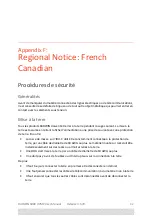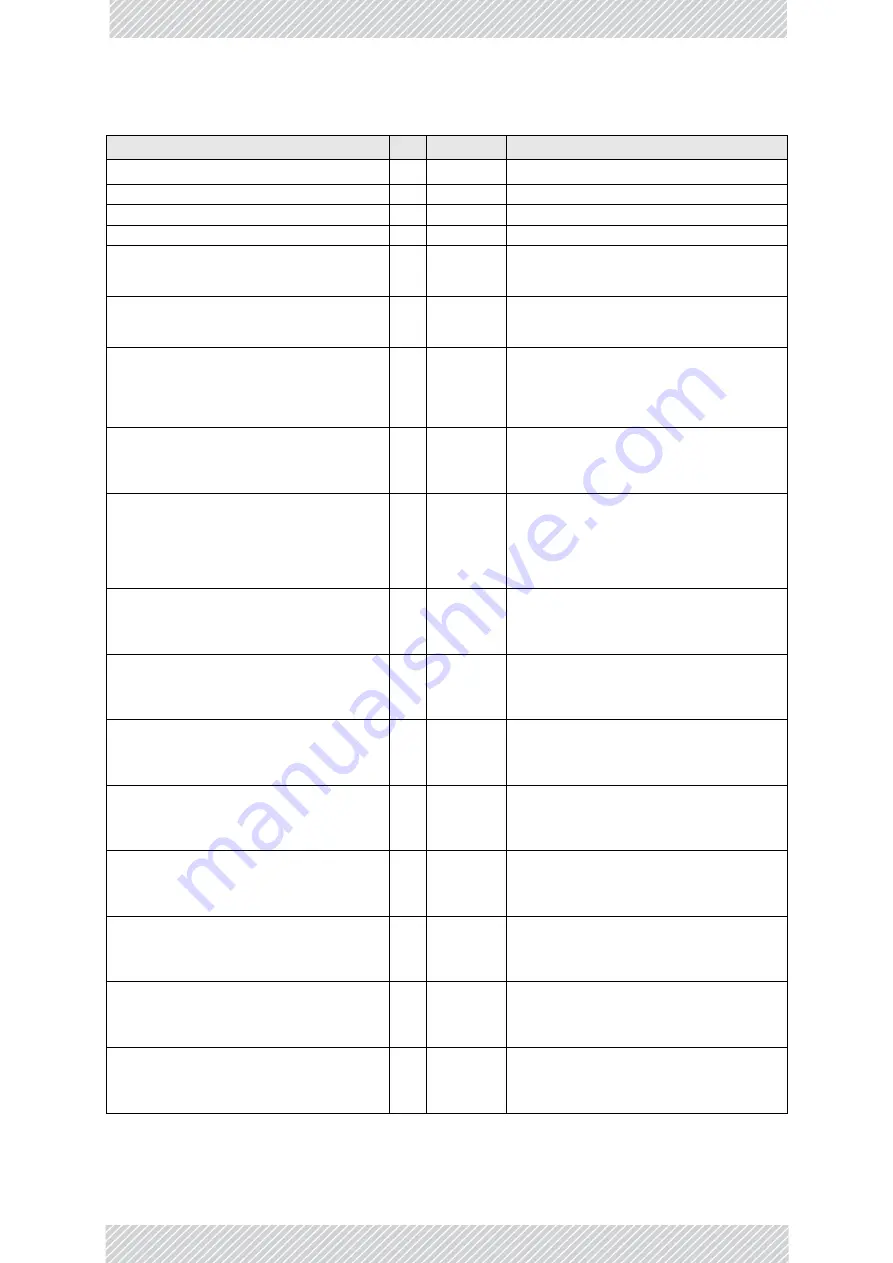
RADWIN
5000
HPMP
User
Manual
Release
3.5.70
C
‐
74
MIB
Traps
hbsUnregisteredUnsynchronizedHsu
31
normal
Indicates
an
unregistered
HSU
lost
synchronization.
cableQuality
32
normal
1Gbps
rate
is
not
supported
due
to
bad
line
quality.
httpAuthentication
33
normal
HTTP
Authentication
Failure.
telnetAuthentication
34
normal
Telnet
Authentication
Failure.
tdmServiceAlarm
100
major
Indicates
that
TDM
Service
is
in
alarm
state.
Contains
a
single
parameter
which
is
its
description:
1
‐
Description:
TDM
Service
‐
Alarm.
ethServiceClosed
101
major
Indicates
that
Ethernet
Service
is
closed.
Contains
a
single
parameter
which
is
its
description:
1
‐
Description:
Ethernet
Service
is
closed.
ethServiceNotPermitted
102
major
Indicates
that
Ethernet
Service
is
not
permitted.
Contains
a
single
parameter
which
is
its
description:
1
‐
Description:
A
valid
IDU
could
not
be
detected
at
%s.
Please
check
your
configuration.
%s
‐
Is
the
Local
Site
name
or
Remote
Site
name
or
both
sides
of
the
Link.
encryptionAlarm
103
major
Indicates
an
encryption
key
mismatch.
Contains
a
single
parameter
which
is
its
description:
1
‐
Description:
Encryption
Status
‐
Failed.
No
Services
are
available.
changeLinkPasswordAlarm
104
major
Indicates
that
a
failure
has
occurred
while
attempting
to
change
the
Link
Password.
Contains
a
single
parameter
which
is
its
description:
1
‐
Description:
Failed
to
change
the
Link
Password
at/on:
%s.
%s
‐
Is
the
Local
Site
name
or
Remote
Site
name
or
both
sides
of
the
Link.
externalAlarmInPort1Alarm
105
major
The
trap
is
sent
every
time
an
alarm
occurs
in
the
External
Alarm
Input
of
port
#1.
Contains
a
single
parameter
which
is
its
description:
1
‐
Description:
External
Alarm
1
‐
<User
Text>
‐
Alarm.
externalAlarmInPort2Alarm
106
major
The
trap
is
sent
every
time
an
alarm
occurs
in
the
External
Alarm
Input
of
port
#2.
Contains
a
single
parameter
which
is
its
description:
1
‐
Description:
External
Alarm
2
‐
<User
Text>
‐
Alarm.
bitFailedAlarm
107
major
The
trap
is
sent
if
there
is
no
way
to
recover
from
the
situation.Contains
two
parameters:
1
‐
Description:
ODU
power
up
built
in
test
failed.
Error
code
is:
%n
2
‐
%n
number
wrongConfigurationLoadedAlarm
108
major
The
trap
is
sent
if
there
is
a
way
to
recover
from
the
situation.Contains
two
parameters:
1
‐
Description:
Wrong
configuration
loaded.
Error
code
is:
%n
2
‐
%n
number
lanPort1DisconnectedAlarm
109
major
Indicates
the
LAN
port
1
status
changed
to
disconnected.Contains
a
single
parameter
which
is
its
description:
1
‐
Description:
LAN
port
1
status
changed
to
disconnected.
lanPort2DisconnectedAlarm
110
major
Indicates
the
LAN
port
2
status
changed
to
disconnected.Contains
a
single
parameter
which
is
its
description:
1
‐
Description:
LAN
port
2
status
changed
to
disconnected.
mngPortDisconnectedAlarm
111
major
Indicates
the
management
port
status
changed
to
disconnected.Contains
a
single
parameter
which
is
its
description:
1
‐
Description:
Management
port
status
changed
to
disconnected.
externalAlarmInPort3Alarm
112
major
The
trap
is
sent
every
time
an
alarm
occurs
in
the
External
Alarm
Input
of
port
#3.
Contains
a
single
parameter
which
is
its
description:
1
‐
Description:
External
Alarm
3
‐
<User
Text>
‐
Alarm.
Table
C
‐
4:
MIB
Traps
(Sheet
3
of
8)
Name
ID
Severity
Description
Summary of Contents for 5000 HPMP
Page 1: ...USER MANUAL RADWIN 5000 POINT TO MULTIPOINT BROADBAND WIRELESS Release 3 5 70...
Page 21: ...Part 1 Basic Installation Release 3 5 70...
Page 69: ...Part 2 Sector Installation Release 3 5 70...
Page 155: ...Part 3 Sector Management Release 3 5 70...
Page 197: ...RADWIN 5000 HPMP User Manual Release 3 5 70 8 42 Nomadic...
Page 252: ...RADWIN 5000 HPMP User Manual Release 3 5 70 11 8 Registering HMUs 3 Open the Air Interface tab...
Page 290: ...Part 4 Site Synchronization Release 3 5 70...
Page 319: ...RADWIN 5000 HPMP User Manual Release 3 5 70 16 7 Configuring the GSU...
Page 320: ...Part 5 Advanced Installation Topics Release 3 5 70...
Page 354: ...Part 6 Field Installation Topics Release 3 5 70...
Page 396: ...Part 7 Product Reference Release 3 5 70...
Page 517: ......