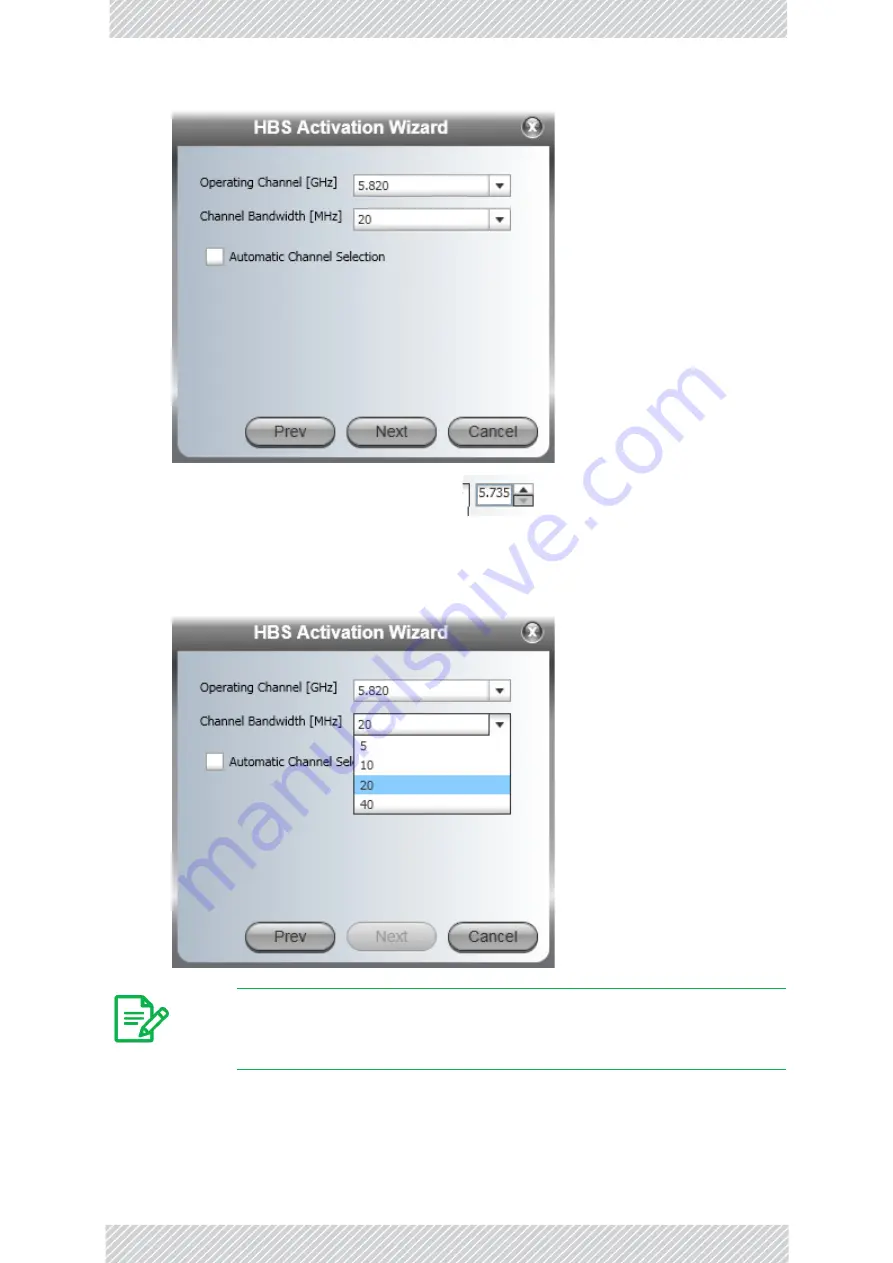
RADWIN
5000
HPMP
User
Manual
Release
3.5.70
6
‐
16
The
Initial
RADWIN
Manager
Main
Window
right
hand
selector
wheel
Observe
that
the
right
hand
spin
‐
wheel
is
no
longer
displayed.
Had
you
left
Other
enabled,
you
could
have
chosen
a
frequency
by
working
through
those
available
in
5MHz
increments.
9.
Choose
the
required
Channel
Bandwidth:
10.
To
use
ACS,
check
the
Automatic
Channel
Selection
box:
Note
If
your
hardware
supports
200
Mbps
net
aggregate
capacity,
you
should
chose
40
MHz
Channel
Bandwidth
to
enable
it.
Summary of Contents for 5000 HPMP
Page 1: ...USER MANUAL RADWIN 5000 POINT TO MULTIPOINT BROADBAND WIRELESS Release 3 5 70...
Page 21: ...Part 1 Basic Installation Release 3 5 70...
Page 69: ...Part 2 Sector Installation Release 3 5 70...
Page 155: ...Part 3 Sector Management Release 3 5 70...
Page 197: ...RADWIN 5000 HPMP User Manual Release 3 5 70 8 42 Nomadic...
Page 252: ...RADWIN 5000 HPMP User Manual Release 3 5 70 11 8 Registering HMUs 3 Open the Air Interface tab...
Page 290: ...Part 4 Site Synchronization Release 3 5 70...
Page 319: ...RADWIN 5000 HPMP User Manual Release 3 5 70 16 7 Configuring the GSU...
Page 320: ...Part 5 Advanced Installation Topics Release 3 5 70...
Page 354: ...Part 6 Field Installation Topics Release 3 5 70...
Page 396: ...Part 7 Product Reference Release 3 5 70...
Page 517: ......
















































