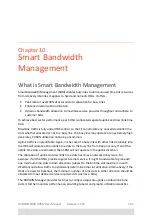RADWIN
5000
HPMP
User
Manual
Release
3.5.70
8
‐
57
Telnet
Access
to
the
HBS
Figure
8
‐
25:
Telnet
session
log
on
to
the
HBS
A
Read
‐
Only
Community
string
allows
you
to
use
display
commands
only
whereas
a
Read
‐
Write
Community
string
allows
you
to
use
display
commands
and
execute
set
commands.
Supported
HBS
Telnet
commands
are
shown
in
to
.
Table
8
‐
4:
HBS
Telnet
‐
Display
Commands
Command
Explanation
display
inventory
Displays
ODU
product
name,
Name,
Location,
hardware
and
software
revisions,
uptime,
MAC
address.
display
management
Displays
IP,
subnet,
Gateway,
Traps
table
display
link
<param:all,reg,unreg>
Displays
all
static
details
about
the
sector
or
HSU
display
ethernet
Displays
Port
table
(State,
Status
and
action)
display
ethernet_errors
Displays
Cable
statistics
display
ntp
Displays
Time,
Server
and
Offset
display
PM
<interface:AIR,LAN1>
<interval:current,day,month>
Shows
the
performance
monitor
tables
for
each
interface
according
to
user
defined
monitoring
intervals
display
bands
Displays
available
bands
Summary of Contents for 5000 HPMP
Page 1: ...USER MANUAL RADWIN 5000 POINT TO MULTIPOINT BROADBAND WIRELESS Release 3 5 70...
Page 21: ...Part 1 Basic Installation Release 3 5 70...
Page 69: ...Part 2 Sector Installation Release 3 5 70...
Page 155: ...Part 3 Sector Management Release 3 5 70...
Page 197: ...RADWIN 5000 HPMP User Manual Release 3 5 70 8 42 Nomadic...
Page 252: ...RADWIN 5000 HPMP User Manual Release 3 5 70 11 8 Registering HMUs 3 Open the Air Interface tab...
Page 290: ...Part 4 Site Synchronization Release 3 5 70...
Page 319: ...RADWIN 5000 HPMP User Manual Release 3 5 70 16 7 Configuring the GSU...
Page 320: ...Part 5 Advanced Installation Topics Release 3 5 70...
Page 354: ...Part 6 Field Installation Topics Release 3 5 70...
Page 396: ...Part 7 Product Reference Release 3 5 70...
Page 517: ......