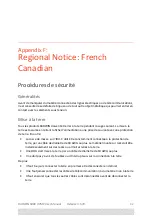RADWIN
5000
HPMP
User
Manual
Release
3.5.70
C
‐
78
MIB
Traps
hssSyncToProperSourceAchievedClear
219
normal
Indicates
that
synchronization
to
a
proper
Sync
source
was
achieved.
Contains
a
single
parameter
which
is
its
description:
1
‐
Description:
HSS
sync
pulse
‐
Up.
hssSyncPulseDisappearedClear
220
normal
Indicates
that
HSS
additional
sync
pulse
disappeared.
Contains
a
single
parameter
which
is
its
description:
1
‐
Description:
HSS
additional
sync
pulse
was
disappeared.
tdmBackupClear
221
normal
Indicates
that
the
TDM
main
link
was
activated.
Contains
a
single
parameter
which
is
its
description:
1
‐
Description:
TDM
main
link
was
activated.
linkLockAuthorizedRemoteODU
222
normal
Indicates
that
the
remote
ODU
is
authorized.
Contains
a
single
parameter
which
is
its
description:
1
‐
Description:
Authorized
remote
ODU
connection
accepted.
linkLockAuthorizedODU
223
normal
Indicates
that
the
ODU
is
authorized.
Contains
a
single
parameter
which
is
its
description:
1
‐
Description:
Authorized
ODU
connection
permitted.
linkAuthenticationDisabled
224
normal
Indicates
that
the
Link
Lock
is
disabled.
Contains
a
single
parameter
which
is
its
description:
1
‐
Description:
Link
Authentication
has
been
disabled.
hotStandbyClear
225
normal
Indicates
that
the
Primary
Link
Was
Activated.
Contains
a
single
parameter
which
is
its
description:
1
‐
Description:
Primary
Link
Is
Active.
sfpExtraction
226
normal
Indicates
that
a
device
was
extracted
from
SFP
Port
sfpPort1Clear
227
normal
Indicates
the
SFP
port
1
status
changed
to
connected.
Contains
two
parameters:
1
‐
Description:
SFP
port
1
status
changed
to
connected
‐
%s
2
‐
%s
Is
the
Eth.
mode
(speed
&
duplex)
compatibleIdus
228
normal
Indicates
that
the
ODU
has
identified
compatible
Idus
on
both
sides
of
the
link.
desiredRatioCanNotBeAppliedClear
229
normal
Indicates
Current
UL/DL
Ratio
Is
Equal
To
Desired
Ratio.
cbwMatch
230
normal
Indicates
that
a
Channel
Bandwidth
match
was
detected.
Contains
a
single
parameter
which
is
its
description:
1
‐
Channel
Bandwidth
value
in
MHz.
switchCbwAndChannel
231
normal
Indicates
that
the
system
is
switching
Channel
Bandwidth
and
channel
frequency.
Contains
two
parameters:
1
‐
Switching
to
Channel
Bandwith
%n0
MHz
and
to
channel
%n1
GHz.
ringRplStateIdle
232
normal
RPL
state
changed
to
Idle.
ringEthServiceStatus
233
normal
Indicates
Ethernet
service's
state
‐
blocked
\
unblocked.
Contains
a
single
parameter:
1
‐
Description:
Ethernet's
state
(blocked
\
unblocked)
ringFirstRpmReceived
234
normal
Ring
application:
in
non
‐
RPL
link
indicates
first
from
a
specific
RPL
was
received.
Contains
a
single
parameter:
1
‐
Description:
RPM's
VLAN
ID
ringEthernetSrviceUnblockedTO
235
normal
Ring
application:
in
non
‐
RPL
link
Ethernet
service
is
unblocked
due
to
RPM
timeout.
gpsSynchronized
236
normal
Indicates
that
the
GPS
is
synchronized
with
satellites.
hbsEncryptionClear
237
normal
Indicates
that
encryption
is
OK.
Contains
a
single
parameter
which
is
its
description
including
the
HSU's
name
hbsEhServiceOpenedToHsu
238
normal
Indicates
that
encryption
is
OK.
Contains
a
single
parameter
which
is
its
description
including
the
HSU's
name
hbsSynchronizedHsuAlarm
239
normal
Indicates
a
registered
HSU
is
synchronized.
hbsActiveHbs
240
normal
Indicates
when
HBS
has
been
activated.
switchCBW
241
normal
Switching
Channel
Bandwidth.
changeRatio
242
normal
HBS
Tx
ratio
has
changed.
Table
C
‐
4:
MIB
Traps
(Sheet
7
of
8)
Name
ID
Severity
Description
Summary of Contents for 5000 HPMP
Page 1: ...USER MANUAL RADWIN 5000 POINT TO MULTIPOINT BROADBAND WIRELESS Release 3 5 70...
Page 21: ...Part 1 Basic Installation Release 3 5 70...
Page 69: ...Part 2 Sector Installation Release 3 5 70...
Page 155: ...Part 3 Sector Management Release 3 5 70...
Page 197: ...RADWIN 5000 HPMP User Manual Release 3 5 70 8 42 Nomadic...
Page 252: ...RADWIN 5000 HPMP User Manual Release 3 5 70 11 8 Registering HMUs 3 Open the Air Interface tab...
Page 290: ...Part 4 Site Synchronization Release 3 5 70...
Page 319: ...RADWIN 5000 HPMP User Manual Release 3 5 70 16 7 Configuring the GSU...
Page 320: ...Part 5 Advanced Installation Topics Release 3 5 70...
Page 354: ...Part 6 Field Installation Topics Release 3 5 70...
Page 396: ...Part 7 Product Reference Release 3 5 70...
Page 517: ......