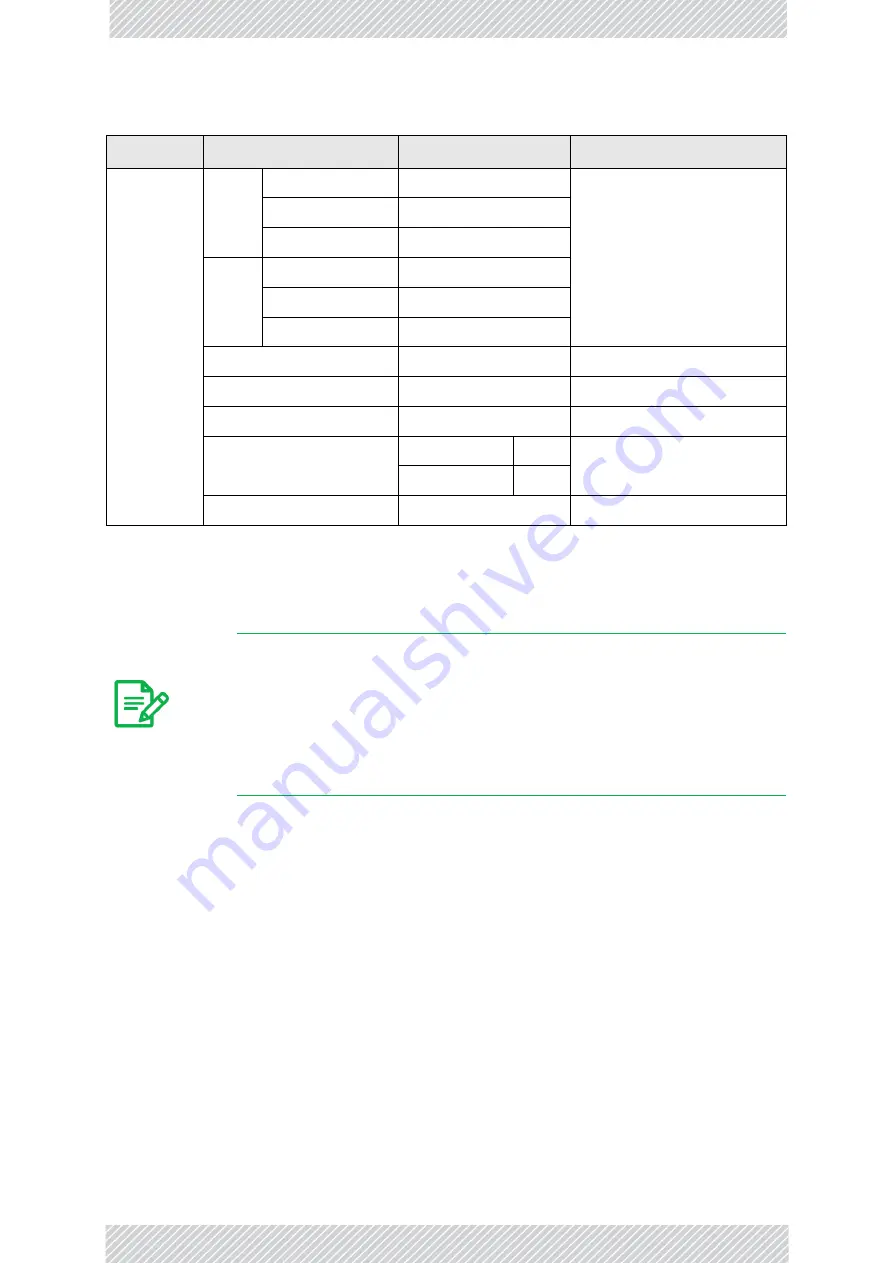
RADWIN
5000
HPMP
User
Manual
Release
3.5.70
6
‐
8
Configuring
the
Sector
out
of
the
Box
‐
IP
Addresses
We
have
also
add
place
‐
holders
for
four
nomadic
HSUs.
That
is,
up
to
four
vehicles
equipped
to
work
in
this
way,
may
simultaneously
enter
the
sector.
Configuring
the
Sector
out
of
the
Box
‐
IP
Addresses
The
default
log
‐
on
IP
address
for
all
ODUs
in
the
sector
is
the
same:
10.0.0.120,
subnet
mask
255.0.0.0
and
default
gateway
0.0.0.0.
To
get
the
process
started,
set
up
the
IP
address
on
the
network
card
on
the
managing
computer
to
something
like
10.0.0.100,
subnet
mask
255.255.255.0
and
Default
Gateway
0.0.0.0.
Ensure
that
you
have
a
direct
LAN
connection
to
the
HBS,
run
the
RADWIN
Manager
and
log
‐
on
to
it.
Table
6
‐
5:
Preconfigured setup - one nomadic HSU
Location
Attribute
Value
Remark
HNU.01.01
IPv4
Address
10.104.50.3
All
communicating
HSUs
and
HBS
in
the
same
subnet
Net
Mask
255.255.0.0
Default
Gateway
10.104.10.21
IPv6
Address
2005:104:50::3
Subnet
Prefix
Length
32
Default
Gateway
2005:104:20::21
Protocol
SNMPv1
Can
be
set
to
SNMPv3
or
both
v1
Contact
Brahms
Optional
Name
Location
of
Contact
‐
optional
Time
Slots
Downlink
6
May
vary
with
context
Uplink
2
Unit
Serial
Number
P07030E000A0003B
Tip
Choose
your
unit
locations
carefully.
For
example,
for
three
collocated
HBSs
each
with
32
HSUs
covering
360°,
matters
get
out
of
hand
very
quickly
if
units
are
poorly
named.
They
can
always
be
identified
by
their
IP
addresses,
but
that
is
a
poor
substitute
for
effective
naming.
A
URL
‐
like
naming
pattern
based
on
HBS_n.HSU_y
is
clear
and
familiar
to
all
Internet
users.
Keeping
the
names
IP
address
independent
enables
you
to
copy
the
entire
sector
setup
to
a
different
geographic
location
without
IP
address
duplication.
Summary of Contents for 5000 HPMP
Page 1: ...USER MANUAL RADWIN 5000 POINT TO MULTIPOINT BROADBAND WIRELESS Release 3 5 70...
Page 21: ...Part 1 Basic Installation Release 3 5 70...
Page 69: ...Part 2 Sector Installation Release 3 5 70...
Page 155: ...Part 3 Sector Management Release 3 5 70...
Page 197: ...RADWIN 5000 HPMP User Manual Release 3 5 70 8 42 Nomadic...
Page 252: ...RADWIN 5000 HPMP User Manual Release 3 5 70 11 8 Registering HMUs 3 Open the Air Interface tab...
Page 290: ...Part 4 Site Synchronization Release 3 5 70...
Page 319: ...RADWIN 5000 HPMP User Manual Release 3 5 70 16 7 Configuring the GSU...
Page 320: ...Part 5 Advanced Installation Topics Release 3 5 70...
Page 354: ...Part 6 Field Installation Topics Release 3 5 70...
Page 396: ...Part 7 Product Reference Release 3 5 70...
Page 517: ......
















































