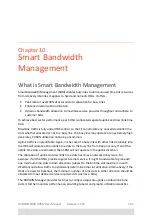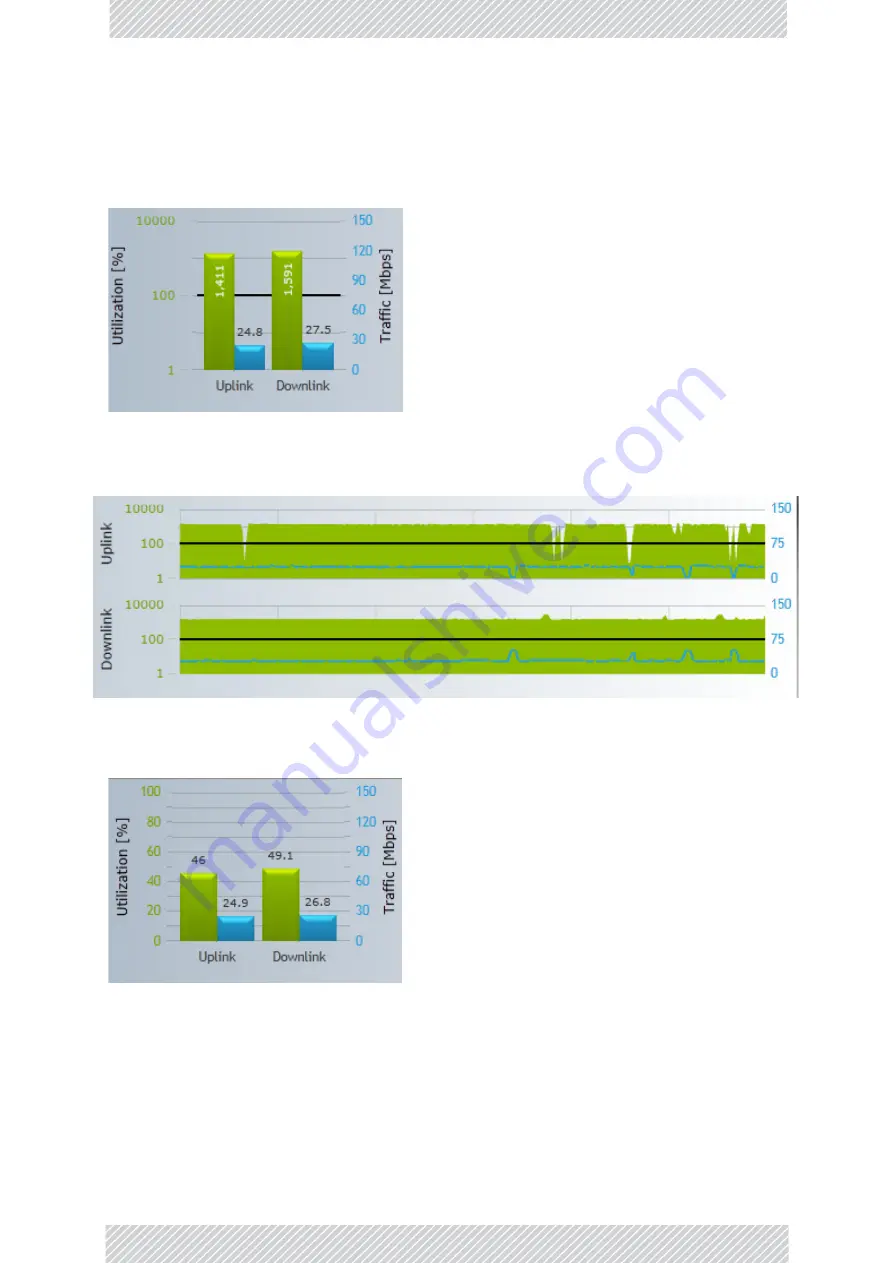
RADWIN
5000
HPMP
User
Manual
Release
3.5.70
10
‐
10
Example
1
The
blue
uplink
and
downlink
bars
reflect
the
amount
of
traffic
being
handled
by
this
HSU.
The
HSU
itself
is
a
50Mbps
(aggregate)
unit,
so
it
is
operating
at
a
maximum
capacity
of
about
25
Mbps
in
both
directions.
The
black
figures
above
each
bar
show
the
actual
throughput
in
Mbps
and
are
updated
about
once
per
second.
Figure
10
‐
7:
HSU
Utilization
‐
HSU
Relative
‐
Example
1
Here
is
the
time
‐
line
for
the
same
HSU:
Figure
10
‐
8:
HSU
Utilization
‐
HSU
Relative
time
line
‐
Example
1
Next,
we
examine
the
behavior
of
this
HSU
relative
to
the
sector.
Figure
10
‐
9:
HSU
Utilization
‐
Sector
Relative
‐
Example
1
The
HSU
utilization
across
the
sector
is
not
very
different
from
,
since
have
one
busy
HSU
and
the
rest
idle.
The
busy
HSU
receives
all
the
resources
it
needs,
as
reflected
by
the
blue
throughput
bars
which
are
almost
the
same
as
those
in
shows
the
sector
relative
time
line,
which
is
quite
steady
as
to
be
expected.
Summary of Contents for 5000 HPMP
Page 1: ...USER MANUAL RADWIN 5000 POINT TO MULTIPOINT BROADBAND WIRELESS Release 3 5 70...
Page 21: ...Part 1 Basic Installation Release 3 5 70...
Page 69: ...Part 2 Sector Installation Release 3 5 70...
Page 155: ...Part 3 Sector Management Release 3 5 70...
Page 197: ...RADWIN 5000 HPMP User Manual Release 3 5 70 8 42 Nomadic...
Page 252: ...RADWIN 5000 HPMP User Manual Release 3 5 70 11 8 Registering HMUs 3 Open the Air Interface tab...
Page 290: ...Part 4 Site Synchronization Release 3 5 70...
Page 319: ...RADWIN 5000 HPMP User Manual Release 3 5 70 16 7 Configuring the GSU...
Page 320: ...Part 5 Advanced Installation Topics Release 3 5 70...
Page 354: ...Part 6 Field Installation Topics Release 3 5 70...
Page 396: ...Part 7 Product Reference Release 3 5 70...
Page 517: ......