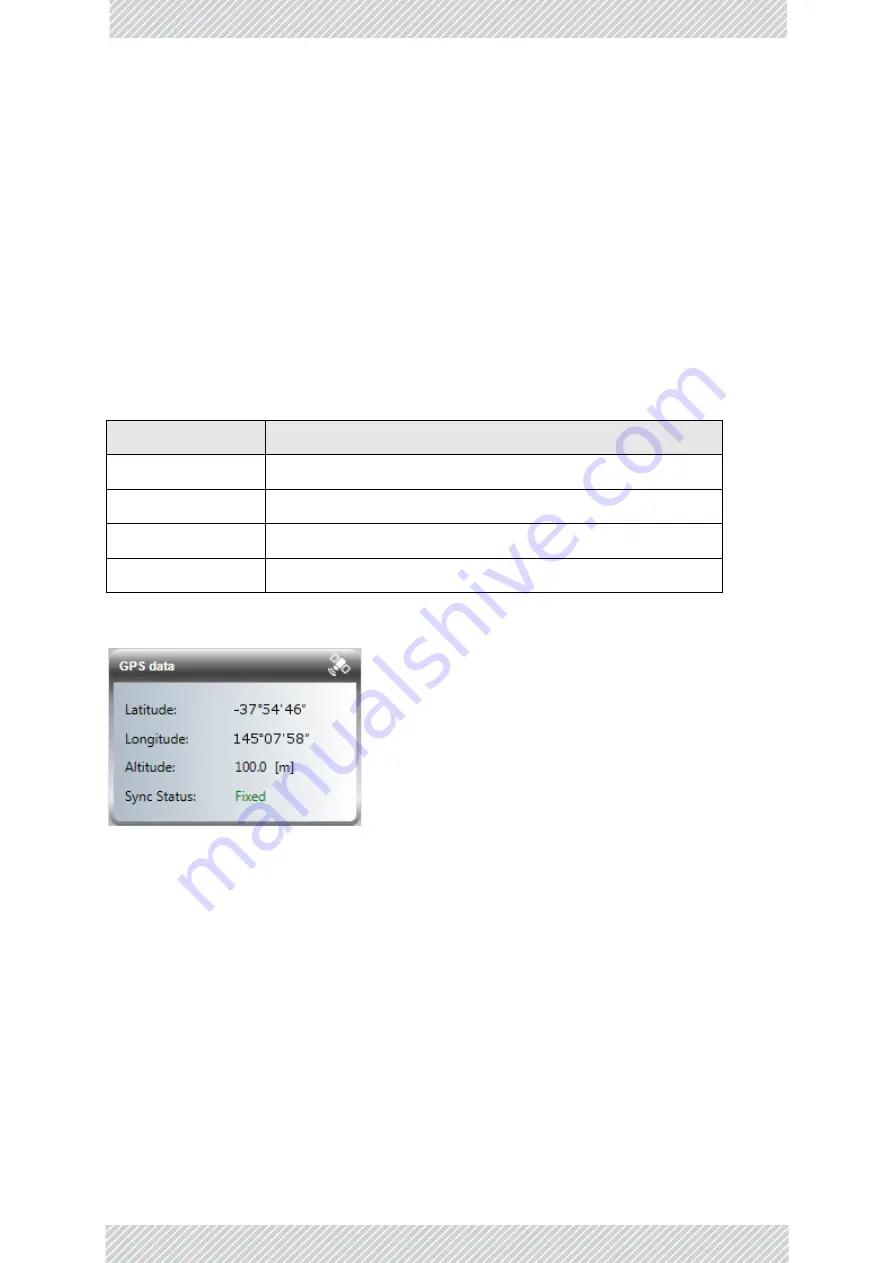
RADWIN
5000
HPMP
User
Manual
Release
3.5.70
11
‐
27
Confirming
the
Pre
‐
Configuration
Your
browser
may
become
inactive,
since
there
is
no
longer
an
over
‐
the
‐
air
connection.
Confirming
the
Pre
‐
Configuration
To
confirm
our
work
so
far,
we
must
connect
the
VMU
unit
to
a
DHCP
server,
and
then
access
each
of
the
VAPs
from
a
remote
laptop.
Checking
the
GPS
The
front
panel
of
the
VMU
has
a
GPS
status
LED.
The
GPS
unit
is
functioning
correctly
when
the
LED
is
steady
green.
Other
conditions
are
as
follows:
The
GPS
data
are
displayed
on
the
VMU
main
window
status
area:
The
GPS
data
may
also
be
viewed
in
the
VMU
Web
Interface,
which
in
addition,
offers
a
Earth
map
centered
on
the
current
location.
See
.
Table
11
‐
1:
GPS
Status
LEDs
LED
Status
GPS
Status
Red
Disconnected
Amber
Connected,
no
satellites
available
(usually
when
indoors)
Green,
blinking
Connected,
searching
Green
Connected,
satellite
found
Summary of Contents for 5000 HPMP
Page 1: ...USER MANUAL RADWIN 5000 POINT TO MULTIPOINT BROADBAND WIRELESS Release 3 5 70...
Page 21: ...Part 1 Basic Installation Release 3 5 70...
Page 69: ...Part 2 Sector Installation Release 3 5 70...
Page 155: ...Part 3 Sector Management Release 3 5 70...
Page 197: ...RADWIN 5000 HPMP User Manual Release 3 5 70 8 42 Nomadic...
Page 252: ...RADWIN 5000 HPMP User Manual Release 3 5 70 11 8 Registering HMUs 3 Open the Air Interface tab...
Page 290: ...Part 4 Site Synchronization Release 3 5 70...
Page 319: ...RADWIN 5000 HPMP User Manual Release 3 5 70 16 7 Configuring the GSU...
Page 320: ...Part 5 Advanced Installation Topics Release 3 5 70...
Page 354: ...Part 6 Field Installation Topics Release 3 5 70...
Page 396: ...Part 7 Product Reference Release 3 5 70...
Page 517: ......
















































