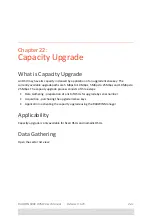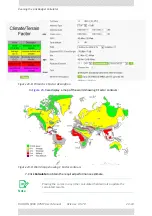RADWIN
5000
HPMP
User
Manual
Release
3.5.70
23
‐
7
Running
the
Link
Budget
Calculator
Figure
23
‐
5:
Band
selector
For
the
purposes
of
our
example,
we
will
use
5.730
‐
5.845
GHz
FCC/IC
Connectorized.
3.
Enter
the
radio
details.
The
Fade
margin
is
the
minimum
required
for
line
‐
of
‐
sight
(LOS)
conditions.
For
degraded
link
conditions,
a
larger
Fade
margin
should
be
used.
The
EIRP
is
given
in
dBm
and
Watts.
4.
The
Rate
item
may
be
used
for
calculating
the
Link
Budget
under
best
and
worst
scenarios.
In
practice,
HBSs
are
configured
for
Adaptive
rate
which
may
not
be
disabled.
5.
If
the
required
range
between
the
two
link
sites
is
known,
you
may
enter
it
directly.
Alternatively,
you
may
enter
the
latitude
and
longitude
of
each
site
in
the
link,
in
which
case
the
distance
between
them
will
be
calculated
and
displayed.
Note
•
This
release
supports
5/10/20/40MHz
Channel
Bandwidths
•
Collocated
HBSs
use
RFP
E
so
there
is
no
HSS
entry
Summary of Contents for 5000 HPMP
Page 1: ...USER MANUAL RADWIN 5000 POINT TO MULTIPOINT BROADBAND WIRELESS Release 3 5 70...
Page 21: ...Part 1 Basic Installation Release 3 5 70...
Page 69: ...Part 2 Sector Installation Release 3 5 70...
Page 155: ...Part 3 Sector Management Release 3 5 70...
Page 197: ...RADWIN 5000 HPMP User Manual Release 3 5 70 8 42 Nomadic...
Page 252: ...RADWIN 5000 HPMP User Manual Release 3 5 70 11 8 Registering HMUs 3 Open the Air Interface tab...
Page 290: ...Part 4 Site Synchronization Release 3 5 70...
Page 319: ...RADWIN 5000 HPMP User Manual Release 3 5 70 16 7 Configuring the GSU...
Page 320: ...Part 5 Advanced Installation Topics Release 3 5 70...
Page 354: ...Part 6 Field Installation Topics Release 3 5 70...
Page 396: ...Part 7 Product Reference Release 3 5 70...
Page 517: ......