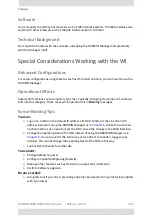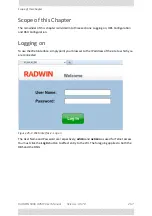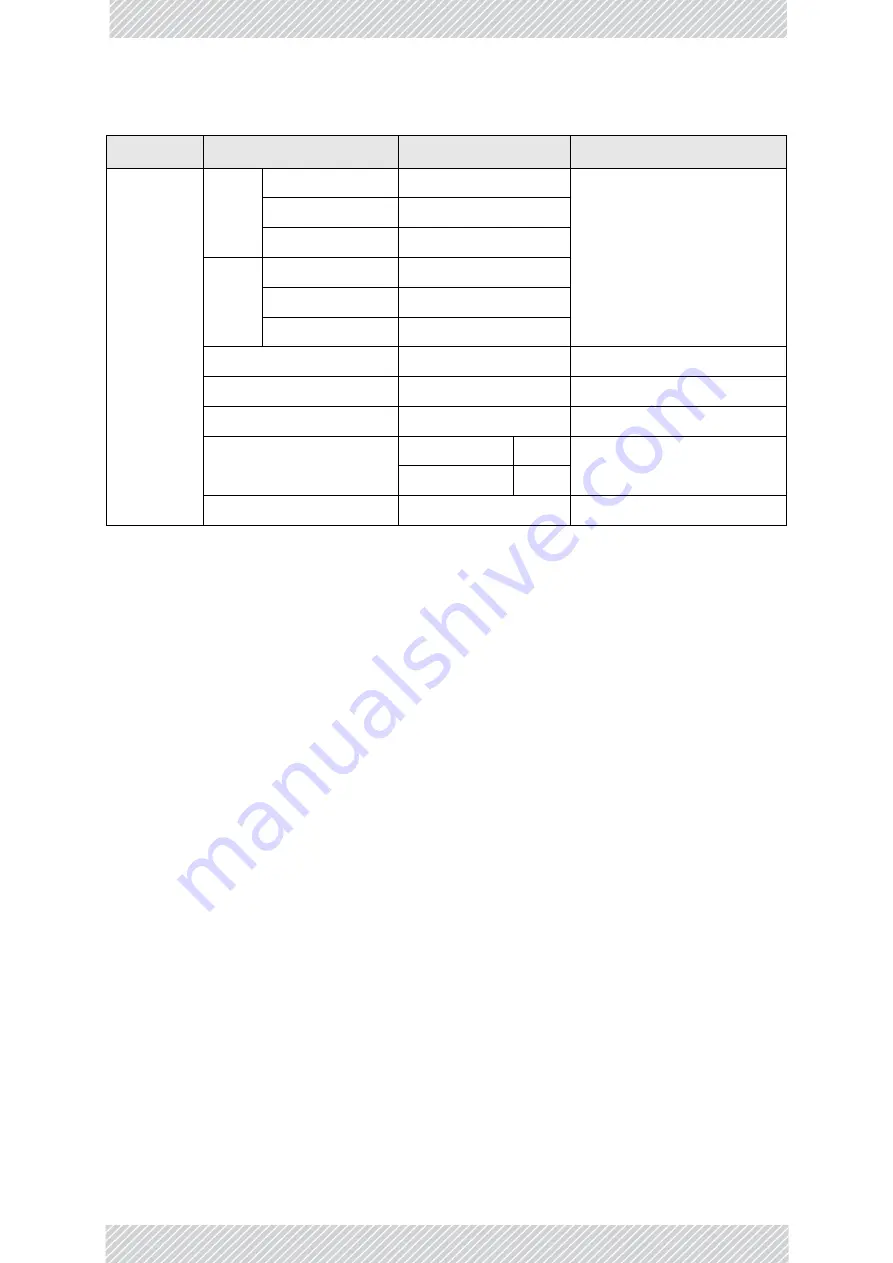
RADWIN
5000
HPMP
User
Manual
Release
3.5.70
25
‐
5
What
it
Provides
On
the
managing
computer,
point
your
browser
to10.104.50.200
and
log
on
as
shown
below.
You
can
also
log
on
over
the
air
to
registered
HSUs
in
the
same
way.
For
stand
‐
alone
or
unregistered
HSUs,
you
must
connect
a
managing
computer
directly
to
the
HSU
and
again
log
on
as
shown
below.
What
it
Provides
The
WI
is
a
developing
technology.
It
is
possible
that
the
current
distributed
release
may
have
additional
or
slightly
different
features
from
those
shown
here.
The
description
below,
should
nevertheless
give
you
a
good
idea
of
how
to
use
the
WI.
Prerequisites
Hardware
You
need
a
regular
LAN
connection
between
a
managing
computer
and
one
of
the
sector
ODUs.
The
WI
can
be
used
directly
opposite
the
HBS
any
of
its
HSUs.
It
can
also
be
used
over
the
air
from
the
HBS
to
any
registered
HSU.
The
WI
is
available
for
RADWIN
2000
C
and
RADWIN
2000
B
ODUs
at
release
level
2.6.00
or
later
along
with
RADWIN
5000
ODUs,
from
release
3.2.00
or
later.
Table
25
‐
4:
Preconfigured setup - one nomadic HSU
Location
Attribute
Value
Remark
HNU.01.01
IPv4
Address
10.104.50.3
All
communicating
HSUs
and
HBS
in
the
same
subnet
Net
Mask
255.255.0.0
Default
Gateway
10.104.10.21
IPv6
Address
2005:104:50::3
Subnet
Prefix
Length
32
Default
Gateway
2005:104:20::21
Protocol
SNMPv1
Can
be
set
to
SNMPv3
or
both
v1
Contact
Brahms
Optional
Name
Location
of
Contact
‐
optional
Time
Slots
Downlink
6
May
vary
with
context
Uplink
2
Unit
Serial
Number
P07030E000A0003B
Summary of Contents for 5000 HPMP
Page 1: ...USER MANUAL RADWIN 5000 POINT TO MULTIPOINT BROADBAND WIRELESS Release 3 5 70...
Page 21: ...Part 1 Basic Installation Release 3 5 70...
Page 69: ...Part 2 Sector Installation Release 3 5 70...
Page 155: ...Part 3 Sector Management Release 3 5 70...
Page 197: ...RADWIN 5000 HPMP User Manual Release 3 5 70 8 42 Nomadic...
Page 252: ...RADWIN 5000 HPMP User Manual Release 3 5 70 11 8 Registering HMUs 3 Open the Air Interface tab...
Page 290: ...Part 4 Site Synchronization Release 3 5 70...
Page 319: ...RADWIN 5000 HPMP User Manual Release 3 5 70 16 7 Configuring the GSU...
Page 320: ...Part 5 Advanced Installation Topics Release 3 5 70...
Page 354: ...Part 6 Field Installation Topics Release 3 5 70...
Page 396: ...Part 7 Product Reference Release 3 5 70...
Page 517: ......