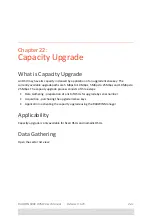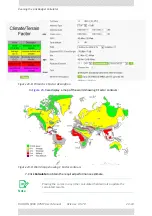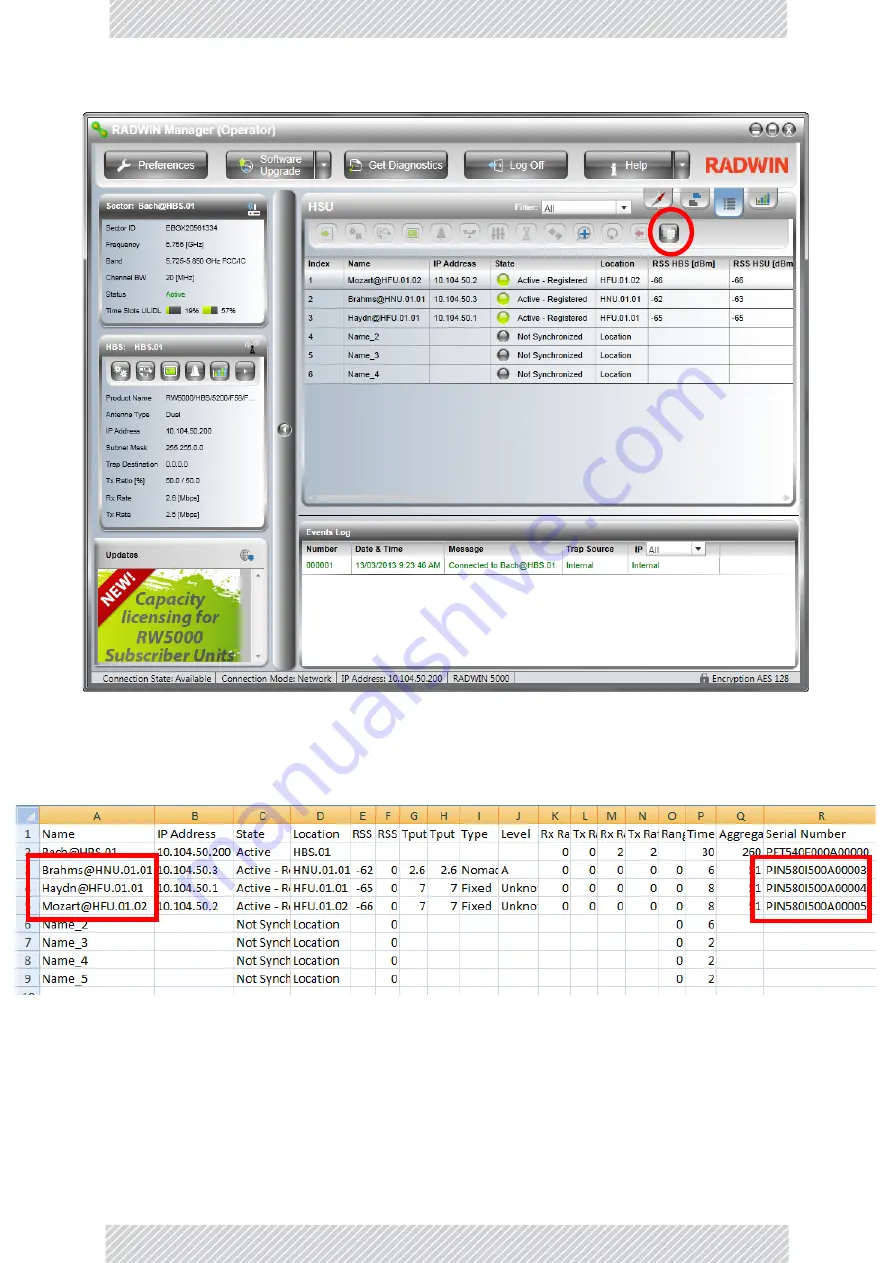
RADWIN
5000
HPMP
User
Manual
Release
3.5.70
22
‐
2
Data
Gathering
Select
all
of
the
HSUs
and
then
click
the
circled
button.
A
sector
list
showing
details
of
the
HBS
and
all
of
the
HSUs
is
saved
to
the
clipboard.
You
may
recover
it
as
a
text
file
in
any
text
editor.
The
best
view
is
obtained
by
saving
it
to
a
an
empty
spreadsheet.
Here
for
example,
is
our
demonstration
configuration
(with
irrelevant
columns
“squashed”
to
save
space):
Extract
a
sub
‐
table
consisting
of
the
relevant
HSUs
(in
our
example,
the
red
rectangles):
Summary of Contents for 5000 HPMP
Page 1: ...USER MANUAL RADWIN 5000 POINT TO MULTIPOINT BROADBAND WIRELESS Release 3 5 70...
Page 21: ...Part 1 Basic Installation Release 3 5 70...
Page 69: ...Part 2 Sector Installation Release 3 5 70...
Page 155: ...Part 3 Sector Management Release 3 5 70...
Page 197: ...RADWIN 5000 HPMP User Manual Release 3 5 70 8 42 Nomadic...
Page 252: ...RADWIN 5000 HPMP User Manual Release 3 5 70 11 8 Registering HMUs 3 Open the Air Interface tab...
Page 290: ...Part 4 Site Synchronization Release 3 5 70...
Page 319: ...RADWIN 5000 HPMP User Manual Release 3 5 70 16 7 Configuring the GSU...
Page 320: ...Part 5 Advanced Installation Topics Release 3 5 70...
Page 354: ...Part 6 Field Installation Topics Release 3 5 70...
Page 396: ...Part 7 Product Reference Release 3 5 70...
Page 517: ......