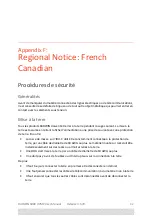RADWIN
5000
HPMP
User
Manual
Release
3.5.70
C
‐
77
MIB
Traps
tdmServiceClear
200
major
Indicates
that
TDM
Service
fault
is
cleared.
Contains
a
single
parameter
which
is
its
description:
1
‐
Description:
TDM
Service
‐
Normal.
ethServiceOpened
201
normal
Indicates
that
Ethernet
Service
has
been
opened.
Contains
a
single
parameter
which
is
its
description:
1
‐
Description:
Ethernet
Service
has
been
opened.
encryptionClear
203
normal
Indicates
that
encryption
is
OK.
Contains
a
single
parameter
which
is
its
description:
1
‐
Description:
Encryption
Status
‐
Normal.
changeLinkPasswordClear
204
normal
Indicates
that
the
Link
Password
was
changed
successfully.
Contains
a
single
parameter
which
is
its
description:
1
‐
Description:
Link
Password
has
been
changed
at/on:
%s.
%s
‐
Is
the
Local
Site
name
or
Remote
Site
name
or
both
sides
of
the
Link.
externalAlarmInPort1Clear
205
normal
This
Trap
is
sent
every
time
an
External
Alarm
Input
fault
of
port
#
1
is
cleared.
Contains
a
single
parameter
which
is
its
description:
1
‐
Description:
External
Alarm
1
‐
<User
Text>
‐
Alarm
Cleared.
externalAlarmInPort2Clear
206
normal
This
Trap
is
sent
every
time
an
External
Alarm
Input
fault
of
port
#
2
is
cleared.
Contains
a
single
parameter
which
is
its
description:
1
‐
Description:
External
Alarm
2
‐
<User
Text>
‐
Alarm
Cleared.
lanPort1Clear
209
normal
Indicates
the
LAN
port
1
status
changed
to
connected.
Contains
two
parameters:
1
‐
Description:
LAN
port
1
status
changed
to
connected
‐
%s
2
‐
%s
Is
the
Eth.
mode
(speed
&
duplex)
lanPort2Clear
210
normal
Indicates
the
LAN
port
2
status
changed
to
connected.
Contains
two
parameters:
1
‐
Description:
LAN
port
2
status
changed
to
connected
‐
%s.
2
‐
%s
Is
the
Eth.
mode
(speed
&
duplex).
mngPortClear
211
normal
Indicates
the
management
port
status
changed
to
connected.
Contains
two
parameters:
1
‐
Description:
Management
port
status
changed
to
connected
‐
%s
2
‐
%s
Is
the
Eth.
mode
(speed
&
duplex)
externalAlarmInPort3Clear
212
normal
This
Trap
is
sent
every
time
an
External
Alarm
Input
fault
of
port
#
3
is
cleared.
Contains
a
single
parameter
which
is
its
description:
1
‐
Description:
External
Alarm
3
‐
<User
Text>
‐
Alarm
Cleared.
externalAlarmInPort4Clear
213
normal
This
Trap
is
sent
every
time
an
External
Alarm
Input
fault
of
port
#
4
is
cleared.
Contains
a
single
parameter
which
is
its
description:
1
‐
Description:
External
Alarm
4
‐
<User
Text>
‐
Alarm
Cleared.
swVersionsMatchFullCompatibilityClear
214
normal
The
trap
is
sent
if
SW
versions
match.
Contains
a
single
parameter
which
is
its
description:
1
‐
Description:
Software
Versions
compatible
swVersionsMatchRestrictedCompatibilityClear
215
normal
The
trap
is
sent
if
SW
versions
match
and
link
functionality
is
not
restricted.
Contains
a
single
parameter
which
is
its
description:
1
‐
Description:
Software
Versions
compatible
swVersionsMatchSoftwareUpgradeRequiredClear
216
normal
The
trap
is
sent
if
SW
versions
match
and
SW
upgrade
is
successful.
Contains
a
single
parameter
which
is
its
description:
1
‐
Description:
Software
Versions
compatible
swVersionsCompatibleClear
217
normal
The
trap
is
sent
if
SW
versions
compatible
Contains
a
single
parameter
which
is
its
description:
1
‐
Description:
Software
Versions
compatible
hssMultipleSourcesDisappearedClear
218
normal
Indicates
that
multiple
sync
pulse
sources
disappeared.
Contains
a
single
parameter
which
is
its
description:
1
‐
Description:
HSS
multiple
sync
pulse
sources
disappeared.
Table
C
‐
4:
MIB
Traps
(Sheet
6
of
8)
Name
ID
Severity
Description
Summary of Contents for 5000 HPMP
Page 1: ...USER MANUAL RADWIN 5000 POINT TO MULTIPOINT BROADBAND WIRELESS Release 3 5 70...
Page 21: ...Part 1 Basic Installation Release 3 5 70...
Page 69: ...Part 2 Sector Installation Release 3 5 70...
Page 155: ...Part 3 Sector Management Release 3 5 70...
Page 197: ...RADWIN 5000 HPMP User Manual Release 3 5 70 8 42 Nomadic...
Page 252: ...RADWIN 5000 HPMP User Manual Release 3 5 70 11 8 Registering HMUs 3 Open the Air Interface tab...
Page 290: ...Part 4 Site Synchronization Release 3 5 70...
Page 319: ...RADWIN 5000 HPMP User Manual Release 3 5 70 16 7 Configuring the GSU...
Page 320: ...Part 5 Advanced Installation Topics Release 3 5 70...
Page 354: ...Part 6 Field Installation Topics Release 3 5 70...
Page 396: ...Part 7 Product Reference Release 3 5 70...
Page 517: ......