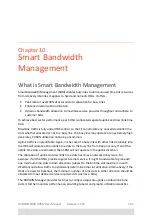RADWIN
5000
HPMP
User
Manual
Release
3.5.70
10
‐
5
Traffic
Generation
Tools
Traffic
Generation
Tools
For
our
examples
in
this
chapter,
we
used
the
Iperf
traffic
generator
with
its
GUI
front
end,
Jperf.
These
are
free
open
source
software
packages
found
here:
Iperf:
http://sourceforge.net/projects/iperf/
Jperf:
http://sourceforge.net/projects/jperf/
Jperf
includes
the
Iperf
executable.
The
results
below
are
indicative
rather
than
accurate.
Accurate
traffic
generation
and
measurement
require
hardware
tools.
See
for
example,
Traffic
Generation
Examples
and
method
Each
case
demonstrated
below
is
based
on
a
single
HBS
with
three
fixed
HSUs.
Two
of
them
will
be
idle
and
one
will
be
heavily
loaded
(“the
busy
HSU”)
to
demonstrate
the
following
cases:
We
will
look
at
Example
1
in
great
detail,
to
ensure
that
you
understand
each
item
appearing
in
the
SBM
Utilization
window.
Subsequent
examples
will
be
explained
more
briefly,
concentrating
on
utilization
issues
rather
than
graphic
features.
Traffic
generation
was
accomplished
by
using
two
parallel
Jperf
sessions.
One
sent
traffic
at
100
Mbps
from
the
HBS
to
the
HSU.
The
second
sent
traffic
at
50
Mbps
from
the
HSU
to
the
HBS.
Both
units
were
driven
at
maximum
capacity.
Table
10
‐
1:
Traffic
generation
examples
‐
Time
slot
(TS)
Allocation
Example
Downlink
TS
allocation
Uplink
TS
allocation
Purpose
1
All
HSUs
2
TS
All
HSUs
2
TS
Required
downlink
BW
taken
from
unused
time
slots
2
Busy
HSU
2
TS,
others
take
all
remaining
TS
All
HSUs
2
TS
Required
downlink
BW
taken
from
allocated
but
unused
time
slots
3
All
HSUs
2
TS
Busy
HSU
1
TS,
others
take
all
remaining
TS
Busy
HSU
“starved”
in
uplink
direction
4
All
HSUs
2
TS
Busy
HSU
1
TS,
others
take
half
remaining
TS
Busy
HSU
takes
unallocated
uplink
time
slots
Summary of Contents for 5000 HPMP
Page 1: ...USER MANUAL RADWIN 5000 POINT TO MULTIPOINT BROADBAND WIRELESS Release 3 5 70...
Page 21: ...Part 1 Basic Installation Release 3 5 70...
Page 69: ...Part 2 Sector Installation Release 3 5 70...
Page 155: ...Part 3 Sector Management Release 3 5 70...
Page 197: ...RADWIN 5000 HPMP User Manual Release 3 5 70 8 42 Nomadic...
Page 252: ...RADWIN 5000 HPMP User Manual Release 3 5 70 11 8 Registering HMUs 3 Open the Air Interface tab...
Page 290: ...Part 4 Site Synchronization Release 3 5 70...
Page 319: ...RADWIN 5000 HPMP User Manual Release 3 5 70 16 7 Configuring the GSU...
Page 320: ...Part 5 Advanced Installation Topics Release 3 5 70...
Page 354: ...Part 6 Field Installation Topics Release 3 5 70...
Page 396: ...Part 7 Product Reference Release 3 5 70...
Page 517: ......