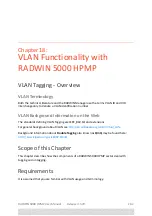RADWIN
5000
HPMP
User
Manual
Release
3.5.70
17
‐
4
Upgrading
an
Installed
Sector
5.
In
addition
to
the
previous
step,
you
may
opt
to
perform
a
delayed
upgrade.
Check
the
Delayed
Upgrade
box,
and
enter
the
date
and
time
for
the
delayed
upgrade.
A
Calendar
dialog
box
opens:
6.
The
radio
buttons
on
the
right
determines
how
your
HSUs
should
be
reset.
Bear
in
mind
that
on
the
one
hand,
a
reset
involves
a
service
interruption,
but
on
the
other
hand,
the
software
upgrade
will
not
become
effective
until
after
the
reset
is
carried
out.
Here
is
a
typical
delayed
upgrade
scenario:
7.
Click
Start
Upgrade
to
commence
the
process.
For
an
immediate
upgrade
you
will
be
able
to
observe
the
upgrade
progress
from
the
green
progress
bars:
Summary of Contents for 5000 HPMP
Page 1: ...USER MANUAL RADWIN 5000 POINT TO MULTIPOINT BROADBAND WIRELESS Release 3 5 70...
Page 21: ...Part 1 Basic Installation Release 3 5 70...
Page 69: ...Part 2 Sector Installation Release 3 5 70...
Page 155: ...Part 3 Sector Management Release 3 5 70...
Page 197: ...RADWIN 5000 HPMP User Manual Release 3 5 70 8 42 Nomadic...
Page 252: ...RADWIN 5000 HPMP User Manual Release 3 5 70 11 8 Registering HMUs 3 Open the Air Interface tab...
Page 290: ...Part 4 Site Synchronization Release 3 5 70...
Page 319: ...RADWIN 5000 HPMP User Manual Release 3 5 70 16 7 Configuring the GSU...
Page 320: ...Part 5 Advanced Installation Topics Release 3 5 70...
Page 354: ...Part 6 Field Installation Topics Release 3 5 70...
Page 396: ...Part 7 Product Reference Release 3 5 70...
Page 517: ......