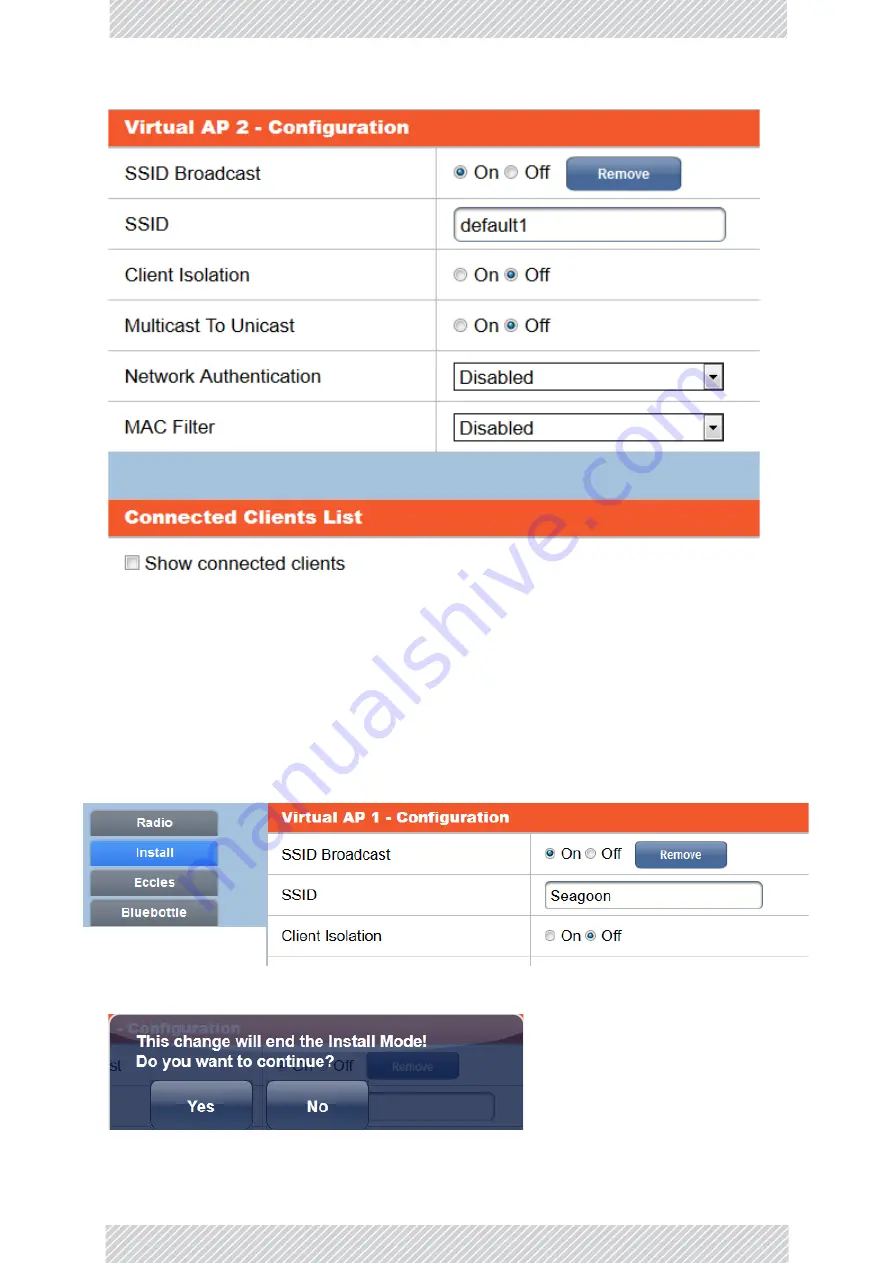
RADWIN
5000
HPMP
User
Manual
Release
3.5.70
11
‐
26
Preparing
Additional
VAPs
First,
notice
that
the
default
SSID
is
default1
and
the
corresponding
button
is
also
so
labeled.
In
line
with
our
program
of
getting
service
started
with
minimum
configuration,
we
just
change
the
SSID
to
something
more
meaningful.
Next
repeat
the
procedure
for
Virtual
AP
3.
Finally
(this
must
be
the
last
step,
as
we
are
going
to
be
disconnected),
change
the
Install
SSID
as
well.
Here
is
the
situation
prior
to
our
last
Save
:
On
clicking
Save
,
you
are
offered
a
confirmatory
message:
Click
Yes
to
accept
your
changes.
Summary of Contents for 5000 HPMP
Page 1: ...USER MANUAL RADWIN 5000 POINT TO MULTIPOINT BROADBAND WIRELESS Release 3 5 70...
Page 21: ...Part 1 Basic Installation Release 3 5 70...
Page 69: ...Part 2 Sector Installation Release 3 5 70...
Page 155: ...Part 3 Sector Management Release 3 5 70...
Page 197: ...RADWIN 5000 HPMP User Manual Release 3 5 70 8 42 Nomadic...
Page 252: ...RADWIN 5000 HPMP User Manual Release 3 5 70 11 8 Registering HMUs 3 Open the Air Interface tab...
Page 290: ...Part 4 Site Synchronization Release 3 5 70...
Page 319: ...RADWIN 5000 HPMP User Manual Release 3 5 70 16 7 Configuring the GSU...
Page 320: ...Part 5 Advanced Installation Topics Release 3 5 70...
Page 354: ...Part 6 Field Installation Topics Release 3 5 70...
Page 396: ...Part 7 Product Reference Release 3 5 70...
Page 517: ......
















































