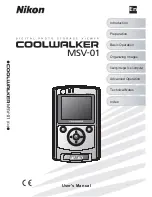Chapter 4: Configuring the Library
Configuring Tape Drive Parameters
Quantum Scalar i40 and Scalar i80 User’s Guide
65
Configuring Tape Drive Parameters
You can configure Fibre Channel tape drive loop ID, topology, and speed
using the operator panel or the Web client. On the Web client, you can
also view the actual topology and speed, plus the tape drive’s world-
wide node name (WWNN) and other information about the tape drives.
You cannot configure SAS tape drive settings. A SAS tape drive’s SAS
address is automatically and uniquely generated based on a unique
World Wide Name (WWN) that the drive receives when it is configured.
You can view SAS tape drive settings (but not change them) on the Web
client.
Note:
If the affected partition is online, it will be taken offline before
the parameters are set, and brought back online after they are
set.
Table 4 Fibre Channel Tape
Drive Configurable Settings
Setting
Description
Loop ID
A unique loop ID is selected by default for all FC tape
drives installed in the library. For example, the tape
drive installed in the top drive bay is assigned a
default loop ID of 61. The tape drive installed in the
bottom drive bay is assigned a default loop ID of 63.
If you change the default loop IDs, make sure each FC
tape drive with a topology setting of Auto (LN), Loop
(L), or Auto (NL) has a unique loop ID.
Requested
Topology*
The requested topology connection mode can be set
to one of the following:
• Auto (LN) — Auto-configure trying L-Port first
• Loop (L) — Force L-Port
• Point to Point — Force N-Port
• Auto (NL) — Auto-configure trying N-Port first
(default)
Summary of Contents for Scalar i40
Page 16: ...Figures xvi Quantum Scalar i40 and Scalar i80 User s Guide...
Page 18: ...Tables xviii Quantum Scalar i40 and Scalar i80 User s Guide...
Page 22: ...Preface xxii Quantum Scalar i40 and Scalar i80 User s Guide...
Page 26: ...Preface xxvi Quantum Scalar i40 and Scalar i80 User s Guide...
Page 328: ...Index 302 Quantum Scalar i40 and Scalar i80 User s Guide...