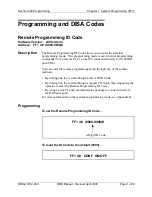Chapter 1. System Programming (FF1)
Section 400-Programming
Page 1-142
DBS Manual - Revised April 2000
DBS-2.3/9.2-400
STEP 10 -- OUTGOUNG SIGNALING TYPE
STEP 11 -- INCOMING SIGNALING TYPE
Address:
FF1 8# 4# 6# (1-64)# 3# (0-2)#
Description:
Specify the outgoing signaling type used by the T1.
Be sure to match the signaling ordered from the CO.
For changes to this parameter to take effect, the system
must be powered down, then powered back up.
Options:
0 = Immediate Start
1 = Wink Start
2 = Dial Tone Start
Address:
FF1 8# 4# 6# (1-64)# 4# (0 or 1)#
Description:
Specify the incoming signaling type used by the T1.
Be sure to match the signaling ordered from the CO.
For changes to this parameter to take effect, the system
must be powered down, then powered back up.
Options:
0 = Immediate Start/Ringdown
1 = Wink Start
Summary of Contents for DBS-2.3-400
Page 24: ...Intro 2 DBS Manual Revised April 2000 DBS 2 3 9 2 400 ...
Page 46: ...Page 1 2 DBS Manual Revised April 2000 DBS 2 3 9 2 400 ...
Page 250: ...Page 2 2 DBS Manual Revised April 2000 DBS 2 3 9 2 400 ...
Page 364: ...Page 5 2 DBS Manual Revised April 2000 DBS 2 3 9 2 400 ...
Page 428: ...Page 9 2 DBS Manual Revised April 2000 DBS 2 3 9 2 400 ...
Page 434: ...Page 10 2 DBS Manual Revised April 2000 DBS 2 3 9 2 400 ...