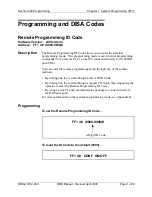Section 400-Programming
Chapter 1. System Programming (FF1)
DBS-2.3/9.2-400
DBS Manual - Revised April 2000
Page 1-129
Programming and DISA Codes
Remote Programming ID Code
Software Version: All Versions
Address: FF1 4# (0000-9999)#
Description
The Remote Programming ID Code allows you to enter the terminal
programming mode. This programming mode is used to enter programming
commands from a remote PC or a local PC connected directly to the SMDR
port (CN6).
You can enter the remote programming mode through any of these three
methods:
• By dialing into the system through a direct DISA trunk
• By dialing into the system through a regular CO trunk, then requesting the
operator to enter the Remote Programming ID Code
• By using a local PC and communications package to connect directly to
the DBS serial port.
For more information on the terminal programming mode, see Appendix B.
Programming
To set the Remote Programming ID Code ...
To reset the ID Code to the default (9999)...
FF1 4# (0000-9999)#
4-Digit ID Code
FF1 4# CONF ON/OFF
Summary of Contents for DBS-2.3-400
Page 24: ...Intro 2 DBS Manual Revised April 2000 DBS 2 3 9 2 400 ...
Page 46: ...Page 1 2 DBS Manual Revised April 2000 DBS 2 3 9 2 400 ...
Page 250: ...Page 2 2 DBS Manual Revised April 2000 DBS 2 3 9 2 400 ...
Page 364: ...Page 5 2 DBS Manual Revised April 2000 DBS 2 3 9 2 400 ...
Page 428: ...Page 9 2 DBS Manual Revised April 2000 DBS 2 3 9 2 400 ...
Page 434: ...Page 10 2 DBS Manual Revised April 2000 DBS 2 3 9 2 400 ...