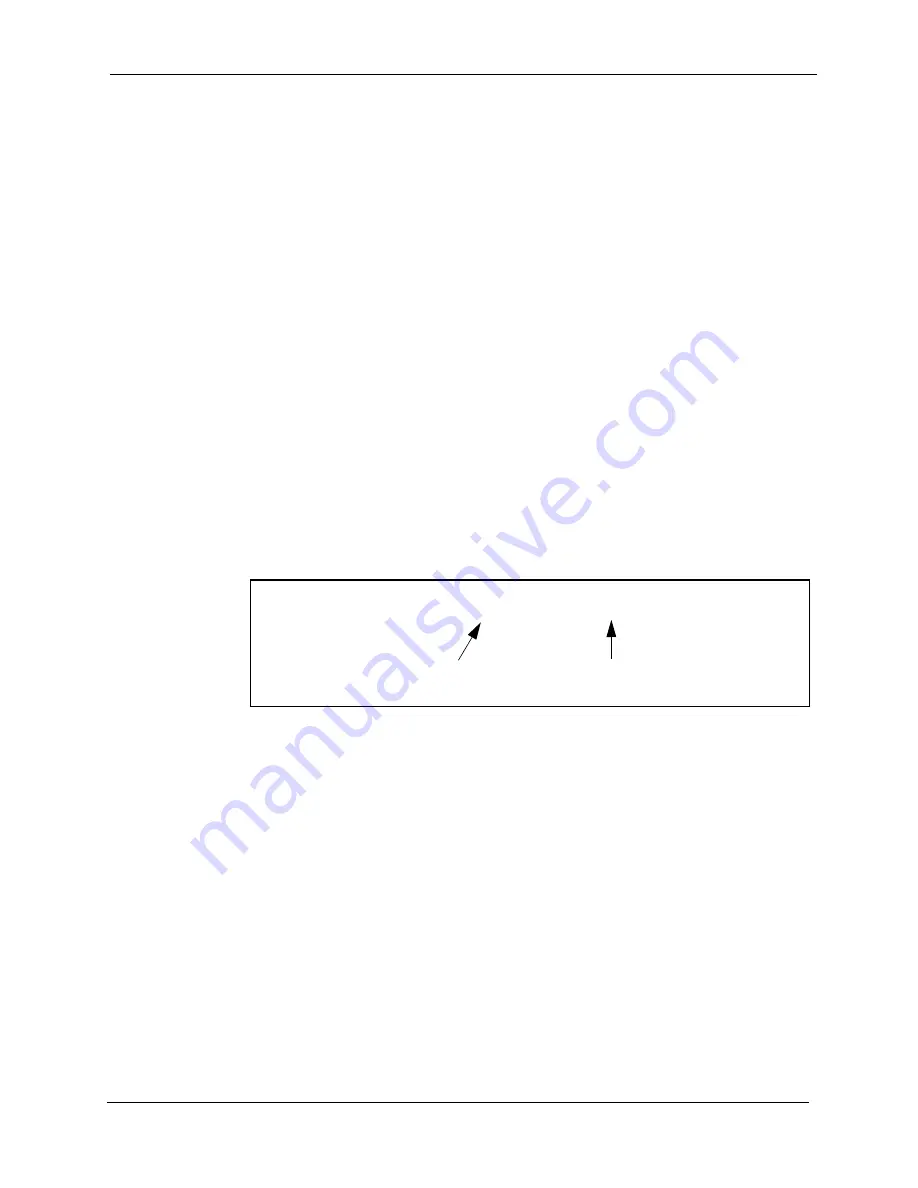
Section 400-Programming
Chapter 3. Extension Programming (FF3)
DBS-2.3/9.2-400
DBS Manual - Revised April 2000
Page 3-57
Hot Dial Pad
Software Version: CPC-AII and CPC-B, Version 7.0 or higher
Address: FF3 (ExtPort)# 48# (0 or 1)#
Description
The dial pad on digital key phones can be designated as “hot” on an
extension-by-extension basis. This feature allows the user to initiate a call
without going offhook, by pressing any of the numeric keys 0-9 (the “*” and
“#” keys are not “hot”).
The extension’s dial pad can be “hot” under these conditions:
• when the extension is idle.
• when the extension is holding a call.
• when the extension is holding a page.
The extension’s dial pad
cannot
be “hot” under these conditions:
• when an intercom or trunk call is ringing at the extension.
• when the extension is on a call.
Programming
Notes
Paging.
The Hot Dial Pad feature cannot be used to initiate a page.
Restriction.
The Hot Dial Pad feature does not work on SLT phones.
FF3 (1-144)# 48# (0 or 1)#
Extension Port
0=Hot Dial Pad is disabled.
1=Hot Dial Pad is enabled.
Summary of Contents for DBS-2.3-400
Page 24: ...Intro 2 DBS Manual Revised April 2000 DBS 2 3 9 2 400 ...
Page 46: ...Page 1 2 DBS Manual Revised April 2000 DBS 2 3 9 2 400 ...
Page 250: ...Page 2 2 DBS Manual Revised April 2000 DBS 2 3 9 2 400 ...
Page 364: ...Page 5 2 DBS Manual Revised April 2000 DBS 2 3 9 2 400 ...
Page 428: ...Page 9 2 DBS Manual Revised April 2000 DBS 2 3 9 2 400 ...
Page 434: ...Page 10 2 DBS Manual Revised April 2000 DBS 2 3 9 2 400 ...






























