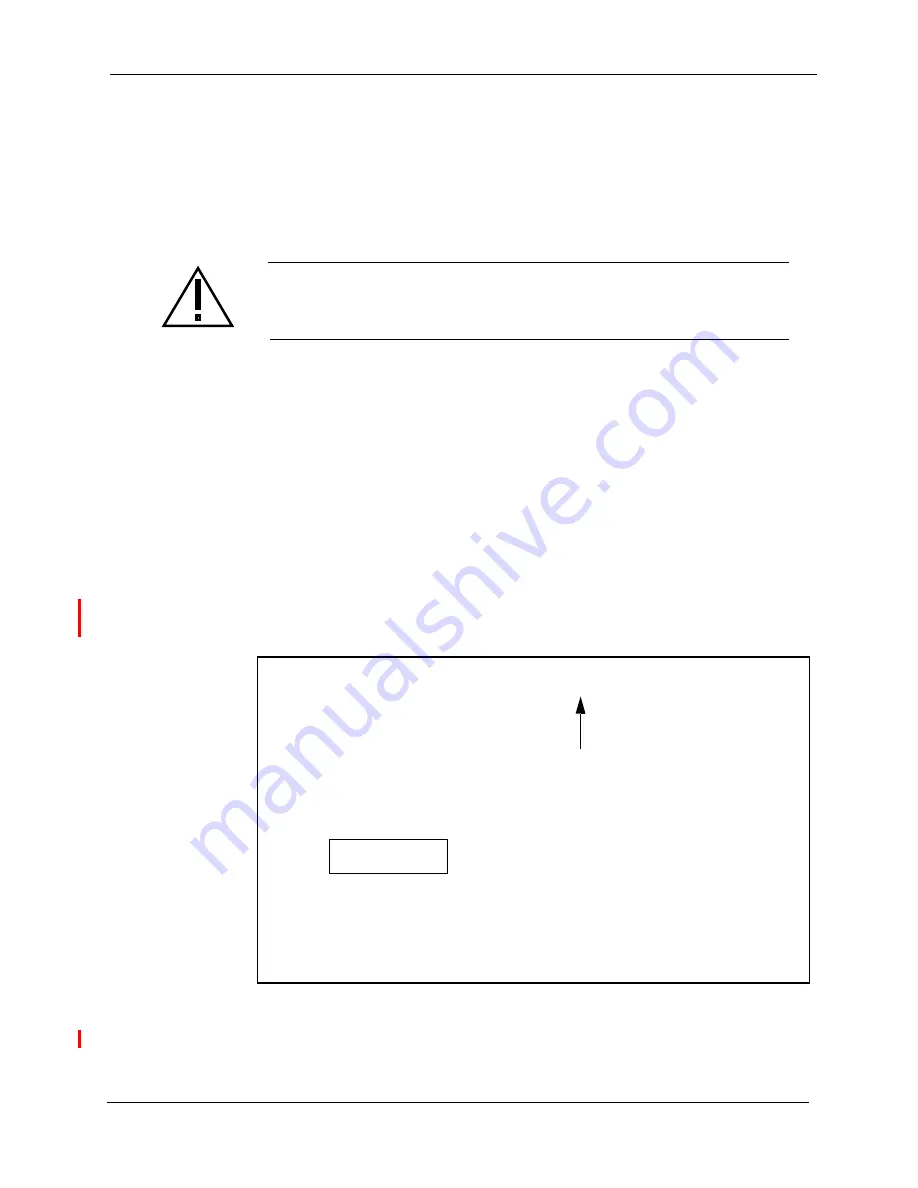
Section 400-Programming
Introduction to DBS Programming
DBS-2.3/9.2-400
DBS Manual - Revised April 2000
Intro-5
Upgrading CPC-B Software (New Function Reset)
Perform the following procedure when upgrading CPC-B software to a new
version.
Exception:
If upgrading to Version 7.0, the system must be
initialized instead; see
“Initializing DBS Systems (RAMCLR)”
, previous
page.
New Function Reset clears unused registers and adds new programs, but
retains all current DBS settings. If you are upgrading from a CPC-B version
prior to 3.1, New Function Reset will also clear any existing DID numbers
that are extension-based.
1. Power-off the DBS. Remove the CPC-B card.
2. Replace the existing EPROMs 1-4 with new EPROMs.
3. Re-install the CPC-B card, then power the system back on.
4.
If upgrading to a new release, perform New Function Reset as shown
below:
5. Power
OFF
the system, wait at least 3 seconds, then power it back
ON
.
IMPORTANT:
Perform New Function Reset if upgrading to a new
whole number release (not necessary for a “point” release; e.g., from 9.0
to 9.2).
FF1 8# 1# (0 or 1)#
0=Do not perform New Function Reset.
1=Perform New Function Reset.
NOTE: If you enter “1” (to reset), the following displays:
CONFIRM
0:NO 1:YES
This is to confirm that you want to reset the data before the DBS
actually performs the reset. Press one of the following:
0=Do not complete the reset.
1=Complete the reset.
Summary of Contents for DBS-2.3-400
Page 24: ...Intro 2 DBS Manual Revised April 2000 DBS 2 3 9 2 400 ...
Page 46: ...Page 1 2 DBS Manual Revised April 2000 DBS 2 3 9 2 400 ...
Page 250: ...Page 2 2 DBS Manual Revised April 2000 DBS 2 3 9 2 400 ...
Page 364: ...Page 5 2 DBS Manual Revised April 2000 DBS 2 3 9 2 400 ...
Page 428: ...Page 9 2 DBS Manual Revised April 2000 DBS 2 3 9 2 400 ...
Page 434: ...Page 10 2 DBS Manual Revised April 2000 DBS 2 3 9 2 400 ...






























