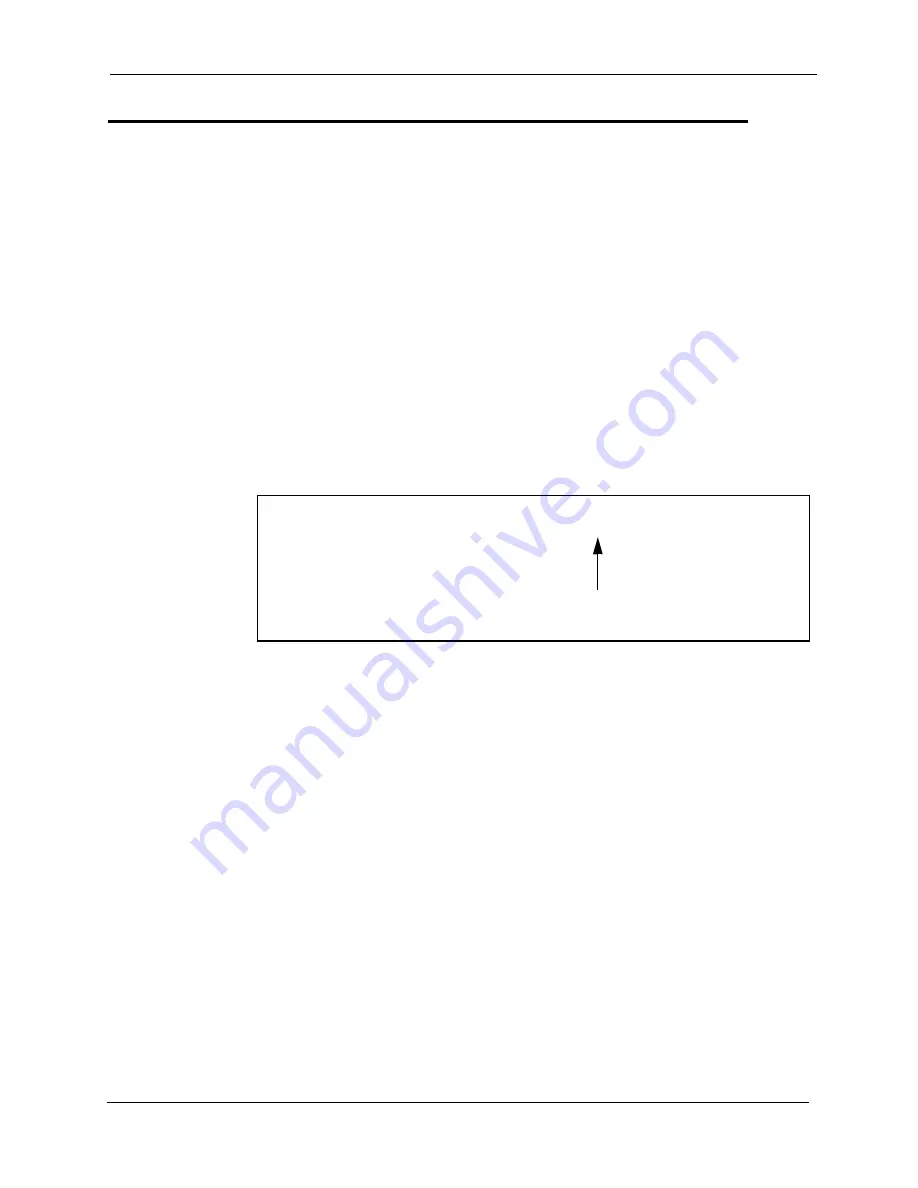
Section 400-Programming
Chapter 1. System Programming (FF1)
DBS-2.3/9.2-400
DBS Manual - Revised April 2000
Page 1-55
Serial Port Parameters (TTY Settings)
Parity Check
Software Version: All Versions
Address: FF1 2# 2# 1# (0 or 1)#
Description
This address determines whether the DBS checks parity over serial port CN6.
By default, parity checking is turned on.
If parity checking is activated, select the parity count -- “Even” or “Odd” -- in
FF1 2# 2# 2#.
Serial Port CN6 is normally used for SMDR.
Programming
Related Programming
Odd/Even Parity: FF1 2# 2# 2# (0 or 1)#
Notes
Checking Communications Parameters.
If you later change this address
value, be sure to check all Serial Port addresses -- FF1 2# 2# 1# thru 9# -- to
make sure they are set properly.
FF1 2# 2# 1# (0 or 1)#
0=Turns off the parity check.
1=Turns on the parity check.
Summary of Contents for DBS-2.3-400
Page 24: ...Intro 2 DBS Manual Revised April 2000 DBS 2 3 9 2 400 ...
Page 46: ...Page 1 2 DBS Manual Revised April 2000 DBS 2 3 9 2 400 ...
Page 250: ...Page 2 2 DBS Manual Revised April 2000 DBS 2 3 9 2 400 ...
Page 364: ...Page 5 2 DBS Manual Revised April 2000 DBS 2 3 9 2 400 ...
Page 428: ...Page 9 2 DBS Manual Revised April 2000 DBS 2 3 9 2 400 ...
Page 434: ...Page 10 2 DBS Manual Revised April 2000 DBS 2 3 9 2 400 ...






























