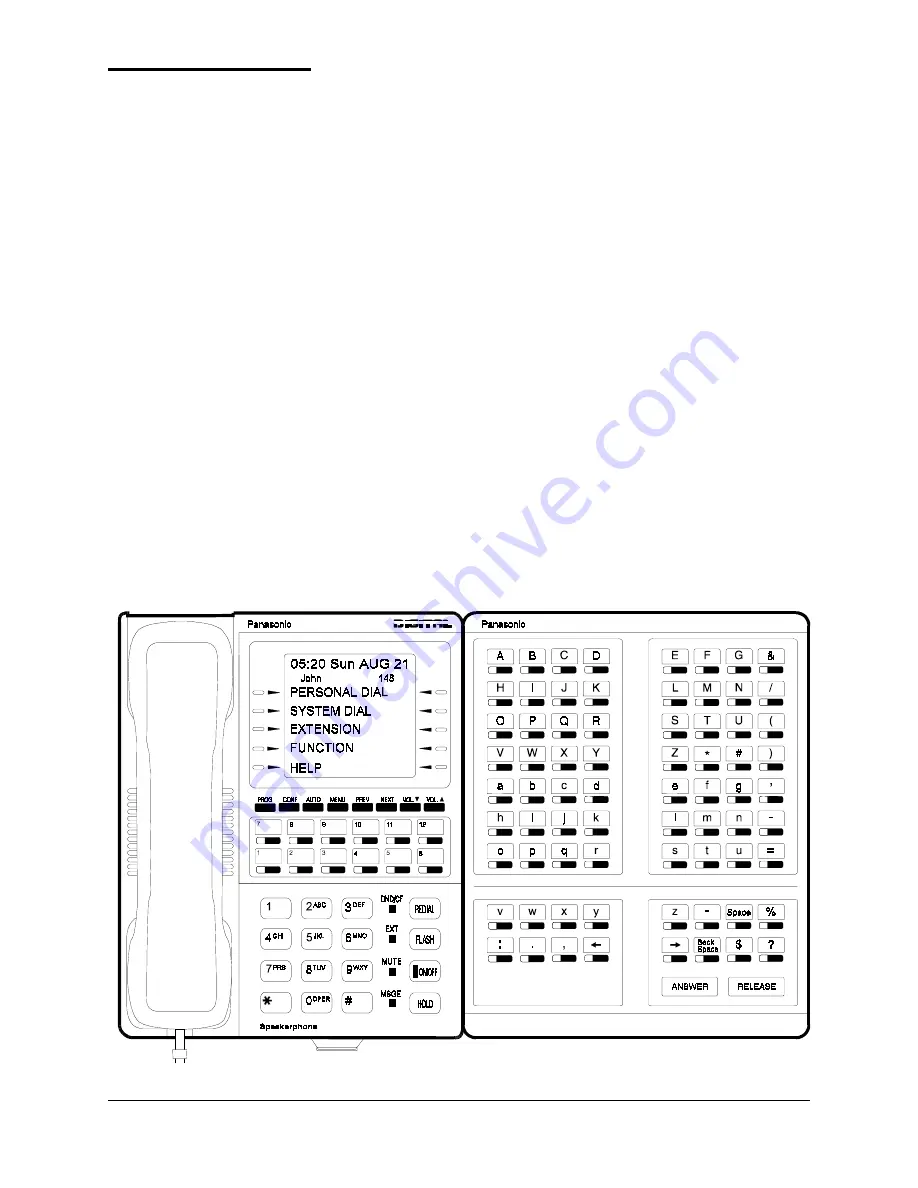
Page 6-2
DBS Manual - Revised April 2000
DBS-2.3/9.2-400
General Notes
Assigning text names via FF6 programming requires the use of a DSS/BLF
phone. Figure 6-1 below shows the key layout of a DSS/72 console that can
be used for assigning text names. The left- and right-arrow keys, located on
the bottom row of the expansion unit (on the right), can be used to move the
cursor backward and forward through the letters of a name entry.
Some text names can also be assigned without entering the programming
mode (see
Section 700-Feature Operation
for instructions), while others
require FF6 programming.
Text Names that can be assigned without entering programming
mode ...
Extension Names
System Speed Dial Names
Personal Speed Dial Names
Call Waiting/OHVA Text Reply
Text Names that can only be assigned using FF6 programming ...
Absence Messages
Trunk Names
Hunt Group Names
DID/DNIS Names
Figure 6-1. Key layout of a DSS/72 console for text name assignment
Summary of Contents for DBS-2.3-400
Page 24: ...Intro 2 DBS Manual Revised April 2000 DBS 2 3 9 2 400 ...
Page 46: ...Page 1 2 DBS Manual Revised April 2000 DBS 2 3 9 2 400 ...
Page 250: ...Page 2 2 DBS Manual Revised April 2000 DBS 2 3 9 2 400 ...
Page 364: ...Page 5 2 DBS Manual Revised April 2000 DBS 2 3 9 2 400 ...
Page 428: ...Page 9 2 DBS Manual Revised April 2000 DBS 2 3 9 2 400 ...
Page 434: ...Page 10 2 DBS Manual Revised April 2000 DBS 2 3 9 2 400 ...






























