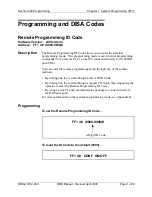Section 400-Programming
Chapter 1. System Programming (FF1)
DBS-2.3/9.2-400
DBS Manual - Revised April 2000
Page 1-125
Automatic Day Mode Start Time
Software Version: CPC-AII (all versions) and CPC-B Version 4.0 or higher
Address: FF1 3# 29# HHMM#
Description
Setting the Automatic Day Mode Start Time allows the DBS to switch from
Night mode to Day mode automatically.
You can program trunks to ring incoming calls at different extensions during
Day or Night mode (see FF4 addresses). And different TRS types can be
programmed for use in each mode (see FF8 addresses).
To set the automatic start time for Night mode, use FF1 3# 1# HHMM. A
second Night mode is also available in Version 7.0 or higher of CPC-AII or
CPC-B -- see FF1 3# 30# HHMM.
Programming
To set the Automatic Day Mode Start Time ...
Enter the time using the 24-hour format. The following example sets the time
to 8:30 a.m.:
To clear the Start Time (disable Day Mode) ...
Related Programming
Time Setting: FF1 1# 2# HHMM#
Automatic Night Mode Start Time: FF1 3# 1# HHMM#
Automatic Night 2 Mode Start Time: FF1 3# 30# HHMM#
CO Ring Assignments: FF4 addresses
Toll Restriction: FF8 addresses
FF1 3# 29# 0830#
Time Setting (8:30 a.m.)
(in 24-hour format)
FF1 3# 29# CONF ON/OFF
Summary of Contents for DBS-2.3-400
Page 24: ...Intro 2 DBS Manual Revised April 2000 DBS 2 3 9 2 400 ...
Page 46: ...Page 1 2 DBS Manual Revised April 2000 DBS 2 3 9 2 400 ...
Page 250: ...Page 2 2 DBS Manual Revised April 2000 DBS 2 3 9 2 400 ...
Page 364: ...Page 5 2 DBS Manual Revised April 2000 DBS 2 3 9 2 400 ...
Page 428: ...Page 9 2 DBS Manual Revised April 2000 DBS 2 3 9 2 400 ...
Page 434: ...Page 10 2 DBS Manual Revised April 2000 DBS 2 3 9 2 400 ...