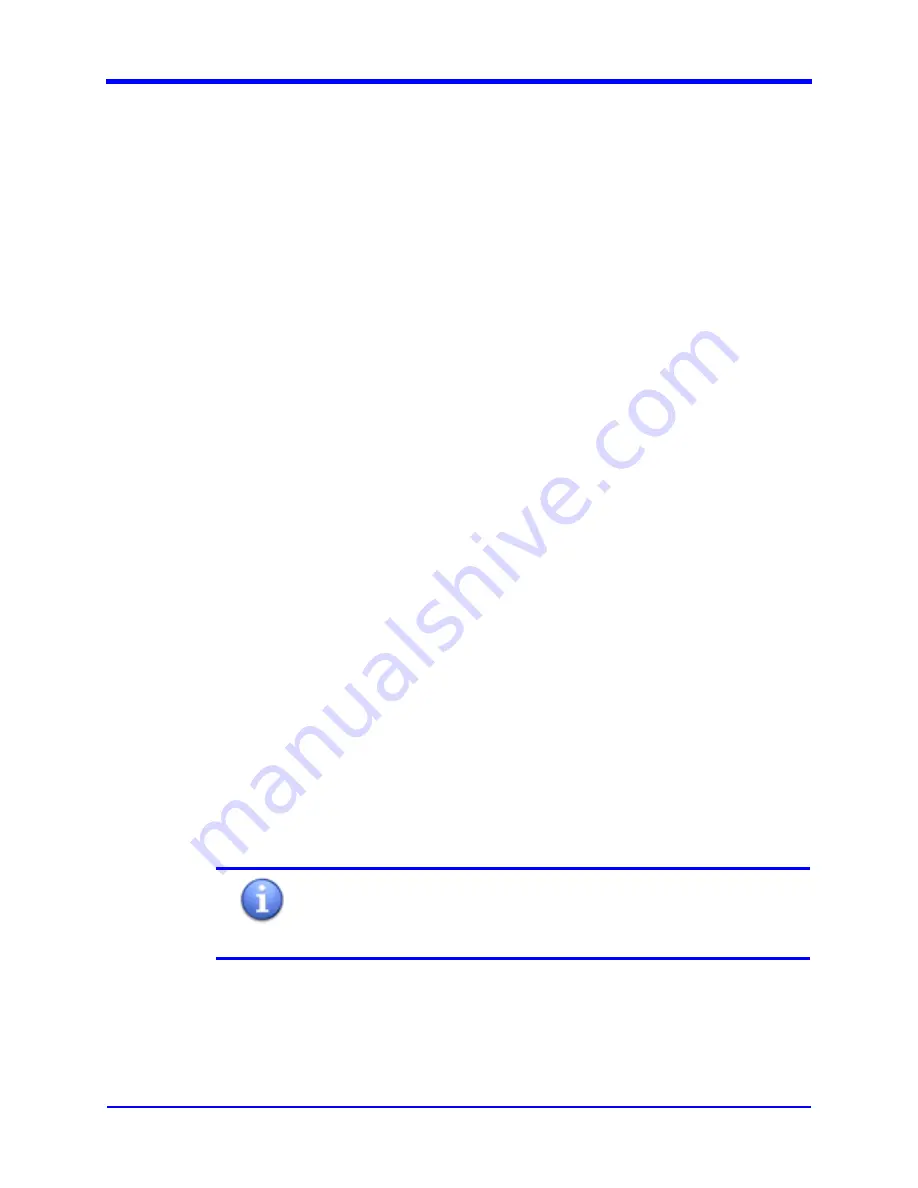
User Interface Manual
© Copyright 2006 Microwave Data Systems Inc. All Rights Reserved
3-82
MDS FIVE Series
05-4574A01, Rev. C
3.3.47 WEB Configuration
To begin testing:
1. Navigate to Analysis and click on the “BERT mode” in the left panel.
2. Enable one of the SDIDU™'s BERT mode.
a. Click on one command. (East Enable or West Enable).
b. After few seconds (depending on your network speed) the response
from MODEM for the given command will be displayed in the text area.
c. Enabling this mode will generate random data over the link causing the
other SDIDU to trigger the buzzer, generating noise.
3. Enable the other SDIDU™'s BERT mode. This should silence the buzzer
noise.
4. Send the “Clear” command to both SDIDUs™ to reset the cumulative bits,
cumulative bit errors, and bit error rate counters.
a. Click on the “Clear” button.
b. After few seconds (depending on your network speed) the response
from MODEM for the given command will be displayed in the text area.
5. Every time the response message will be appended at the end, so using
the scroll bar you can see all messages.
6. To insert an error and see whether the modem catches it, click on the
“Insert Bit Error” button.
To stop testing:
1. Disable one of the SDIDU's BERT mode.
a. Click on one command. (East Disable or West Disable),
b. This will cause this SDIDU to generate buzzer noise.
2. Disable the other SDIDU's BERT mode, this should silence the buzzer
noise.
Number of Bits, Bit Errors, and BER will be accumulated until the BERTs are
disabled, or the SDIDUs are power cycled, which will clear the BERT mode.
Note
The MODEM may generate unsolicited messages without any
command being sent from this screen. These messages are
also appended in the text area.






























