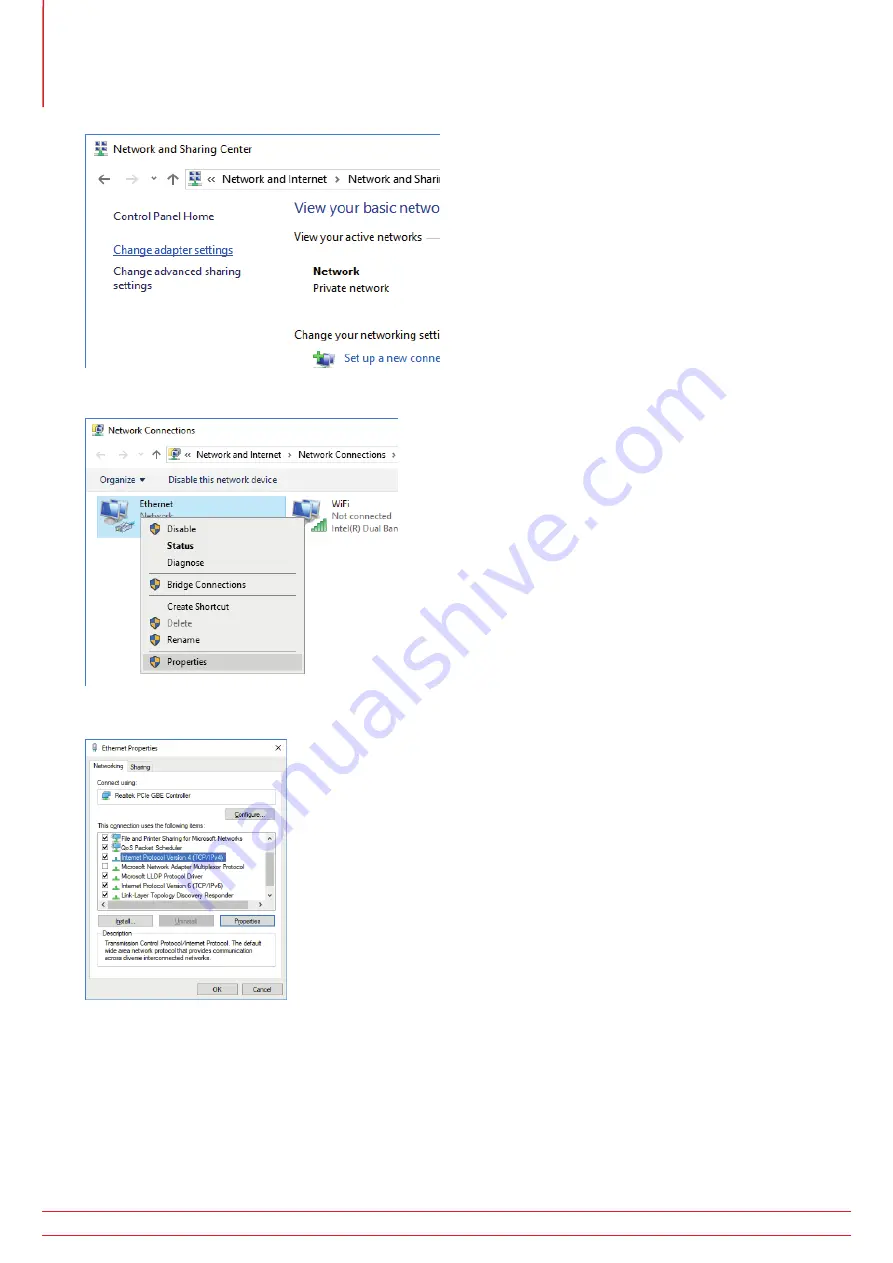
Select ‘View network status and tasks’.
Click ‘Change adapter settings’.
Right-click the ‘Ethernet’ adapter and select ‘Properties’.
Select ‘Internet Protocol Version 4 (TCP/IPv4)’ and open ‘Properties’.
The following dialog is displayed:
www.megger.com
142
BALTOWin.