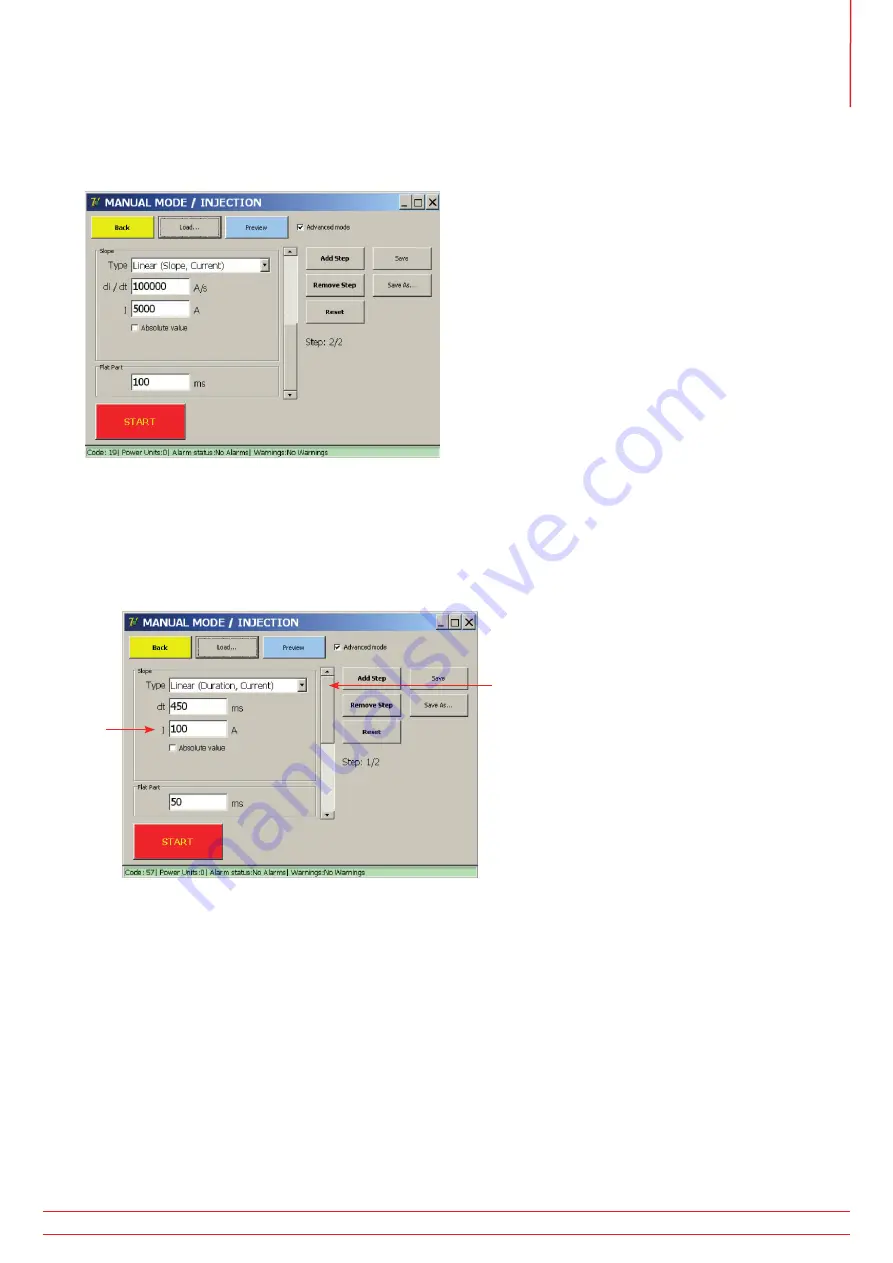
11.6.2 Advanced Mode.
In ‘Advanced Mode’, the operator has the possibility to combine different curves. When selecting ‘Advanced Mode’
the following form is displayed:
Adjust Ibias
The bias current can be adjusted as follow:
Move the scrollbar to the top (1)
Enter the current I (2)
2
1
Advanced Mode adds the following functionality:
The ability to design an injection with multiple sequenced steps.
The ability to save a designed injection
Multiple step injections are configured by pressing the ‘Add Step’ button until the desired number of steps is reached.
The scrollbar is used to switch between steps.
To remove a step, press the ‘Remove Step’ button. To revert to the initial configuration, which contains the default
bias step and an empty step, press ‘Reset’.
www.megger.com
+ 7.500 A
117
Secondary Injection.






























