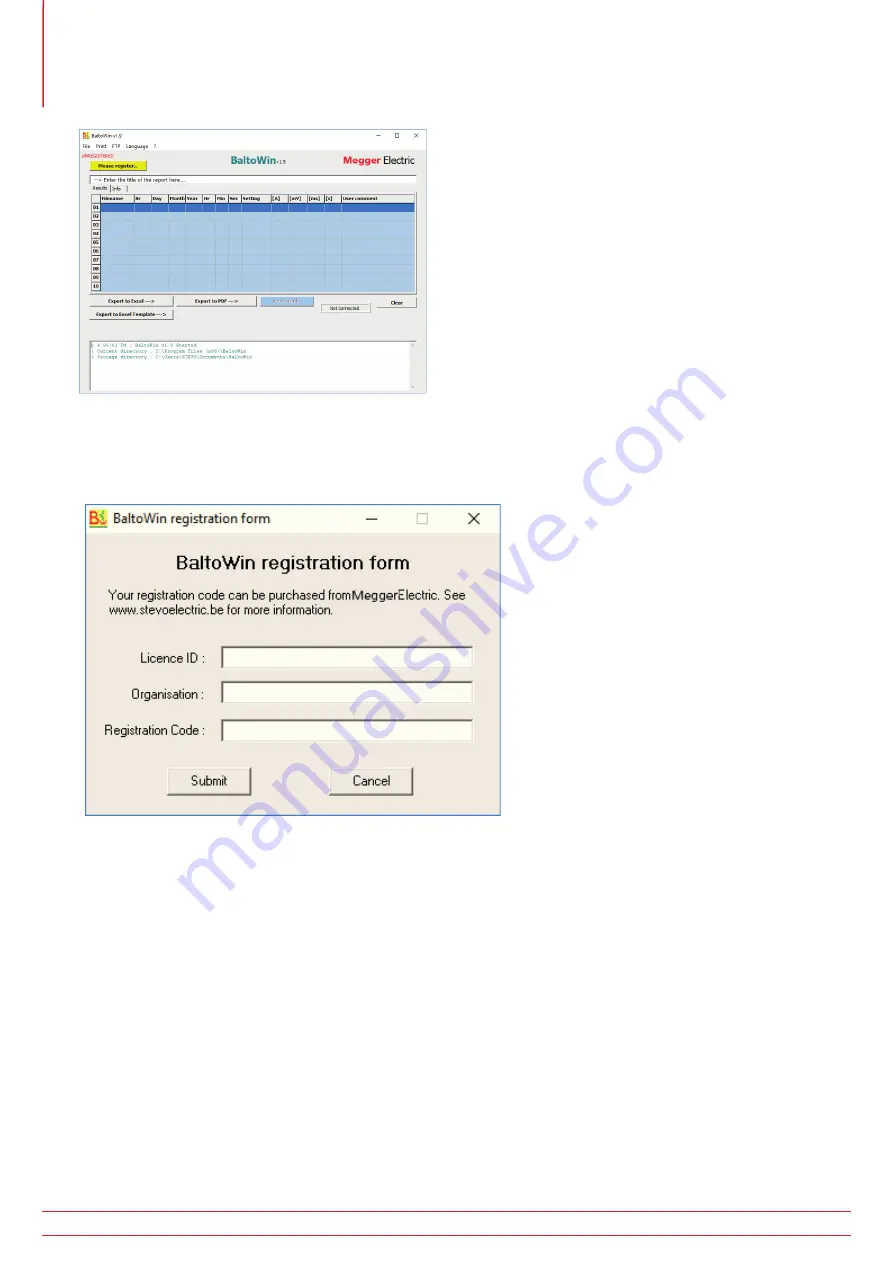
The following window is displayed:
The program can now be registered using the supplied licence code. To do this, click the ‘Please register’ button.
NOTE :
If the program is not registered, it can only be used for 30 days.
The registration dialog is displayed as follows:
To register, the following information must be entered:
Licence ID
The licence identifier code.
Organisation
Enter the name of the organisation.
(Optional)
Registration Code The licence registration code.
The required licence information can be found in the ‘BALTOWin Licence.txt’ text file included on the USB stick.
NOTE :
The licence code can be used on multiple systems.
Installing a newer version of BALTOWin can be done without having to uninstall the older version. The installed
licence is maintained.
www.megger.com
140
BALTOWin.
















































