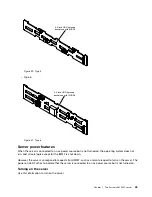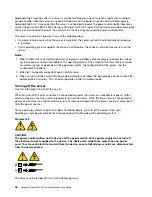Select this choice to enable or disable the Ethernet over USB interface on IMM. The default is
Enable
.
–
Network Configuration
Select this choice to view the system management network interface port, the IMM MAC address,
the current IMM IP address, and host name; define the static IMM IP address, subnet mask, and
gateway address, specify whether to use the static IP address or have DHCP assign the IMM IP
address, save the network changes, and reset the IMM.
–
Reset IMM to Defaults
Select this choice to view or reset IMM to the default settings.
–
Reset IMM
Select this choice to reset IMM.
–
Recovery
Select this choice to view or change the system recovery parameters.
–
POST Attempts
Select this choice to view or change the number of attempts to POST.
•
POST Attempts Limit
Select this choice to view or change the Nx boot failure parameters.
–
System Recovery
Select this choice to view or change system recovery settings.
•
POST Watchdog Timer
Select this choice to view or enable the POST watchdog timer.
•
POST Watchdog Timer Value
Select this choice to view or set the POST loader watchdog timer value.
•
Reboot System on NMI
Select this choice to enable or disable restarting the system whenever a nonmaskable interrupt
(NMI) occurs.
Enable
is the default.
•
Halt on Severe Error
Select this choice to enable or disable the system from booting into OS, displaying the POST
event viewer whenever a severe error was detected.
Disable
is the default.
–
Storage
Select this choice to view or change the storage device settings.
–
Network
Select this choice to view or change the network device options, such as iSCSI.
–
Drive Health
Select this choice to view the status of the controllers installed in the blade server.
•
Date and Time
Select this choice to set the date and time in the server, in 24-hour format (
hour
:
minute
:
second
).
This choice is on the full Setup Utility menu only.
•
Start Options
Select this choice to view or change the start options, including the startup sequence, keyboard NumLock
state, PXE boot option, and PCI device boot priority. Changes in the startup options take effect when you
start the server.
Configuration information and instructions
55
Summary of Contents for x3650 M5
Page 1: ...Lenovo System x3650 M5 Installation and Service Guide Machine Type 8871 ...
Page 47: ...Figure 35 System board switches jumpers and buttons Chapter 1 The System x3650 M5 server 35 ...
Page 60: ...48 Lenovo System x3650 M5 Installation and Service Guide ...
Page 80: ...68 Lenovo System x3650 M5 Installation and Service Guide ...
Page 124: ...112 Lenovo System x3650 M5 Installation and Service Guide ...
Page 146: ...134 Lenovo System x3650 M5 Installation and Service Guide ...
Page 1322: ...1310 Lenovo System x3650 M5 Installation and Service Guide ...
Page 1330: ...Taiwan BSMI RoHS declaration 1318 Lenovo System x3650 M5 Installation and Service Guide ...
Page 1339: ......
Page 1340: ......