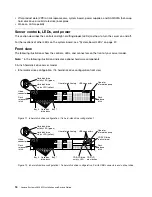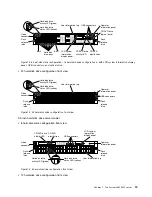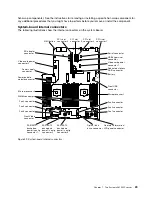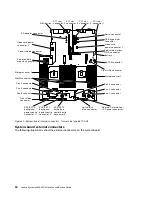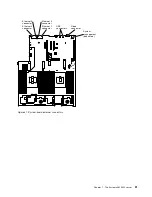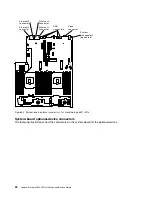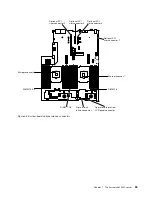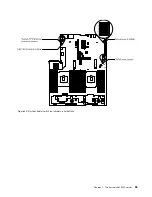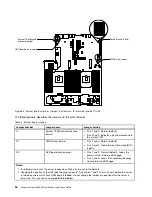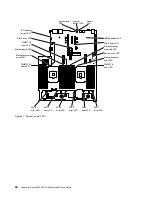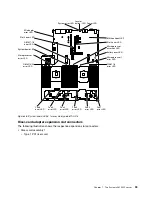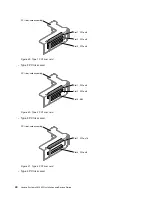0000
0000
0000
0000
0
0
0
0
00
00
00
000
000
000
000
00
00
00
0
0
0
000
000
000
000
000
00
00
00
00
000
000
00000
00000
2.5-inch HDD simple-swap
backplate
Fan cage
Fan
Air baffle
cover
PCI riser-card
assembly
Heat sink
Microprocessor
DIMM
System board
2.5-inch 4-drive filler panel
Power supply
filler panel
Power supply
2.5-inch HDD hot-swap
backplane (expander)
2.5-inch HDD hot-swap
backplane
3.5-inch HDD hot-swap
backplane with 12 HDDs
3.5-inch HDD hot-swap
backplane with 8 HDDs
3.5-inch HDD simple-swap
backplate
3.5-inch simple-swap hard disk
drive
3.5-inch hot-swap hard disk
drive
3.5-inch filler panel
2.5-inch hot-swap hard disk
drive
DVD drive
LCD panel
Chassis
Right functional
EIA assembly
Right EIA assembly
3.5-inch rear two
hard-disk-drive kit
2.5-inch rear two
hard-disk-drive kit
2.5-inch filler panel
Power paddle module
Left video
EIA assembly
Front USB assembly
Operator information panel assembly
Front control
Riser cage
filler
000000000
000000000
000000000
000000000
000000000
000000000
panel assembly
0000
0000
0000
0000
0000
0000
0000
Media cage
0000
0000
0000
0000
0000
0000
0000
0000
2.5-inch advanced operation panel assembly
Figure 28. Server components
Blue on a component indicates touch points, where you can grip the component to remove it from or install
it in the server, open or close a latch, and so on.
Orange on a component or an orange label on or near a component indicates that the component can be
hot-swapped, which means that if the server and operating system support hot-swap capability, you can
remove or install the component while the server is running. (Orange can also indicate touch points on
28
Lenovo System x3650 M5 Installation and Service Guide
Summary of Contents for x3650 M5
Page 1: ...Lenovo System x3650 M5 Installation and Service Guide Machine Type 8871 ...
Page 47: ...Figure 35 System board switches jumpers and buttons Chapter 1 The System x3650 M5 server 35 ...
Page 60: ...48 Lenovo System x3650 M5 Installation and Service Guide ...
Page 80: ...68 Lenovo System x3650 M5 Installation and Service Guide ...
Page 124: ...112 Lenovo System x3650 M5 Installation and Service Guide ...
Page 146: ...134 Lenovo System x3650 M5 Installation and Service Guide ...
Page 1322: ...1310 Lenovo System x3650 M5 Installation and Service Guide ...
Page 1330: ...Taiwan BSMI RoHS declaration 1318 Lenovo System x3650 M5 Installation and Service Guide ...
Page 1339: ......
Page 1340: ......