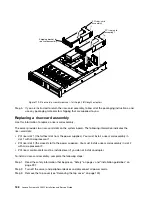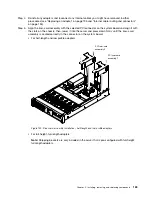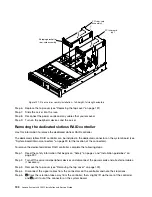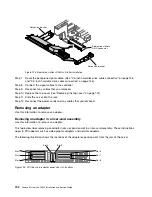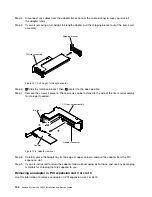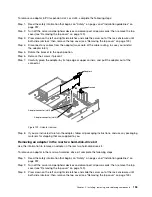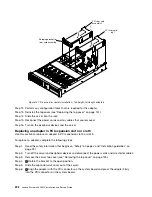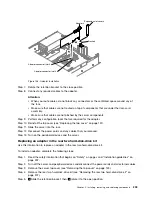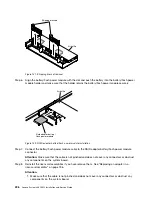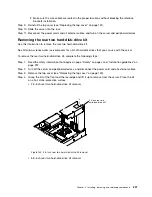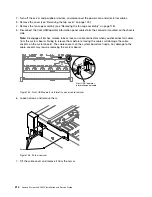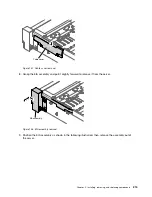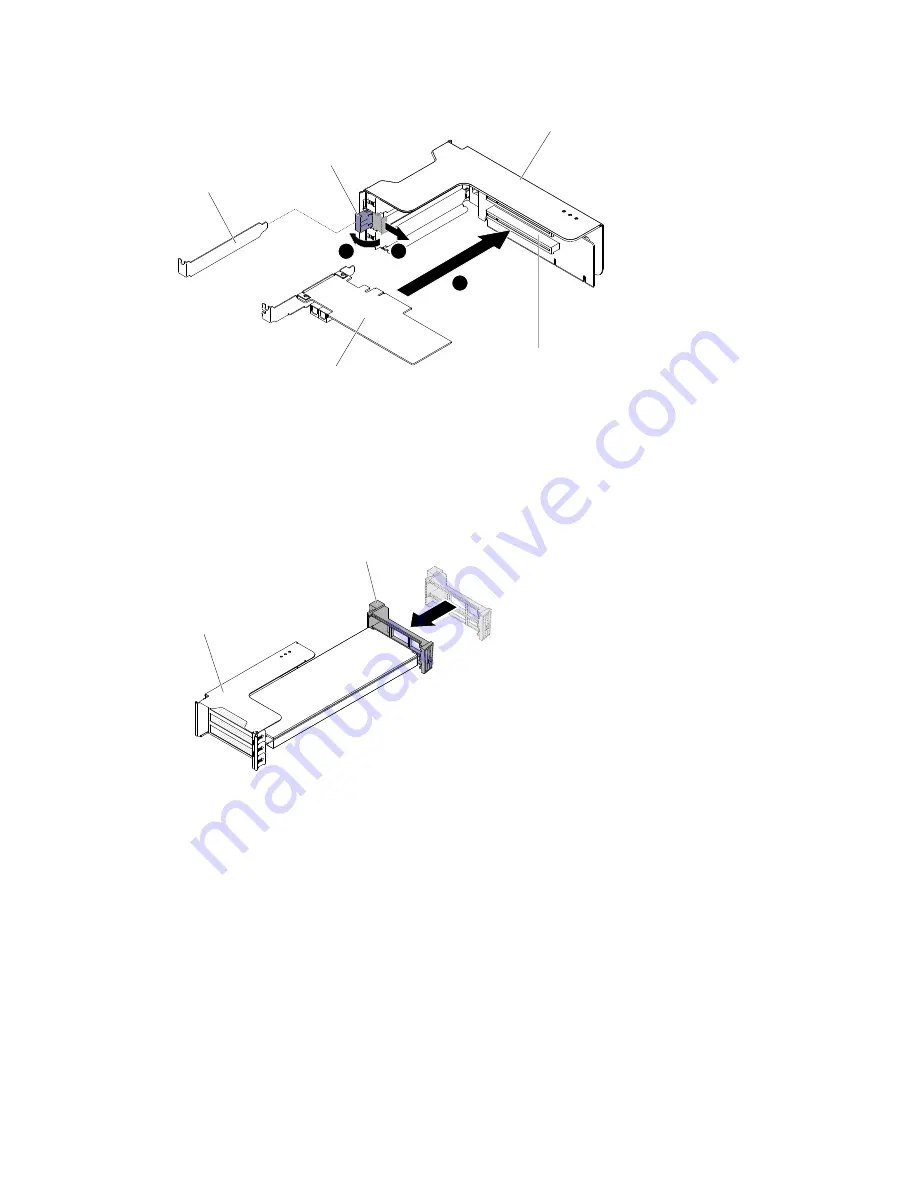
1
3
2
Adapter
Adapter connector
Expansion-slot cover
Bracket
PCI riser-card assembly
Figure 134. Adapter installation
Step 8.
Rotate the retention latch to the close position.
Note:
Fasten the screw on the retention latch to secure the adapter.
Step 9.
If you are installing a full-height, full-length adapter, insert the shipping brackets.
00000
00000
00000
00000
00000
00000
0000
0000
Shipping bracket
PCI riser assembly
Figure 135. Full-height, full-length adapter
Step 10. Connect any required cables to the adapter.
Attention:
• When you route cables, do not block any connectors or the ventilated space around any of
the fans.
• Make sure that cables are not routed on top of components that are under the riser-card
assembly.
• Make sure that cables are not pinched by the server components.
Step 11. Align the riser-card assembly with the selected PCI connector on the system board and align it with
the slots on the chassis; then, lower it into the server and press down firmly until the riser-card
assembly is seated correctly in the connector on the system board.
• For half-length and low profile adapters
200
Lenovo System x3650 M5 Installation and Service Guide
Summary of Contents for x3650 M5
Page 1: ...Lenovo System x3650 M5 Installation and Service Guide Machine Type 8871 ...
Page 47: ...Figure 35 System board switches jumpers and buttons Chapter 1 The System x3650 M5 server 35 ...
Page 60: ...48 Lenovo System x3650 M5 Installation and Service Guide ...
Page 80: ...68 Lenovo System x3650 M5 Installation and Service Guide ...
Page 124: ...112 Lenovo System x3650 M5 Installation and Service Guide ...
Page 146: ...134 Lenovo System x3650 M5 Installation and Service Guide ...
Page 1322: ...1310 Lenovo System x3650 M5 Installation and Service Guide ...
Page 1330: ...Taiwan BSMI RoHS declaration 1318 Lenovo System x3650 M5 Installation and Service Guide ...
Page 1339: ......
Page 1340: ......