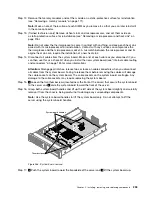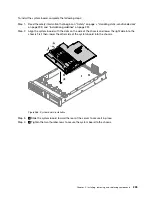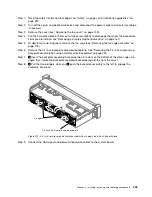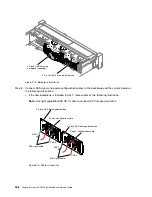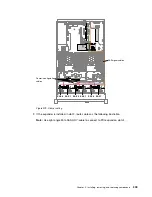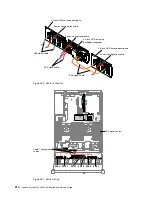To install the system board, complete the following steps:
Step 1.
Read the safety information that begins on “Safety” on page v, “Handling static-sensitive devices”
on page 299, and “Installation guidelines” on page 297.
Step 2.
Align the system board with the slots on the side of the chassis and lower the right side into the
chassis first; then, lower the other side of the system board into the chassis.
00
00
00
00
0
0
0
0
000
000
000
000
000
000
0
0
0
00
00
00
00
00
00
00
00
00
00
00
00
00
00000
00000
00000
00000
1
2
Figure 268. System board installation
Step 3.
1
Slide the system-board toward the rear of the server to secure it in place.
Step 4.
2
Tighten the two thumbscrews to secure the system board to the chassis.
Installing, removing, and replacing components
295
Summary of Contents for x3650 M5
Page 1: ...Lenovo System x3650 M5 Installation and Service Guide Machine Type 8871 ...
Page 47: ...Figure 35 System board switches jumpers and buttons Chapter 1 The System x3650 M5 server 35 ...
Page 60: ...48 Lenovo System x3650 M5 Installation and Service Guide ...
Page 80: ...68 Lenovo System x3650 M5 Installation and Service Guide ...
Page 124: ...112 Lenovo System x3650 M5 Installation and Service Guide ...
Page 146: ...134 Lenovo System x3650 M5 Installation and Service Guide ...
Page 1322: ...1310 Lenovo System x3650 M5 Installation and Service Guide ...
Page 1330: ...Taiwan BSMI RoHS declaration 1318 Lenovo System x3650 M5 Installation and Service Guide ...
Page 1339: ......
Page 1340: ......