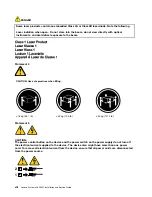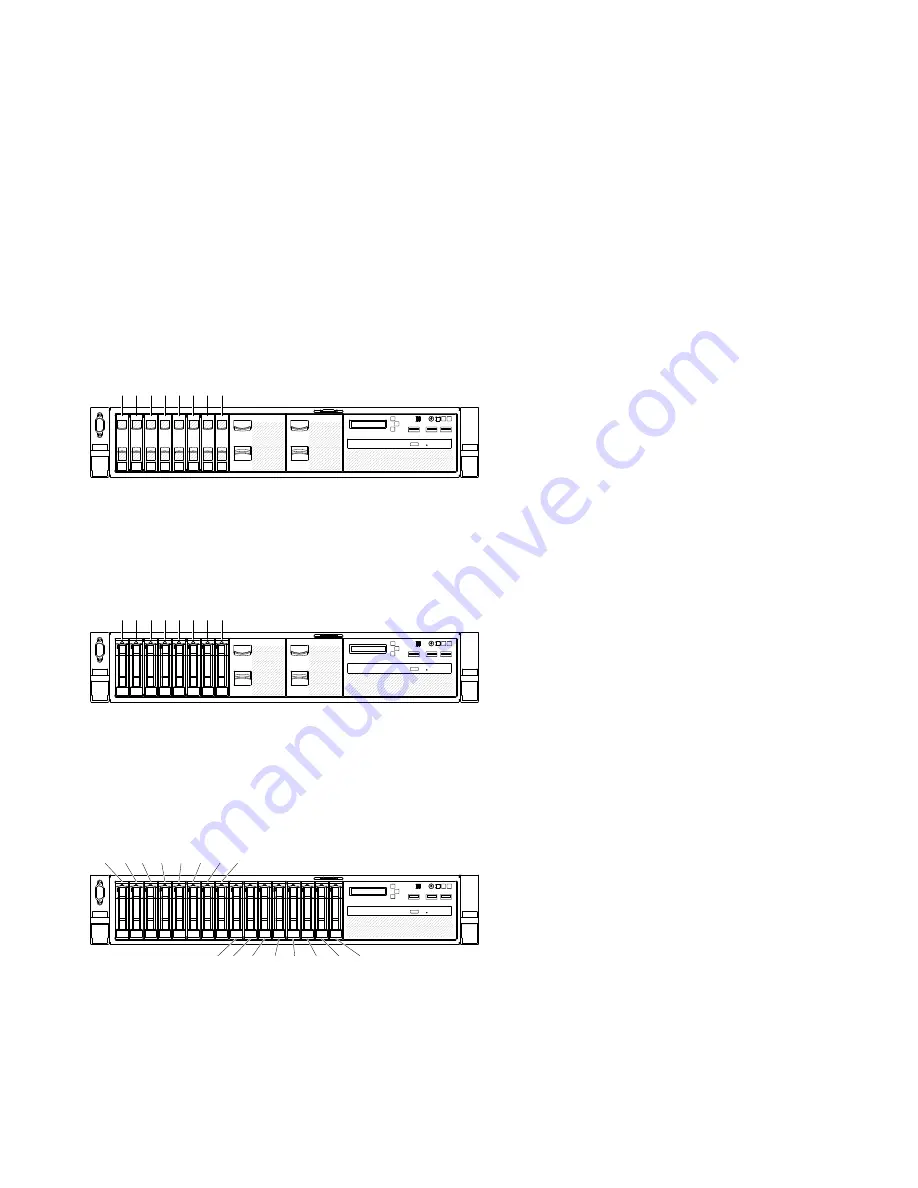
In terms of hot-swap configurations, the server comes with either eight 3.5-inch SAS/SATA or eight 2.5-inch
SAS/SATA hot-swap hard disk drive bays. Most models contain a ServeRAID SAS controller. The 2.5-inch
models are capable of expansion to twenty-four 2.5-inch SAS/SATA hot-swap hard disk drive bays while the
3.5-inch models are capable of expansion to twelve 3.5-inch SAS/SATA hot-swap hard disk drive bays.
Note:
The ID for each bay is printed on the server front, above each bay.
The following illustration shows a server with eight 2.5-inch simple-swap hard disk drive bays. You can
purchase an optional kit to install the eight additional 2.5-inch simple-swap hard disk drives to upgrade the
server to sixteen 2.5-inch simple-swap hard disk drive bays.
Note:
The basic 2.5-inch simple-swap model supports SATA simple-swap hard disk drives only. With the
simple-swap serveRAID function, it supports SATA and SAS simple-swap hard disk drives.
0000000000
0000000000
0000
0000
0000
0000
0000
0000
000
000
000
000
000
000
00
00
00
00
00
00
00
00
00
00
00
00
00
00
00
00
00
00
00
00
00
00
00
00
SATA hard disk drive bays
0 1 2 3 4 5 6 7
Figure 1. 2.5-inch simple-swap model front view
The following illustration shows a server with eight 2.5-inch hot-swap hard disk drive bays.
0000000000
0000000000
0000
0000
0000
0000
0000
0000
000
000
000
000
000
000
SATA/SAS hard disk drive bays
0 1 2 3 4 5 6 7
Figure 2. 2.5-inch hot-swap model front view
You can purchase an optional kit to install the eight additional 2.5-inch hard disk drive bays. The following
illustration shows a server with sixteen 2.5-inch hot-swap hard disk drive bays.
0000000000
0000000000
SATA/SAS hard disk drive bays
0
1 2
3
4
5
6
7
8 9 10 11 12 13 14 15
Figure 3. 16-drive-capable model front view
You can purchase an optional kit to install the eight additional 2.5-inch hard disk drive bays to a
24-drive-capable model. The following illustration shows a server with twenty-four 2.5-inch hot-swap hard
disk drive bays.
2
Lenovo System x3650 M5 Installation and Service Guide
Summary of Contents for x3650 M5
Page 1: ...Lenovo System x3650 M5 Installation and Service Guide Machine Type 8871 ...
Page 47: ...Figure 35 System board switches jumpers and buttons Chapter 1 The System x3650 M5 server 35 ...
Page 60: ...48 Lenovo System x3650 M5 Installation and Service Guide ...
Page 80: ...68 Lenovo System x3650 M5 Installation and Service Guide ...
Page 124: ...112 Lenovo System x3650 M5 Installation and Service Guide ...
Page 146: ...134 Lenovo System x3650 M5 Installation and Service Guide ...
Page 1322: ...1310 Lenovo System x3650 M5 Installation and Service Guide ...
Page 1330: ...Taiwan BSMI RoHS declaration 1318 Lenovo System x3650 M5 Installation and Service Guide ...
Page 1339: ......
Page 1340: ......