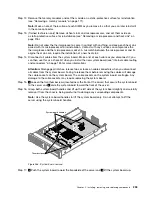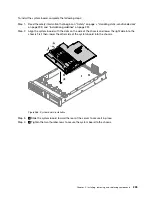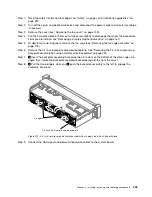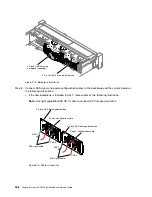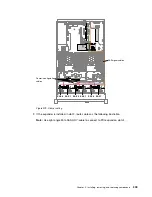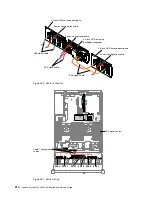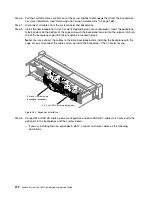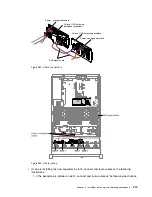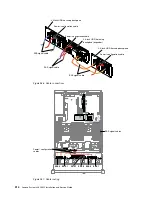Step 1.
Read the safety information that begins on “Safety” on page v and “Installation guidelines” on
page 297.
Step 2.
Turn off the server and peripheral devices and disconnect the power cords and all external cables,
if necessary.
Step 3.
Remove the cover (see “Removing the top cover” on page 149).
Step 4.
Pull the hard disk drives or fillers out of the server slightly to disengage them from the backplates.
For more information, see “Removing a simple-swap hard disk drive” on page 161).
Step 5.
To obtain more working room, remove the fan cage (see “Removing the fan cage assembly” on
page 178).
Step 6.
Remove the 3.5-inch backplate assembly/backplane. See “Removing the 3.5-inch simple-swap
backplate assembly/hot-swap hard disk drive backplane” on page 250
Step 7.
1
Insert the backplate assembly/backplane tabs into slots on the bottom of the drive cage at an
angle; then, rotate the backplate assembly/backplane toward the front the server
Step 8.
2
Pull the two plungers while you
3
push the backplate assembly to the left to engage the
assembly into place.
0000000000000000000000000000
0000000000000000000000000000
0000000000000000000000000000
0000000000000000000000000000
0000000000000000000000000000
0000000000000000000000000000
0000000000000000000000000000
0000000000000000000000000000
0000000000000000000000000000
0000000000000000000000000000
0000000000000000000000000000
0000000000000000000000000000
0000000000000000000000000000
0000000000000000000000000000
0000000000000000000000000000
1
3
2
2
3.5-inch HDD simple-swap backplate
Plungers
Figure 272. 3.5-inch simple-swap backplate assembly/hot-swap hard disk drive backplane
Step 9.
Connect the SAS signal and power/configuration cables to the system board.
Installing, removing, and replacing components
303
Summary of Contents for x3650 M5
Page 1: ...Lenovo System x3650 M5 Installation and Service Guide Machine Type 8871 ...
Page 47: ...Figure 35 System board switches jumpers and buttons Chapter 1 The System x3650 M5 server 35 ...
Page 60: ...48 Lenovo System x3650 M5 Installation and Service Guide ...
Page 80: ...68 Lenovo System x3650 M5 Installation and Service Guide ...
Page 124: ...112 Lenovo System x3650 M5 Installation and Service Guide ...
Page 146: ...134 Lenovo System x3650 M5 Installation and Service Guide ...
Page 1322: ...1310 Lenovo System x3650 M5 Installation and Service Guide ...
Page 1330: ...Taiwan BSMI RoHS declaration 1318 Lenovo System x3650 M5 Installation and Service Guide ...
Page 1339: ......
Page 1340: ......