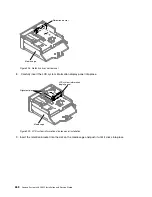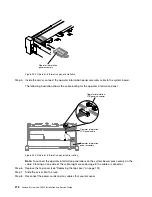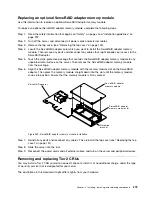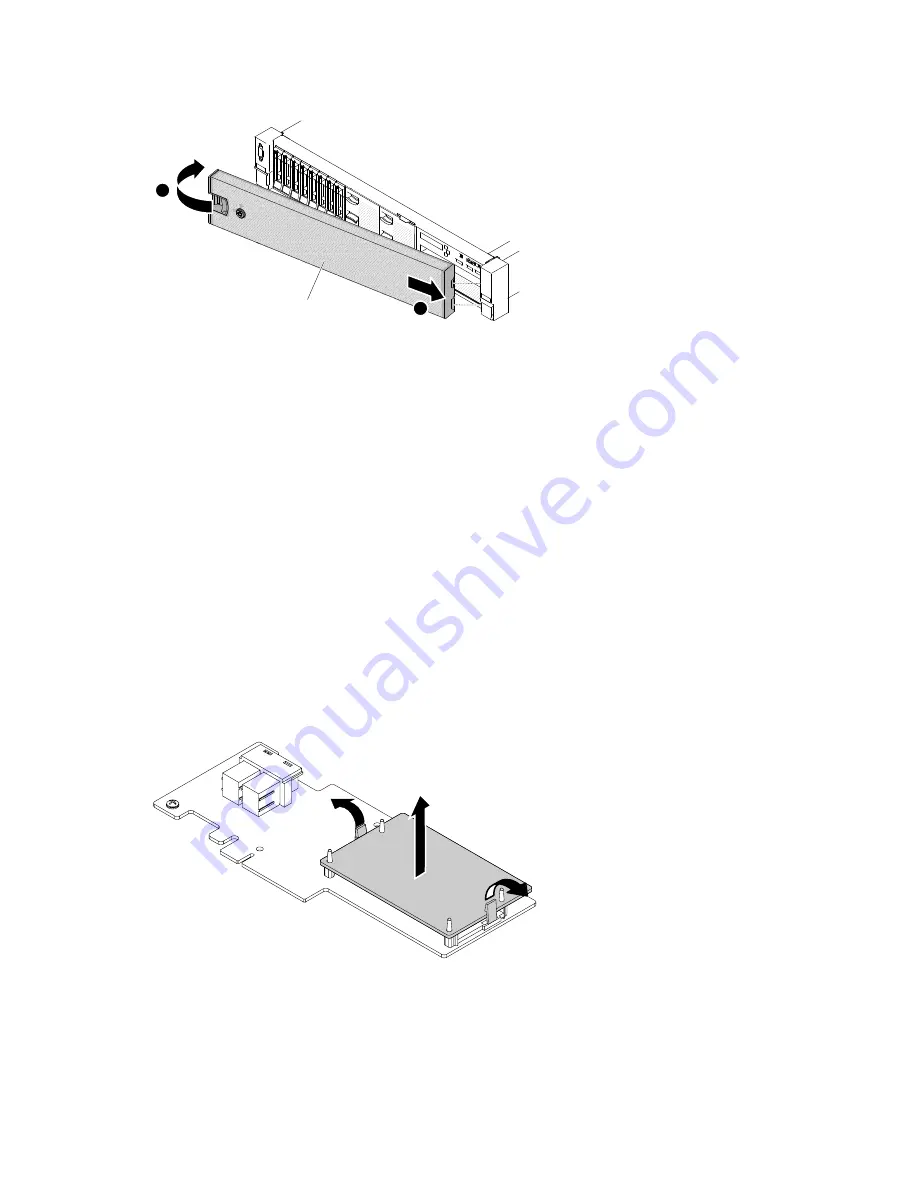
00
00
00
00
00
00
00
00
00
00
00
00
000000
000000
000000
000000
000000
Security bezel
2
1
Figure 237. Security bezel installation
Step 4.
Use the key to lock the bezel if required.
Removing an optional ServeRAID adapter memory module
Use this information to remove an optional ServeRAID adapter memory module.
To remove an optional ServeRAID adapter memory module, complete the following steps.
Step 1.
Read the safety information that begins on “Safety” on page v and “Installation guidelines” on
page 297.
Step 2.
Turn off the server, and disconnect all power cords and external cables.
Step 3.
Remove the top cover (see “Removing the top cover” on page 149).
Step 4.
Locate the ServeRAID adapter with the ServeRAID adapter memory module installed. Then remove
any parts and disconnect any cables that might impede your access to the ServeRAID adapter
memory module.
Step 5.
Pivot the retaining clips outward. Then grasp the ServeRAID adapter memory module by its edges
and carefully pull it straight up to remove it from the memory module slot on the ServeRAID adapter.
Figure 238. ServeRAID adapter memory module removal
Step 6.
If you are instructed to return the ServeRAID adapter memory module, follow all packaging
instructions, and use any packaging materials for shipping that are supplied to you.
274
Lenovo System x3650 M5 Installation and Service Guide
Summary of Contents for x3650 M5
Page 1: ...Lenovo System x3650 M5 Installation and Service Guide Machine Type 8871 ...
Page 47: ...Figure 35 System board switches jumpers and buttons Chapter 1 The System x3650 M5 server 35 ...
Page 60: ...48 Lenovo System x3650 M5 Installation and Service Guide ...
Page 80: ...68 Lenovo System x3650 M5 Installation and Service Guide ...
Page 124: ...112 Lenovo System x3650 M5 Installation and Service Guide ...
Page 146: ...134 Lenovo System x3650 M5 Installation and Service Guide ...
Page 1322: ...1310 Lenovo System x3650 M5 Installation and Service Guide ...
Page 1330: ...Taiwan BSMI RoHS declaration 1318 Lenovo System x3650 M5 Installation and Service Guide ...
Page 1339: ......
Page 1340: ......