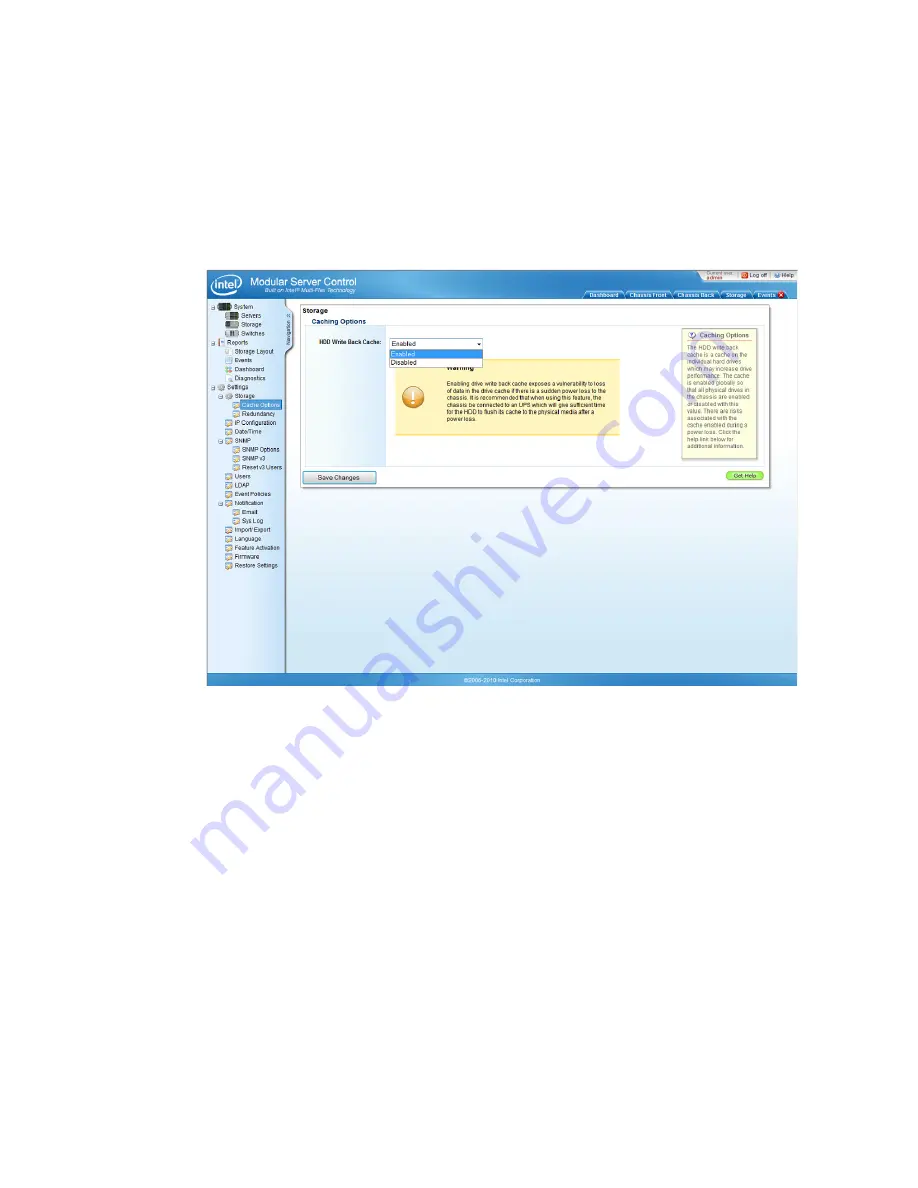
130
Intel
®
Modular Server System Service Guide
Drive write-back cache is disabled by default because there are some risks involved. In the
case of a sudden power loss to the chassis, all hard drives would immediately power off. If
there were data in a cache waiting to be written to the drive, it would be lost and
unrecoverable. To avoid this situation, provide a power backup (such as an UPS) for the
chassis. The backup power supply should be capable of and configured to trigger an
orderly shutdown of each server in the chassis.
Figure 81. Settings - Storage Caching Options Configuration
Storage Redundancy Check Options
The purpose of redundancy check is to identify inconsistencies. While the redundancy
check does make the data consistent, it does not necessarily correct errors. Redundancy
check does provide the user with an indication that drive information may be suspect.
The customer can Enable or Disable Redundancy Check schedule by themselves.
Summary of Contents for MFSYS25V2
Page 4: ...iv Intel Modular Server System Service Guide ...
Page 14: ...xiv Intel Modular Server System Service Guide ...
Page 16: ...xvi Intel Modular Server System Service Guide ...
Page 82: ...66 Intel Modular Server System Service Guide ...
Page 137: ...Intel Modular Server System Service Guide 121 Figure 71 Storage Layout Graphical View ...
Page 144: ...128 Intel Modular Server System Service Guide Figure 79 System Information Report ...
Page 172: ...156 Intel Modular Server System Service Guide ...
Page 186: ...170 Intel Modular Server System Service Guide ...
Page 198: ...182 Intel Modular Server System Service Guide ...
















































