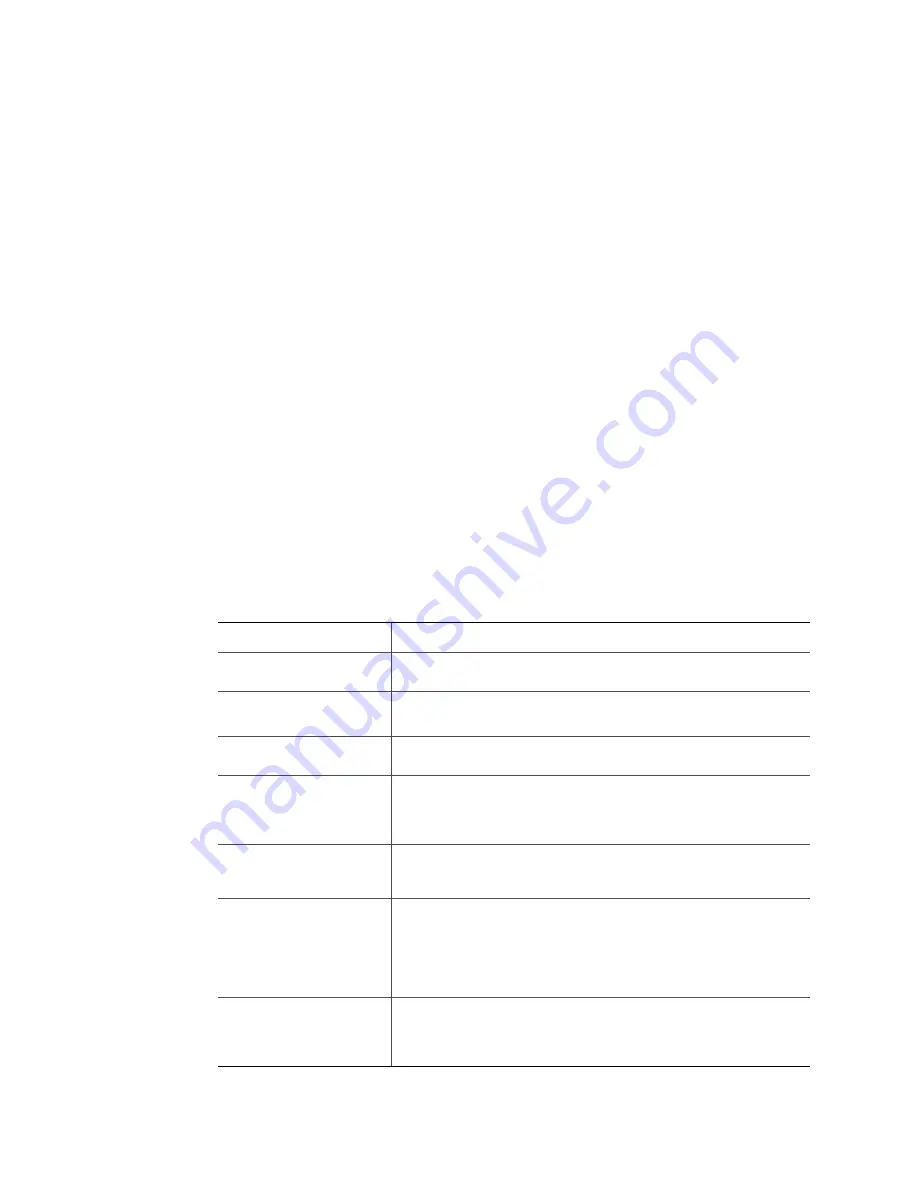
Intel
®
Modular Server System Service Guide
101
example, if required for forensic purposes), or clear the stale condition and reuse the
disk.
•
Not Accessible:
This physical drive is not usable.
•
Predictive Failure (PFA):
A drive media error has been found by the media patrol
background task, or by a SMART error reported for the drive.
•
Rebuilding:
A storage pool is currently being rebuilt on this drive to replace an
offline physical drive.
•
Migrating:
A storage pool is currently being expanded that includes this physical
drive.
•
Media Patrol Running
: The Media Patrol background task is currently checking this
physical drive for errors.
•
Transitioning:
A storage Pool has been rebuilt to a Spare from this physical drive,
and now the error on this drive has been cleared, or the drive has been replaced, and
the storage pool is being rebuilt back to this drive.
•
Predictive Data Migration Running:
The Predictive Data Migration (PDM)
background task is running on this physical drive.
Physical Drive Actions
The actions available for a selected hard drive are displayed to the right of the system
graphic. For a description of these actions, refer to the following table.
Table 18. Physical Drive Action Menu
Global Action Menu Item
Description
Create Storage Pool
Designates one or more drives as a storage pool. Global storage
actions are available at all times on the storage screen.
Selected Physical Drive
Action Menu Items
Description
Identify Drive
Illuminates the drive ID LED, which enables easy onsite local
identification.
Force Offline (present if
drive is a hot spare or
included in an existing
storage pool)
Removes the selected drive from a storage pool (if assigned) or from
hot-spare status. The status will be indicated as Dead, forced offline.
The physical drive must first be forced offline before it can safely be
removed.
Force Online (available if
the drive is offline)
Changes a Dead (Offline) drive back online. This may be needed, in
some cases, to restore a drive that was forced offline or if you need
to recover data from a drive that went offline from some other cause.
Make Hot Spare (present if
drive is available (i.e., not
included in a storage pool
or already a hot spare)
Designates whether the drive is a global or dedicated hot spare. A
global hot spare is applied to any storage pool as needed. A
dedicated hot spare is assigned to a specific storage pool. See
“Create a Hot-spare Drive ” on page 103
for instructions on creating
a hot spare. Make Hot Spare is present only if the drive is available
(i.e., not included in a storage pool or already a hot spare).
Cancel Hot Spare (present
if drive role is assigned as
either a global or dedicated
hot-spare drive)
Removes hot-spare status and sets the drive to available. Available
drives can be assigned to existing storage pools, new storage pools
or used as hot-spare drives. Cancel Hot Spare is present if a drive
role is assigned as either a global or dedicated hot spare.
Summary of Contents for MFSYS25V2
Page 4: ...iv Intel Modular Server System Service Guide ...
Page 14: ...xiv Intel Modular Server System Service Guide ...
Page 16: ...xvi Intel Modular Server System Service Guide ...
Page 82: ...66 Intel Modular Server System Service Guide ...
Page 137: ...Intel Modular Server System Service Guide 121 Figure 71 Storage Layout Graphical View ...
Page 144: ...128 Intel Modular Server System Service Guide Figure 79 System Information Report ...
Page 172: ...156 Intel Modular Server System Service Guide ...
Page 186: ...170 Intel Modular Server System Service Guide ...
Page 198: ...182 Intel Modular Server System Service Guide ...
















































