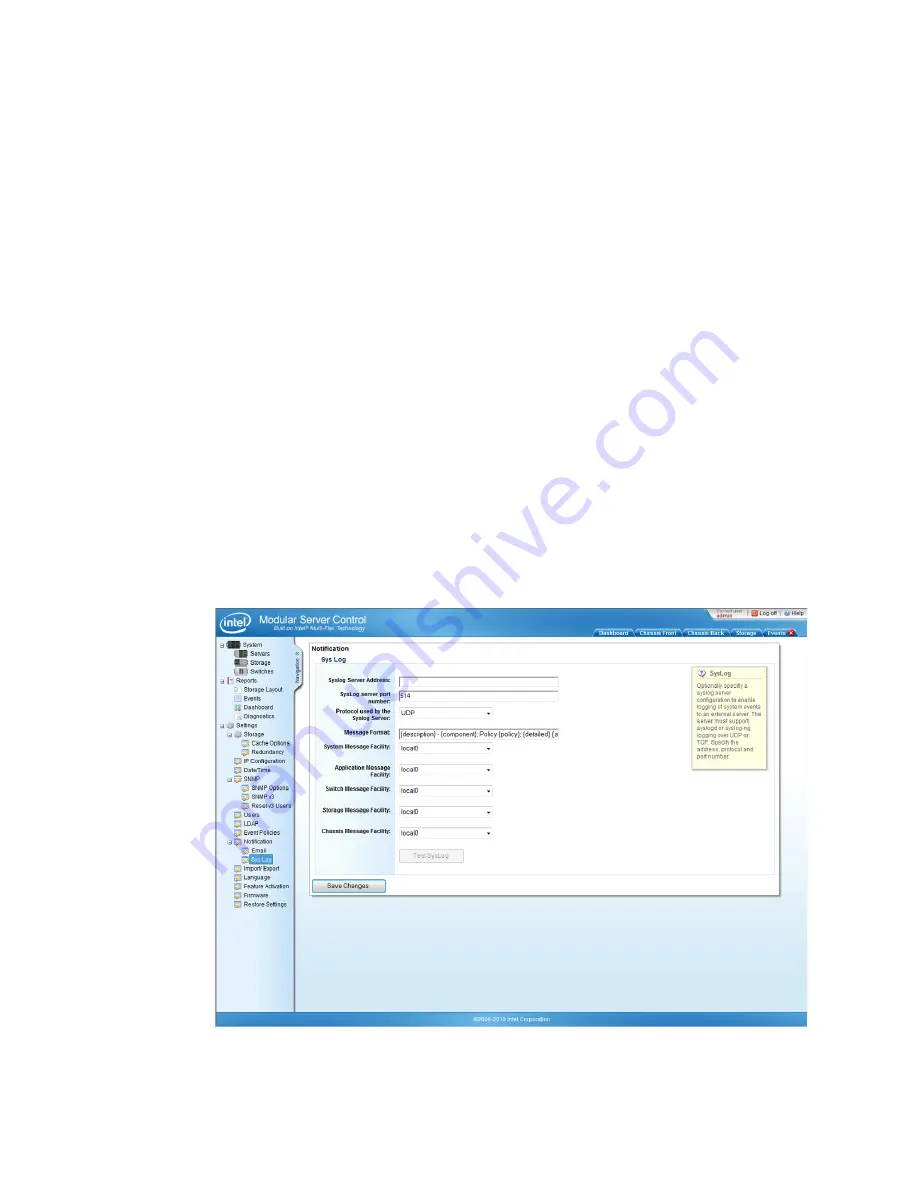
Intel
®
Modular Server System Service Guide
143
Steps to configure the Intel
®
Management Module to forward system events to an external
syslog server
1. Click Settings > Notifications in the left navigation panel.
2. Enter the Syslog Server Address.
3. Enter the SysLog server port number.
4. Select the protocol used by the syslog server (UDP or TCP). The syslog server must
support either syslogd or syslog-ng logging using either UDP (User Datagram
Protcol) or TCP (Transmission Control Protocol).
5. Enter message format. The default format is as follows:
— Event Description
— Component
— Event Policy information including detailed description and action information
6. Select the System Message Facility.
7. Select the Application Message Facility.
8. Select the Switch Message Facility.
9. Select the Storage Message Facility.
10. Select the Chassis Message Facility.
11. Click Save Changes to save the changes in the settings.
Figure 93. SYSLOG Notification Setting
Summary of Contents for MFSYS25V2
Page 4: ...iv Intel Modular Server System Service Guide ...
Page 14: ...xiv Intel Modular Server System Service Guide ...
Page 16: ...xvi Intel Modular Server System Service Guide ...
Page 82: ...66 Intel Modular Server System Service Guide ...
Page 137: ...Intel Modular Server System Service Guide 121 Figure 71 Storage Layout Graphical View ...
Page 144: ...128 Intel Modular Server System Service Guide Figure 79 System Information Report ...
Page 172: ...156 Intel Modular Server System Service Guide ...
Page 186: ...170 Intel Modular Server System Service Guide ...
Page 198: ...182 Intel Modular Server System Service Guide ...






























