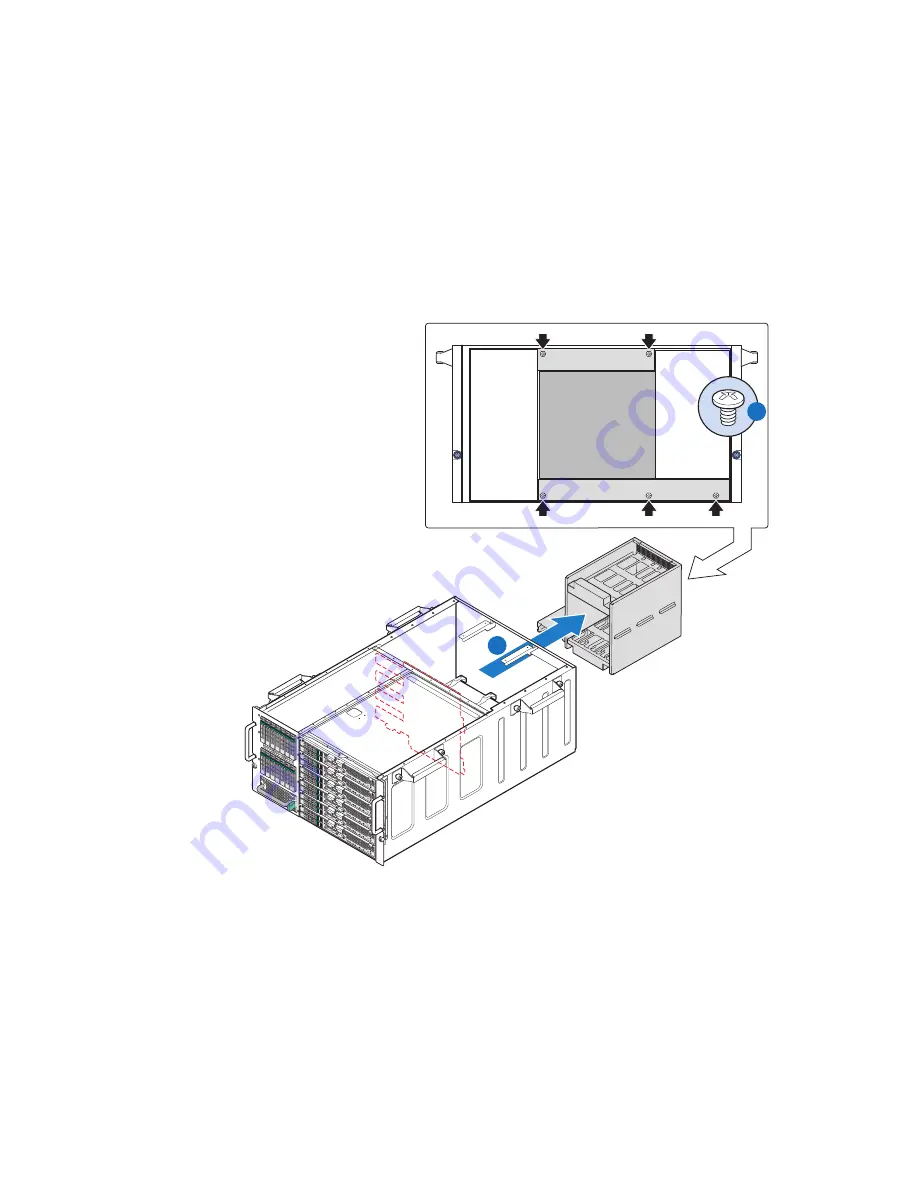
Intel
®
Modular Server System Service Guide
61
For instructions, see
“Removing the Management Module” on page 20
.
13. Remove the Power Supply Modules and/or filler panels.
For instructions, see
“Removing a Power Supply Module” on page 34
.
14. Remove the five screws securing the rear module cage to the chassis (see letter “A” in
Figure 45
).
15. Grasp the cage and gently pull it straight out of the chassis (see letter “B” in
Figure 45
).
Figure 45. Removing the Rear Module Cage
16. From the rear of the chassis, remove the 12 screws holding the midplane in place (see
letter “A” in
Figure 46
).
AF003176
B
A
1 I
/O 2
ID
1
2
1 I/
O 2
ID
1
2
Summary of Contents for MFSYS25V2
Page 4: ...iv Intel Modular Server System Service Guide ...
Page 14: ...xiv Intel Modular Server System Service Guide ...
Page 16: ...xvi Intel Modular Server System Service Guide ...
Page 82: ...66 Intel Modular Server System Service Guide ...
Page 137: ...Intel Modular Server System Service Guide 121 Figure 71 Storage Layout Graphical View ...
Page 144: ...128 Intel Modular Server System Service Guide Figure 79 System Information Report ...
Page 172: ...156 Intel Modular Server System Service Guide ...
Page 186: ...170 Intel Modular Server System Service Guide ...
Page 198: ...182 Intel Modular Server System Service Guide ...
















































