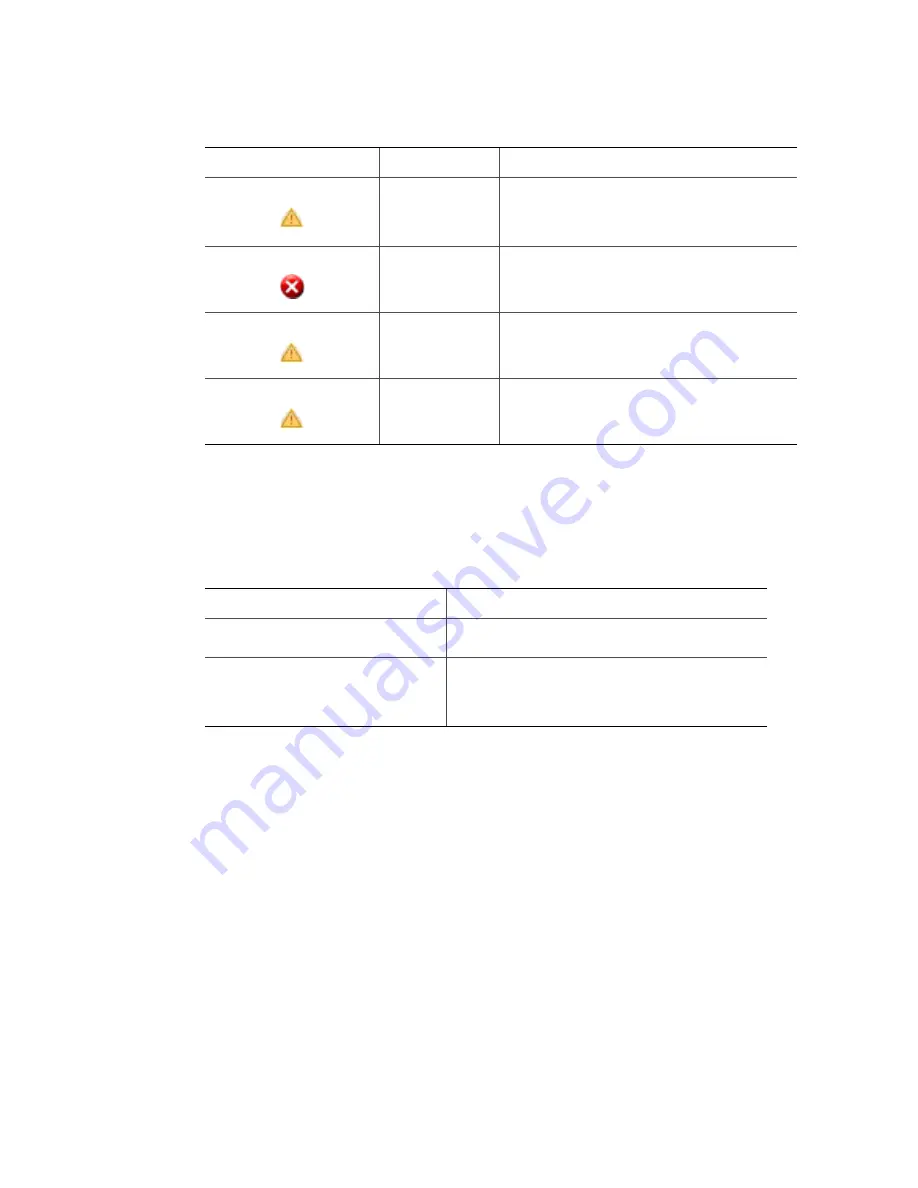
114
Intel
®
Modular Server System Service Guide
Intel
®
Storage Control Module Actions
The actions available for a selected storage control module are displayed to the right of the
system graphic. For a description of these actions, refer to the following table.
Table 25. Storage Control Module Action Menu
OK
(Primary)(Critical)
This SCM is operational, but the status is critical
because redundancy has been lost in a dual
SCM configuration. This SCM is now the
primary controller for all virtual drives.
Status
(Component
Error)
The SCM is not operational due to an internal
failure or a failed firmware update.
Safe Mode
(Offline)
The SCM is in Safe Mode. The SCM will not
process any I/O requests.
Status (Firmware
Update Pending)
A firmware update is pending for this SCM. For
details, see
“Firmware Updates” on page 146
.
Health Icon
Status Message
Meaning
Action Menu Item
Description
Reset
Enables remote reset of the selected Intel
®
Storage
Control Module.
Expansion Port
Enable/Disable server access to the external
expansion port on the selected storage control
module. Additional external storage options are
available to the server via the expansion port.
Summary of Contents for MFSYS25V2
Page 4: ...iv Intel Modular Server System Service Guide ...
Page 14: ...xiv Intel Modular Server System Service Guide ...
Page 16: ...xvi Intel Modular Server System Service Guide ...
Page 82: ...66 Intel Modular Server System Service Guide ...
Page 137: ...Intel Modular Server System Service Guide 121 Figure 71 Storage Layout Graphical View ...
Page 144: ...128 Intel Modular Server System Service Guide Figure 79 System Information Report ...
Page 172: ...156 Intel Modular Server System Service Guide ...
Page 186: ...170 Intel Modular Server System Service Guide ...
Page 198: ...182 Intel Modular Server System Service Guide ...
















































